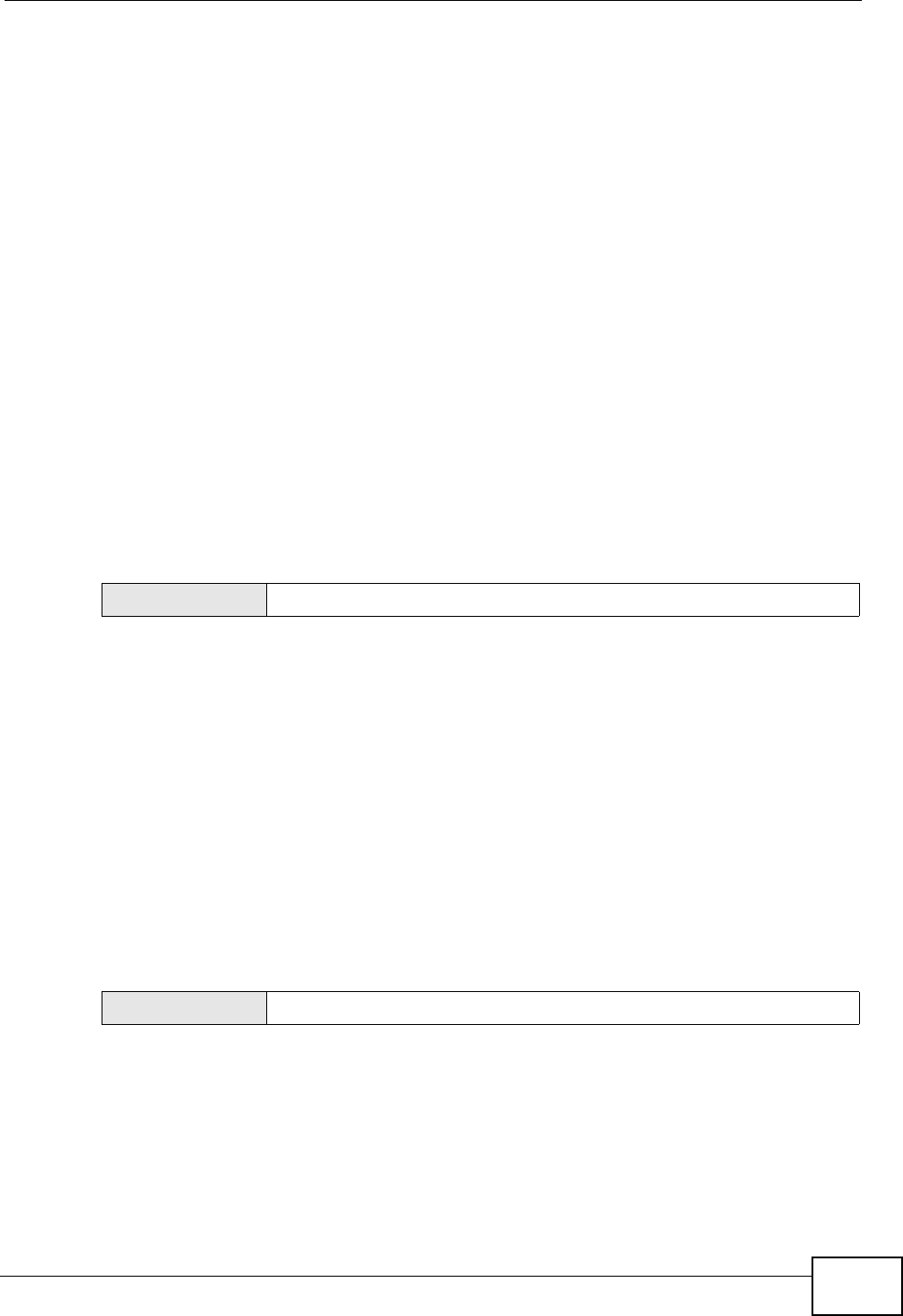
Chapter 6 Configuration Basics
ZyWALL USG 50 User’s Guide
107
Example: Suppose you want to allow an administrator to use HTTPS to manage
the ZyWALL from the WAN.
1 Create an administrator account (Configuration > Object > User/Group).
2 Create an address object for the administrator’s computer (Configuration >
Object > Address).
3 Click Configuration > System > WWW to configure the HTTP management
access. Enable HTTPS and add an administrator service control entry.
• Select the address object for the administrator’s computer.
• Select the WAN zone.
• Set the action to Accept.
6.7.2 Logs and Reports
The ZyWALL provides a system log, offers two e-mail profiles to which to send log
messages, and sends information to four syslog servers. It can also e-mail you
statistical reports on a daily basis.
6.7.3 File Manager
Use these screens to upload, download, delete, or run scripts of CLI commands.
You can manage
• Configuration files. Use configuration files to back up and restore the complete
configuration of the ZyWALL. You can store multiple configuration files in the
ZyWALL and switch between them without restarting.
• Shell scripts. Use shell scripts to run a series of CLI commands. These are useful
for large, repetitive configuration changes (for example, creating a lot of VPN
tunnels) and for troubleshooting.
You can edit configuration files and shell scripts in any text editor.
MENU ITEM(S)
Configuration > Log & Report
MENU ITEM(S)
Maintenance > File Manager


















