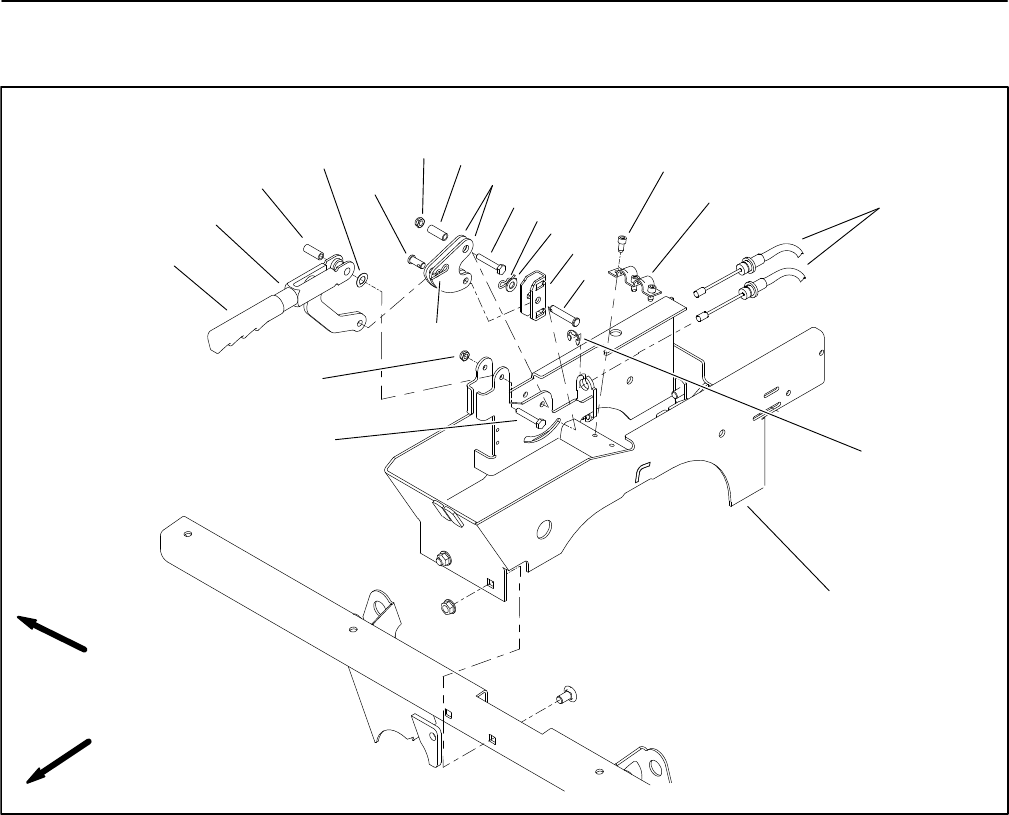
Workman HD SeriesPage 7 − 20Chassis
Parking Brake Cable
1. Parking brake lever handle
2. Parking brake lever
3. Spacer
4. Curved washer
5. Clevis pin
6. Lock nut
7. Bellcrank
8. Cap screw
9. Hair pin
10. Flat washer
11. Cable equalizer bracket
12. Clevis pin
13. Socket head screw (3)
14. Cable clamp
15. Parking brake cable
16. Retaining ring (2)
17. Lever support assembly
Figure 12
FRONT
RIGHT
15
17
16
13
12
14
11
10
3
6
8
9
5
1
4
2
7
3
6
8
9
Removal (Fig. 12)
1. Park vehicle on a level surface, shut engine off and
remove key from ignition switch.
2. Remove brake lever handle from parking brake le-
ver. Loosen set screw on parking brake lever knob. Turn
knob on parking brake lever counterclockwise all the
way to loosen brake cable adjustment.
3. Jack up and support rear of vehicle (see Jacking Ve-
hicle in Chapter 1 − Safety in this manual). Make sure
that vehicle is supported with jack stands.
4. For parking brake cable that is to be serviced, re-
move rear wheel from vehicle (see Wheel Assembly Re-
moval in this section).
5. Disconnect brake cable from parking brake caliper
on rear axle (Fig. 13):
A. Loosen cable jam nuts that secure parking brake
cable to parking brake bracket.
B. Remove brake return spring end from clevis pin
on parking brake caliper lever.
C. Disconnect brake cable from parking brake
bracket and caliper lever.
6. Remove knobs from control levers and then remove
center console control plate to gain access to parking
brake cables in console.


















