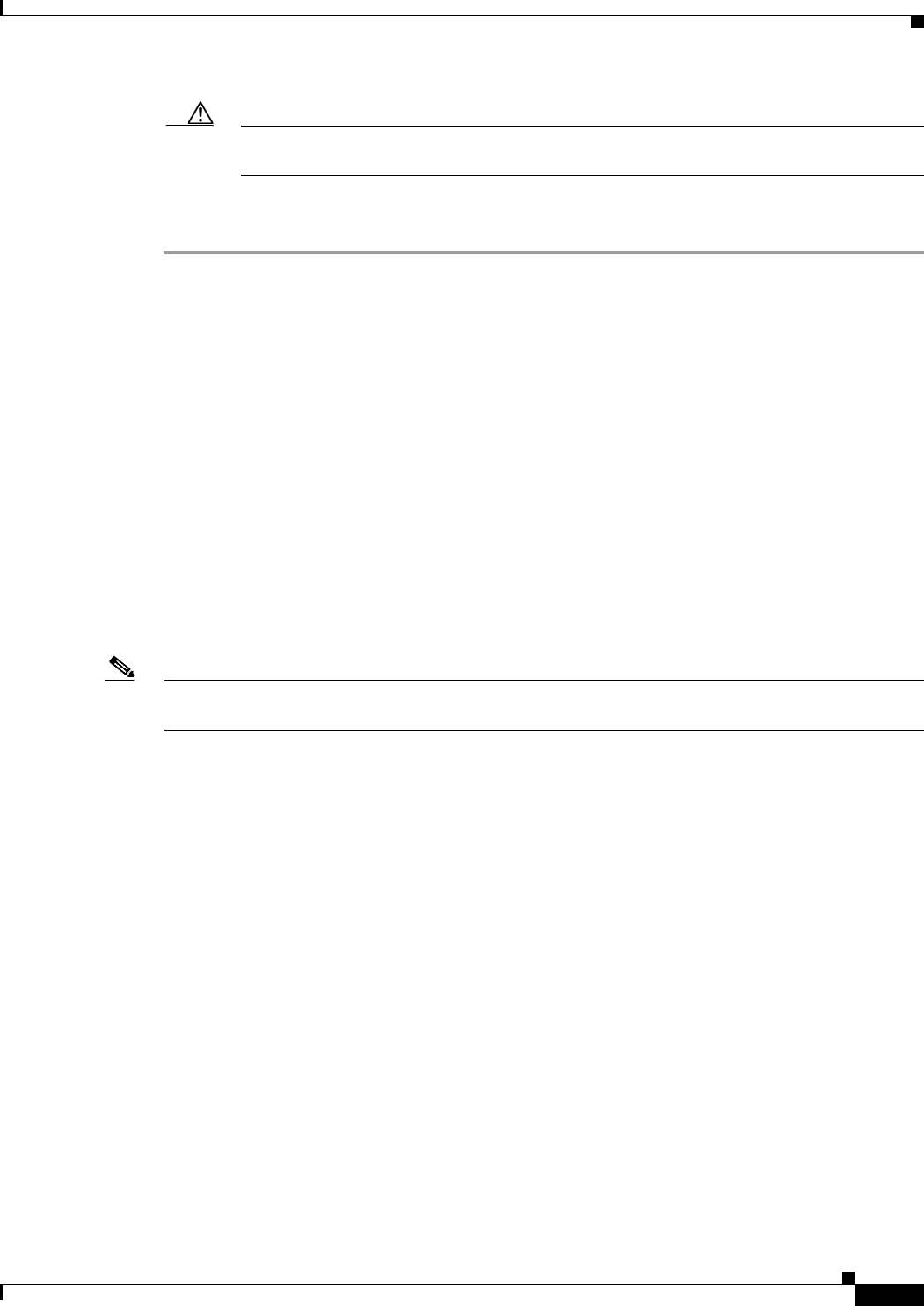
2-25
Cisco CRS Carrier Routing System 8-Slot Line Card Chassis Installation Guide
OL-6256-17
Chapter 2 Installing and Removing Power Components
How to Install or Remove Modular Configuration Power Components
Caution An AC rectifier weighs 36 lbs (13.44 kg); a DC PEM weighs 38 lbs (17.24 kg). You should
use both hands when handling a DC PEM or AC rectifier.
Step 5 Use your free hand to support the DC PEM or AC rectifier while you slide the module completely from
the bay, then set the module safely aside.
What to Do Next
After performing this task, you may install a new DC PEM or AC rectifier, if needed (see the “Installing
a DC PEM or AC Rectifier” section on page 2-22), and replace any front cosmetic covers.
How to Install or Remove Modular Configuration Power
Components
This section describes how to install and remove modular configuration power components in the Cisco
CRS Carrier Routing System 8-Slot line card chassis.
Before you install the modular configuration power components, you must install the modular
configuration power shelf into the chassis. After installing the power shelf, you can install the AC or DC
PMs into the power shelf.
Note Although there are differences between the different types of modular configuration power shelves and
PMs (AC and DC), they are installed and removed using the same procedures.
If you are replacing a fixed configuration power supply with a modular configuration power supply, you
must change the entire power shelf before you can install the power components. For more information,
refer to the “Converting a Chassis from Fixed Configuration Power to Modular Configuration Power”
section on page 2-54.
This section contains the following procedures:
• Installing a Modular Configuration Power Shelf, page 2-26
• Installing AC Power Cords or DC Power Shelf Wiring, page 2-35
• Installing AC or DC PMs, page 2-40
• Removing AC or DC PMs, page 2-42
• Removing AC Power Cords or DC Power Shelf Wiring, page 2-45
• Removing a Modular Configuration Power Shelf, page 2-48
• Power Up and Power Down a Chassis with a Modular Configuration AC or DC Power Shelf,
page 2-51
• Converting from One Modular Configuration Power System to Another, page 2-53


















