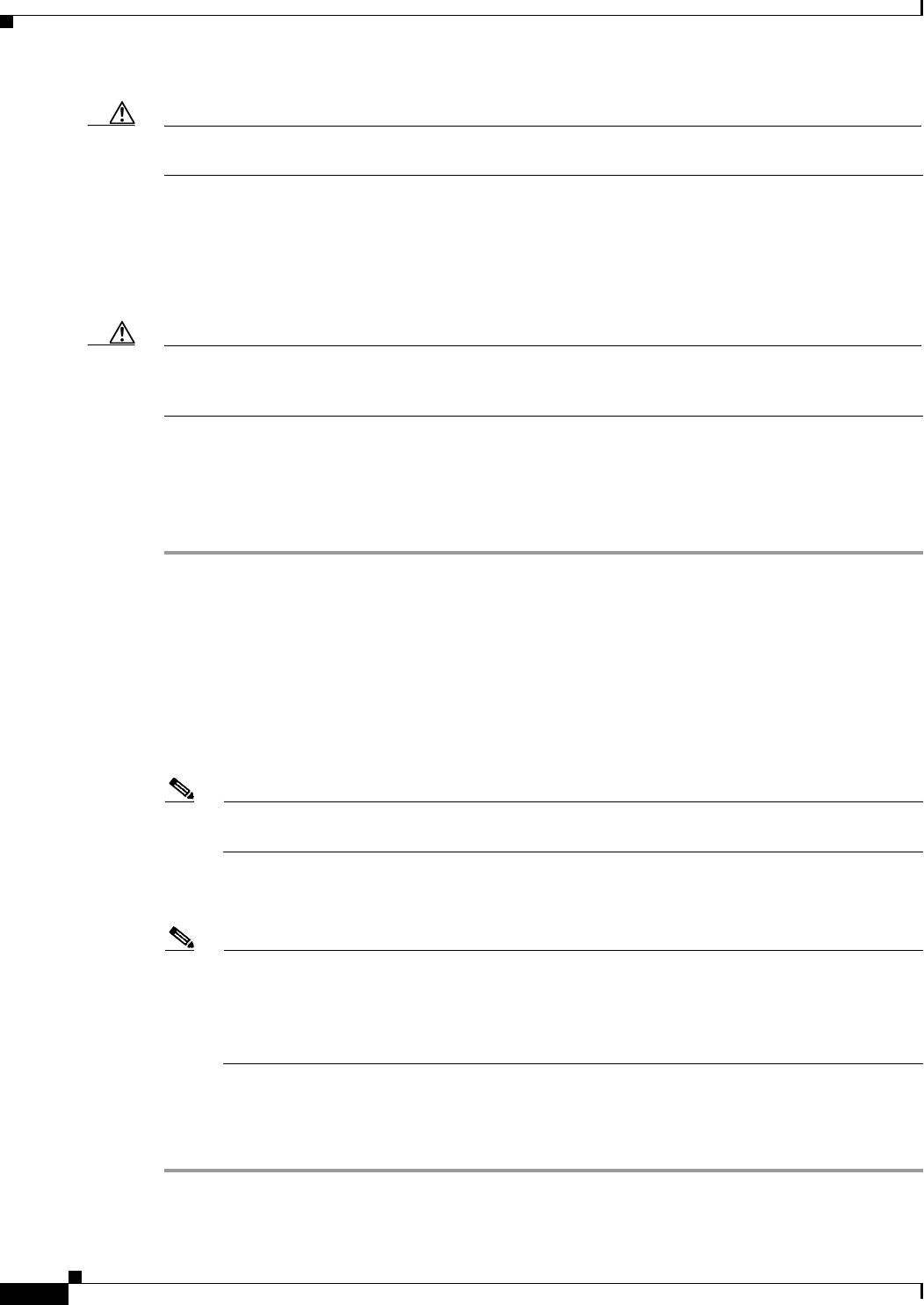
2-54
Cisco CRS Carrier Routing System 8-Slot Line Card Chassis Installation Guide
OL-6256-17
Chapter 2 Installing and Removing Power Components
Converting a Chassis from Fixed Configuration Power to Modular Configuration Power
Caution Use only one type of modular configuration power shelf—AC or DC—and its mating AC or DC PM in
a chassis at one time.
Converting a Chassis from Fixed Configuration Power to
Modular Configuration Power
Caution Do not attempt to convert from fixed configuration power to modular configuration power while the
Cisco CRS 8-slot line card chassis is powered up and running. Ensure that you have powered down the
system and all power is disconnected from the system.
This section lists the steps to be performed to convert the Cisco CRS 8-Slot line card chassis from fixed
configuration power to modular configuration power.
To convert a Cisco CRS 8-slot line card chassis from fixed configuration power to modular configuration
power, you must:
Step 1 Power down the chassis completely.
Step 2 Remove the DC PEMs or AC rectifiers. See the “Removing a DC PEM or AC rectifier” section on
page 2-23.
Step 3 For fixed configuration DC only, first remove the DC wiring, and then the ground cable from the rear of
the PDUs. See the “Removing DC PDU Wiring” section on page 2-21.
Step 4 Remove the PDUs. See the “Removing a PDU” section on page 2-17.
Step 5 Install the new modular configuration power shelf. See “Installing a Modular Configuration Power
Shelf” section on page 2-26.
Note Do not connect ground cables directly to a modular configuration power shelf. For more
information, see the “Bonding and Grounding Guidelines” section on page 2-4.
Step 6 Install the power shelf wiring. See the section “Installing AC Power Cords or DC Power Shelf Wiring”
section on page 2-35.
Note If you are converting from fixed configuration AC or DC power to modular configuration AC
power, and if you have 3-phase AC Delta or AC Wye power at your equipment, a Cisco CRS PDU
will be required to convert 3-phase AC input power to single-phase AC input power for the
power shelf. For further information, refer to Cisco CRS 3-Phase AC Power Distribution Unit
Installation Guide.
Step 7 Install the PMs. See the section “Installing AC or DC PMs” section on page 2-40.
Step 8 Power the chassis back up. See the “Power Up and Power Down a Chassis with a Modular Configuration
AC or DC Power Shelf” section on page 2-51.


















