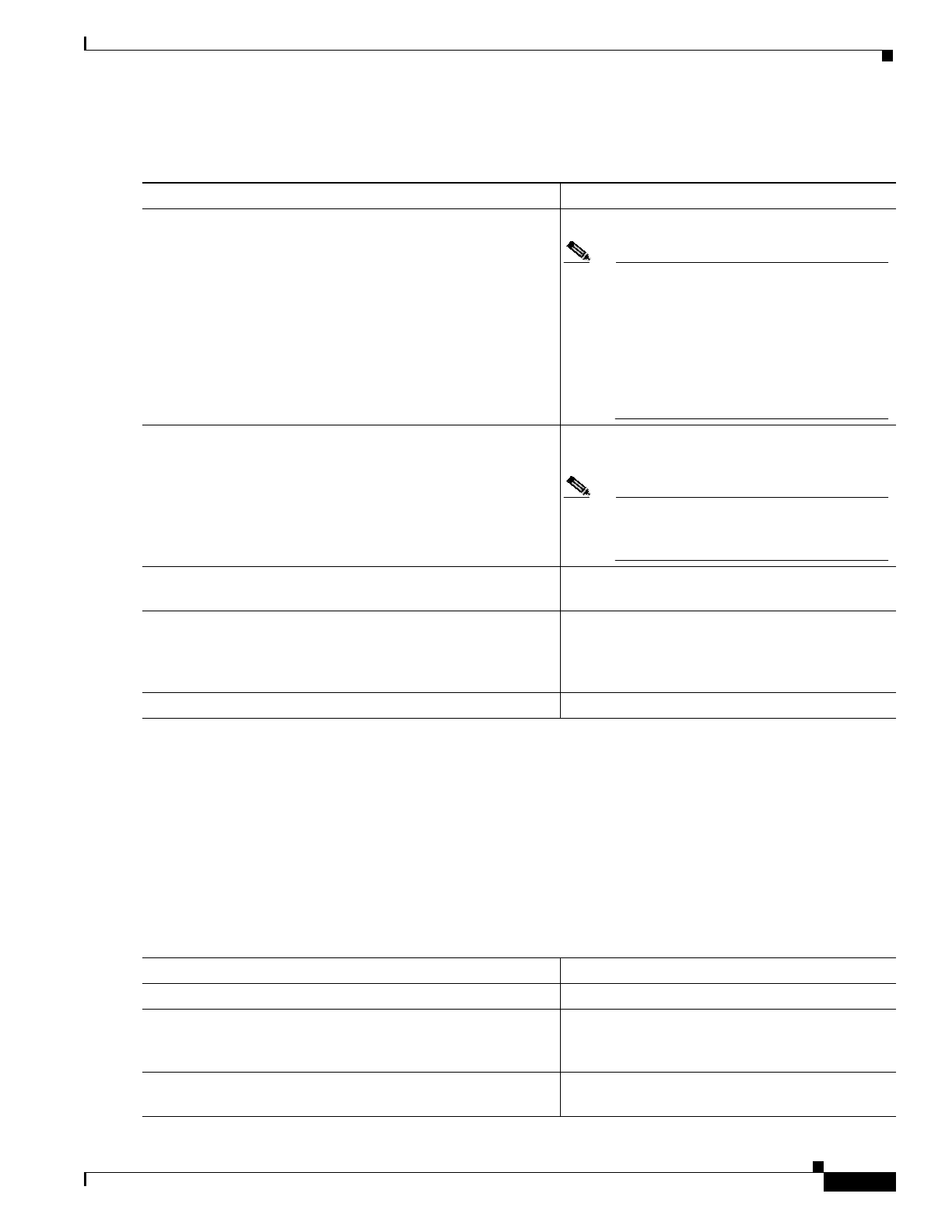
Multipoint Wireless Support for the Cisco uBR7200 Series Universal Broadband Router
Configuration Tasks
11
Cisco IOS Release 12.1(5)XM
Upstream Channel
Configuring the Automatic Level Control (ALC)
The automatic level control (ALC) module governs the individual transmit power levels of all the
subscriber units. The purpose of ALC is to ensure that the target receive power at the headend is maintained
over time by taking power measurements of all the subscribers many times per second. Taking power
measurements in small intervals results in better resilience to the fading environment, but it consumes more
upstream bandwidth. ALC can be disabled, but this is not recommended because it results in poor upstream
link performance. The current system allows only one interval setting for an entire sector. The default
interval is 96 ms.
Command Purpose
Step 1
Router(config)# radio upstream frequency
freq
width
width
Sets the upstream frequency and bandwidth.
Note The width parameter specifies the
bandwith for the upstream channel group
(the basic hardware channel). The freq
parameter specifies the center frequency
for this group of upstream channels. For
example, the only basic channel width that
is supported by the initial hardware
release is 6.0 MHz.
Step 2
Router(config-if)# radio upstream
usportnum
subchannel
sn modulation-profile
p
Sets the subchannel and modulation-profile
assignment for the upstream channel.
Note The bandwidth of the subchannel must
match the bandwidth of the
modulation-profile.
Step 3
Router(config)# radio transmit-power
power-level
Sets the downstream transmit power to power in
dBm.
Step 4
Router(config-if)# radio upstream
usportnum
target-receive-power
power-level
Sets the target receive power in dBm for the
upstream port. The usportnum field specifies the
upstream port number. The target receive power
must be set for each upstream port.
Step 5
Router(config-if)# radio upstream
usportnum
shutdown
Shuts down the upstream channel.
Command Purpose
Step 1
Router# configure terminal
Enables the global interface configuration mode.
Step 2
Router(config)# interface radio
slot/port
Specifies the line card to be configured. In this
example, the line card installed in a specific
slot/port number.
Step 3
Router(config-if)# radio alc interval
interval
Configures the ALC interval for the sector at a
specified interval value.


















