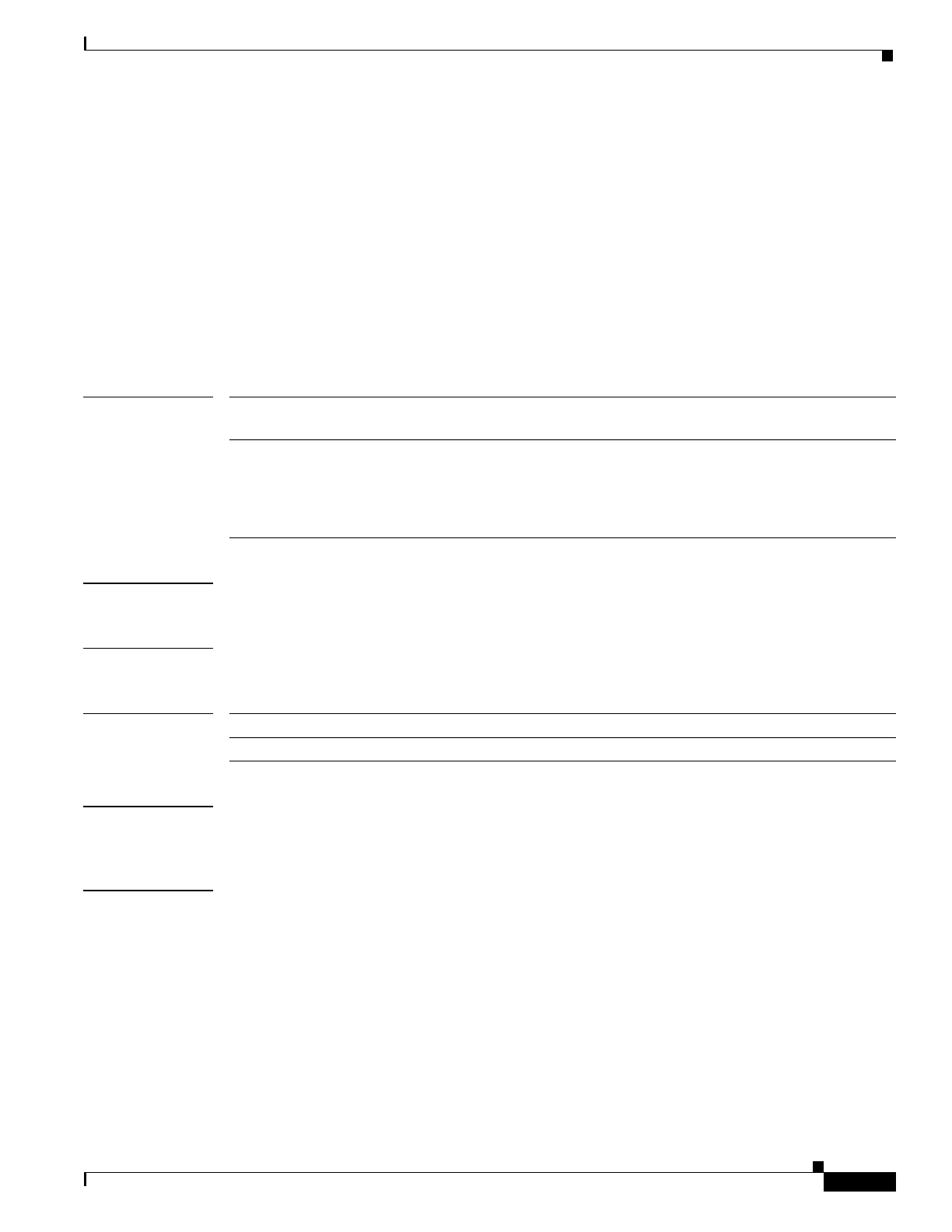
Multipoint Wireless Support for the Cisco uBR7200 Series Universal Broadband Router
radio insertion-interval
55
Cisco IOS Release 12.1(5)XM
radio insertion-interval
To control the frequency at which the headend schedules opportunities for the subscriber-unit to join
the network, use the radio insertion-interval interface configuration command. A subscriber unit’s
request to join the network for the first time is called initial ranging. The default insertion interval
setting configures the Cisco uBR7200 series to automatically vary the initial ranging times that are
available to the new subscriber unit that attempts to join the network. To use the automatic (default)
setting, use the no form of this command.
radio insertion-interval [fixed-value | automatic][millisecond]
no radio insertion-interval
Syntax Description
Defaults Automatic
Command Modes Interface configuration
Command History
Usage Guidelines Use the default setting if a large number of subscriber units attempt to perform initial ranging at the
same time (for example, after a major power failure).
Examples The following example shows how to set the insertion interval to 1500 milliseconds.
Router(config-if)# radio insertion-interval 1500
fixed-value Specifies fixed period between initial ranging slots in milliseconds (ms).
Valid range is 100 to 2000 ms.
automatic The automatic (default) insertion interval setting configures the
Cisco uBR7200 series to automatically vary the initial ranging times that
are available to the new subscriber unit that attempts to join the network.
Optionally, you can set the lower bound on period between initial ranging
slots. The range for this value is 20 to 120 ms.
Release Modification
12.1(3)XQ1 This command was introduced.


















