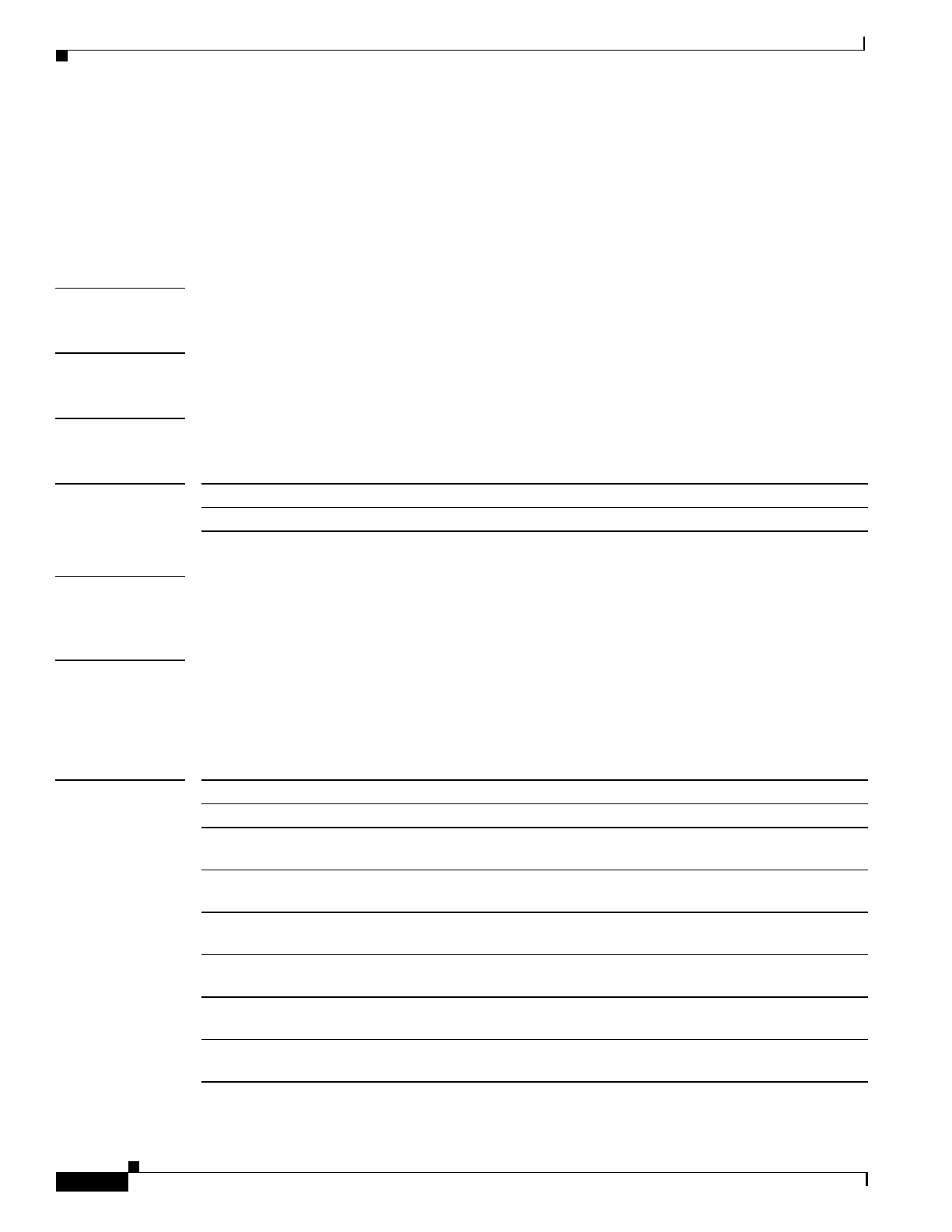
Multipoint Wireless Support for the Cisco uBR7200 Series Universal Broadband Router
show radio privacy tek
156
Cisco IOS Release 12.1(5)XM
show radio privacy tek
To display the traffic encryption key (TEK) life-time and grace-time values that have been set, use the
show radio privacy tek privileged EXEC command.
show radio privacy tek
Syntax Description This command has no arguments or keywords.
Defaults No default behavior or values.
Command Modes EXEC
Command History
Usage Guidelines If you have difficulty, make sure that you have entered valid values for grace-time and life-time when
creating or modifying the modulation-profile.
Examples The following example displays the life-time and grace-time values of the traffic encryption:
CMTS01# show radio privacy tek
Configured TEK life time value = 56000
Configured TEK grace time value = 900
Related Commands
Release Modification
12.1(3)XQ1 This command was introduced.
Command Description
radio privacy enable Activates radio privacy on the wireless link.
radio privacy
mandatory
Activates radio privacy and disallows access for any unencrypted wireless
subscriber units.
radio privacy kek
grace-time
Sets the radio privacy KEK grace-time.
radio privacy kek
life-time
Sets the radio privacy KEK life-time.
radio privacy tek
grace-time
Sets the radio privacy TEK grace-time.
radio privacy tek
life-time
Sets the radio privacy TEK life-time. display the traffic encryption key
(TEK) life-time and grace-time values that have been set
show radio privacy
kek
Displays the KEK life-time and grace-time values that have been set.


















