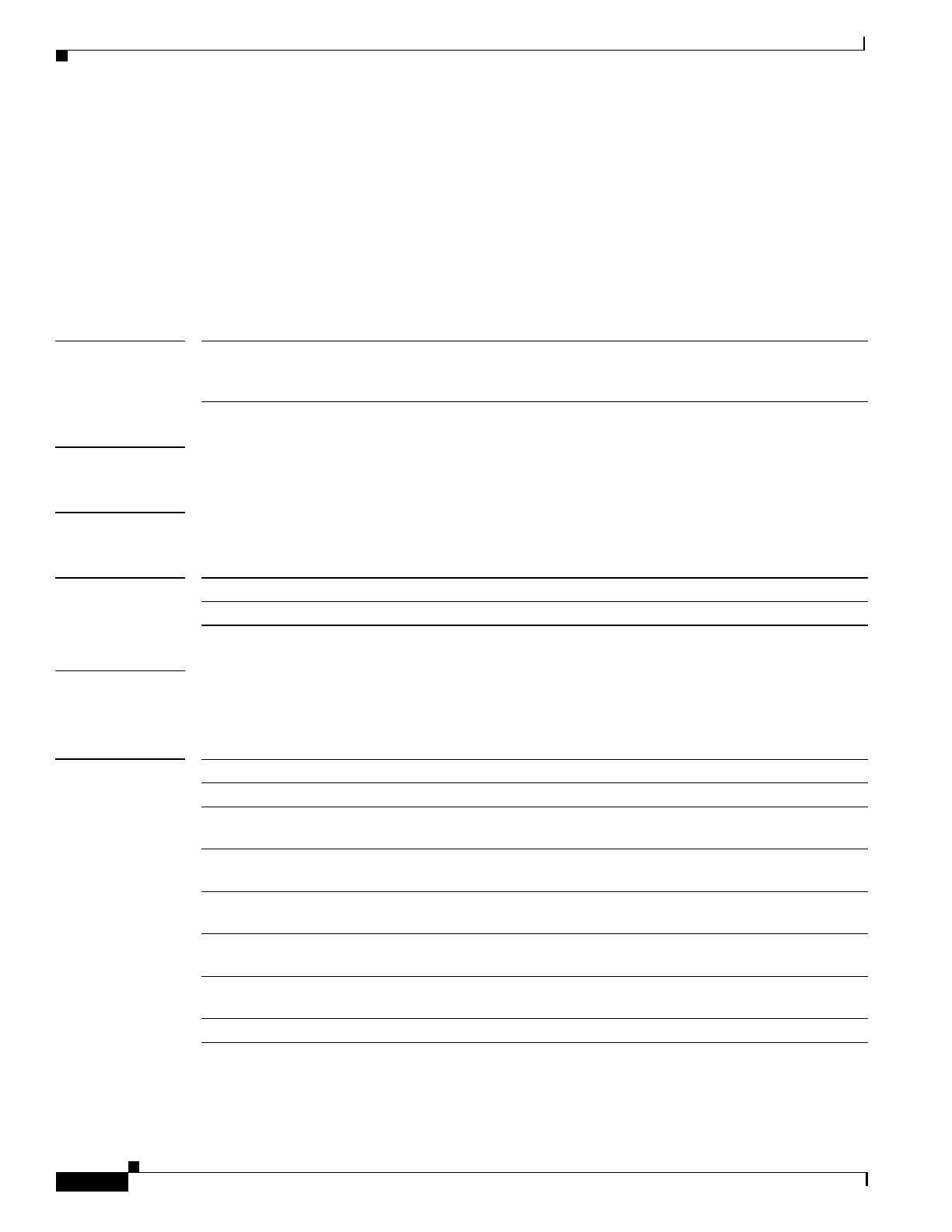
Multipoint Wireless Support for the Cisco uBR7200 Series Universal Broadband Router
radio privacy kek grace-time
76
Cisco IOS Release 12.1(5)XM
radio privacy kek grace-time
To configure key encryption key (KEK) grace-time data privacy on the wireless network, use the radio
privacy kek grace-time interface configuration command. To set to the default value, use the no form
of this command.
radio privacy kek grace-time seconds
no radio privacy kek grace-time
Syntax Description
Defaults 600 seconds
Command Modes Interface configuration
Command History
Examples The following example shows how to set the privacy KEK grace-time to 800 seconds:
UBR(config-if)# radio privacy kek grace-time 800
Related Commands
seconds Specifies the user-input time in seconds. The default value of 600 seconds
is used if you do not specify the grace-time value. Valid range is 300 to 1800
seconds.
Release Modification
12.1(3)XQ1 This command was introduced.
Command Description
radio privacy enable Activates radio privacy on the wireless link.
radio privacy
mandatory
Activates radio privacy and disallows access for any unencrypted wireless
subscriber units.
radio privacy kek
life-time
Sets the radio privacy KEK life-time.
radio privacy tek
grace-time
Sets the radio privacy TEK grace-time.
radio privacy tek
life-time
Sets the radio privacy TEK life-time.
show radio privacy
kek
Displays the KEK life-time and grace-time values that have been set.
show radioprivacy tek Displays the TEK life-time and grace-time values that have been set.


















