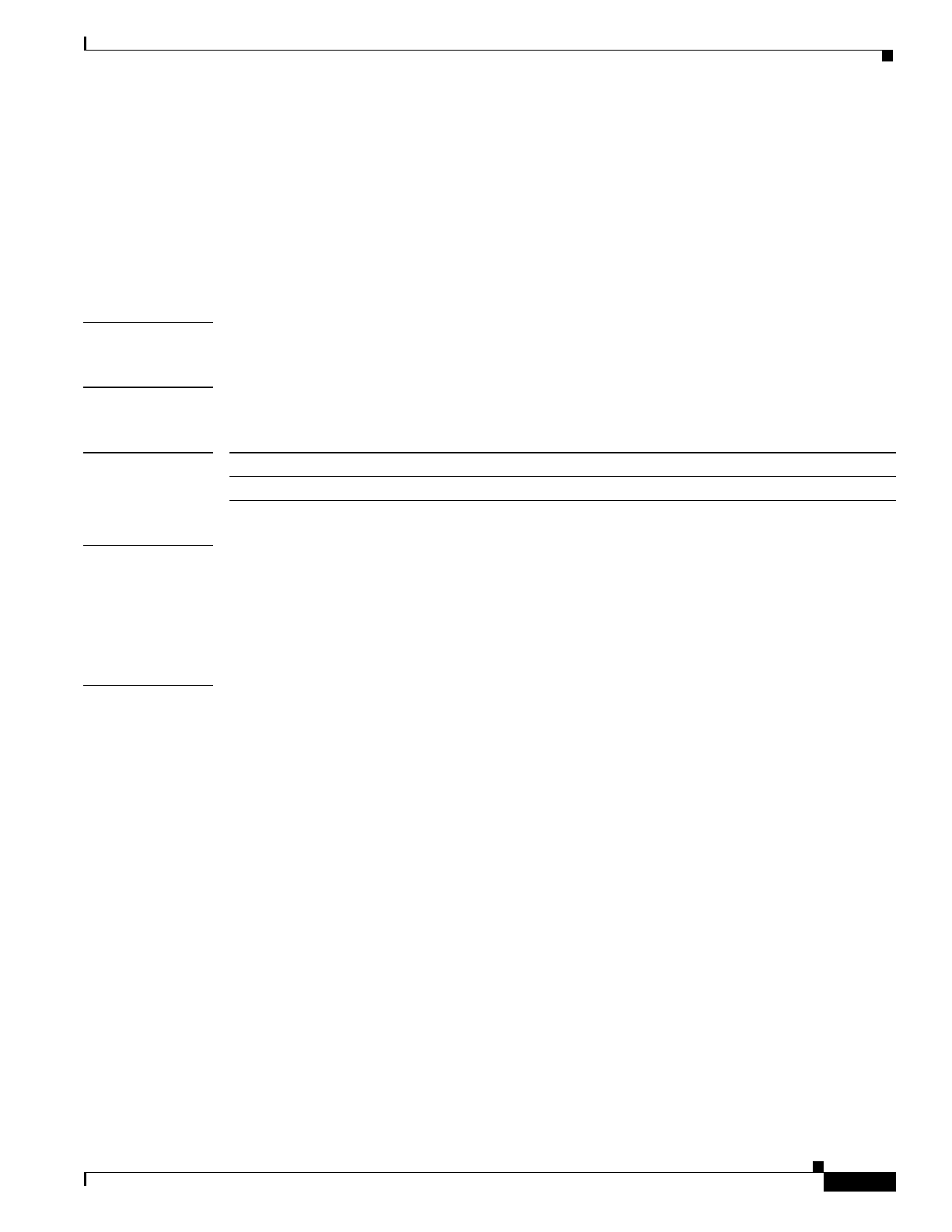
Multipoint Wireless Support for the Cisco uBR7200 Series Universal Broadband Router
debug docsis ucd
177
Cisco IOS Release 12.1(5)XM
debug docsis ucd
To display upstream channel descriptor (UCD) messages, use the debug docsis ucd privileged EXEC
command. To deactivate debugging of DOCSIS UCD, use the no form of this command.
debug docsis ucd
no debug docsis ucd
Syntax Description This command has no arguments or keywords.
Defaults No default behavior or values.
Command History
Usage Guidelines UCD messages contain information about upstream channel characteristics, and are sent to the DOCSIS
subscribers on the network. DOCSIS subscribers that are configured to use enhanced upstream channels
use these UCD messages to identify and select an enhanced upstream channel to use. When this
command is activated, any messages related to upstream channel descriptors are displayed on the Cisco
uBR7200 series console.
Examples The following example shows how to display UCD messages:
router# debug docsis ucd
Release Modification
12.1(3)XQ1 This command was introduced.


















