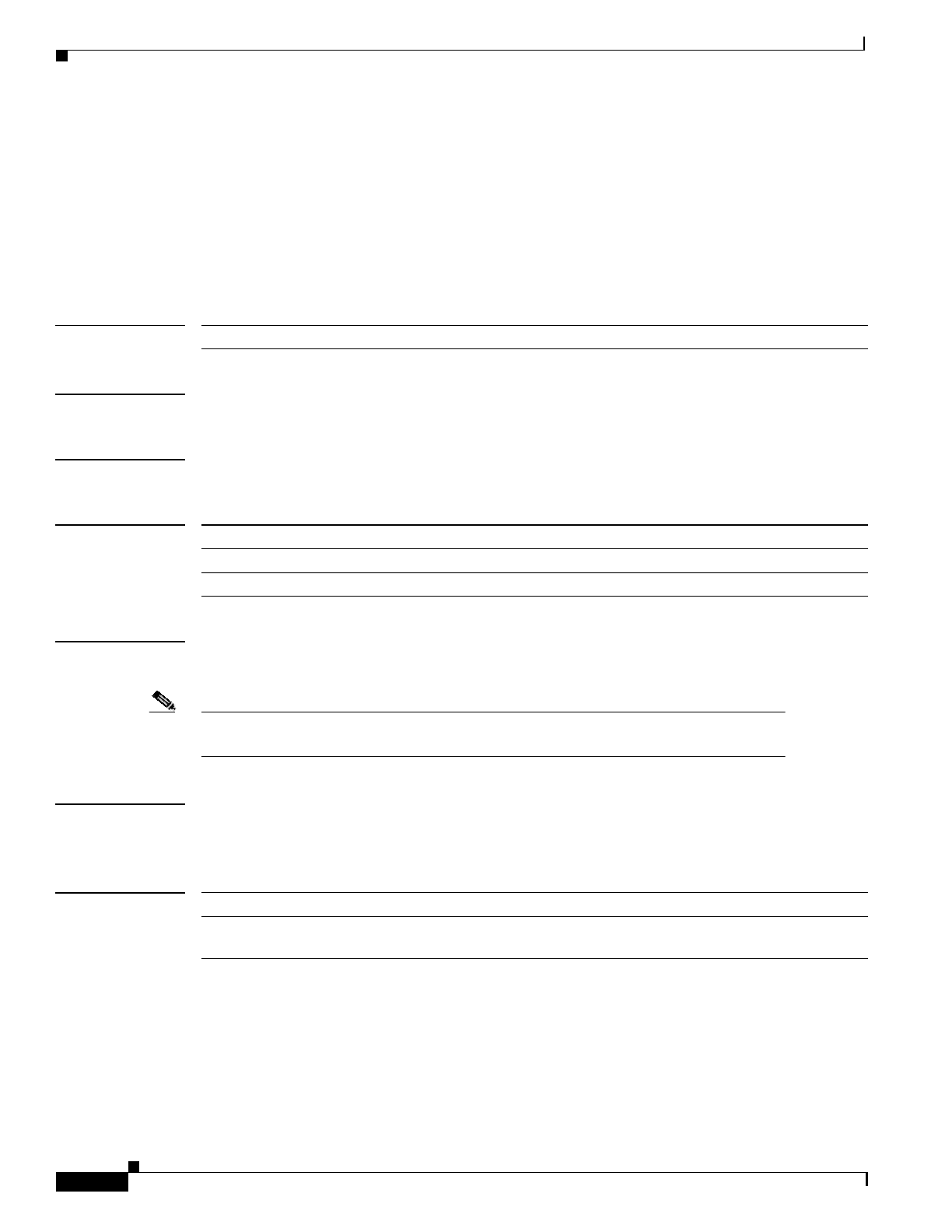
Multipoint Wireless Support for the Cisco uBR7200 Series Universal Broadband Router
radio receive-antennas
86
Cisco IOS Release 12.1(5)XM
radio receive-antennas
To configure the wireless modem card to use a specified number of receive antennas, use the radio
receive-antennas interface configuration command. To set the antenna number to 1, use the no form of
this command.
radio receive-antennas {1 | 2}
no radio receive-antennas
Syntax Description
Defaults 1
Command Modes Interface configuration
Command History
Usage Guidelines You can enter this command only when the radio link is down (shut). The command takes effect when
the link is again active (no shut).
Note Before this command can take effect, the receive antennas and wireless transverters must
be available.
Examples The following example shows how to configure the wireless modem card to use two receive antennas:
Router(config-if)# radio receive-antennas 2
Related Commands
1 | 2 Specifies whether antenna 1 (main) or antenna 2 (diversity) is used.
Release Modification
12.0(7)XR This command was introduced.
12.1(3)XQ1 Support for multipoint radio modem was added.
Command Description
show running-configuration
interfaces radio
Displays the current setting.


















