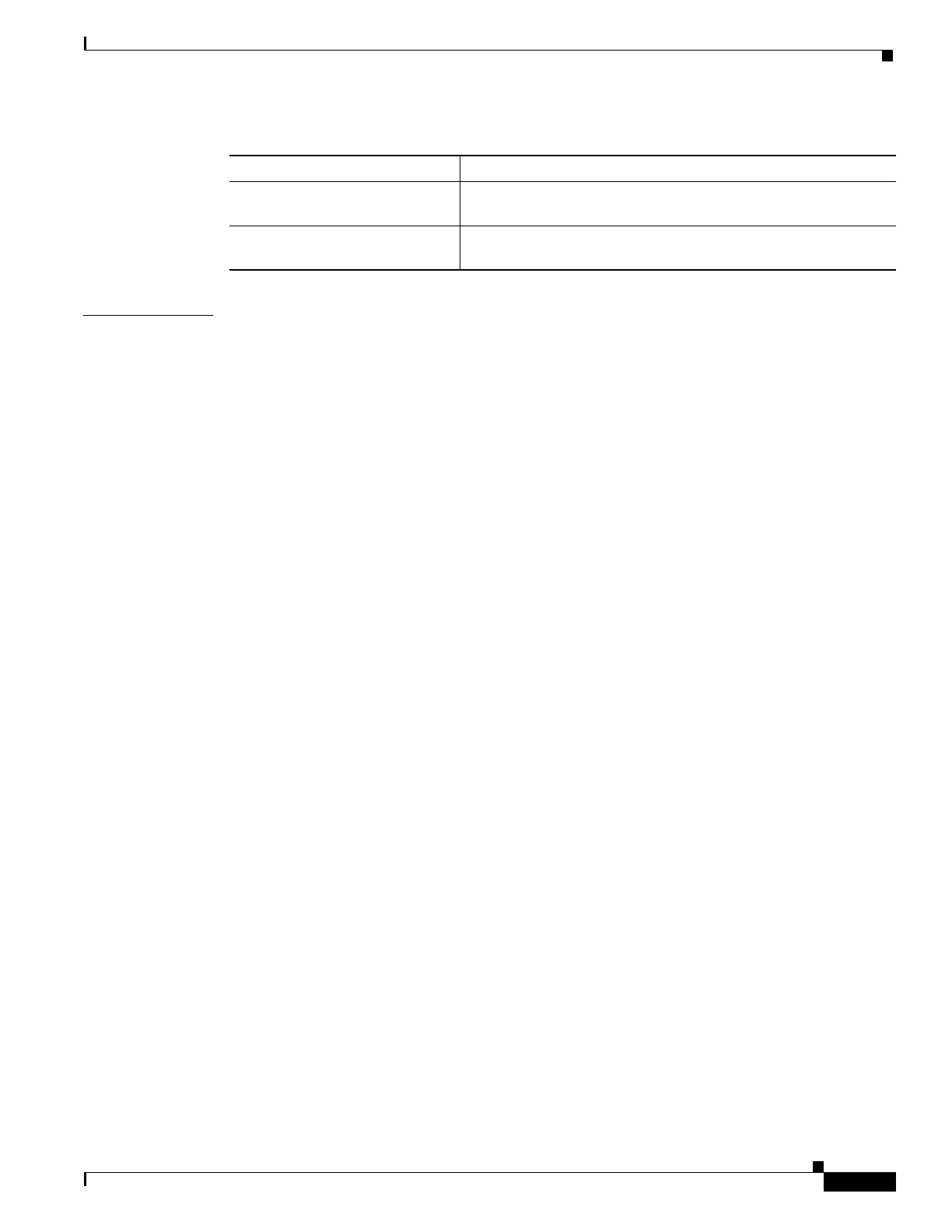
Multipoint Wireless Support for the Cisco uBR7200 Series Universal Broadband Router
show interface radio led
131
Cisco IOS Release 12.1(5)XM
Examples The following example shows how to display the status of the LEDs:
Router# show int radio 6/0 led
Send data When green, indicates that packets are being sent. If off, it
indicates that there is no data traffic.
Receive data When green, it indicates that data packets are being received by
the line card. If off, it indicates that there is no data traffic.
Table 2 show interface radio led Field Description (continued)
LEDs Function
LED Name Status
Enabled GREEN
Major alarm OFF
Minor alarm OFF
Out of Service OFF
Carrier GREEN
Send Data GREEN
Receive GREEN


















