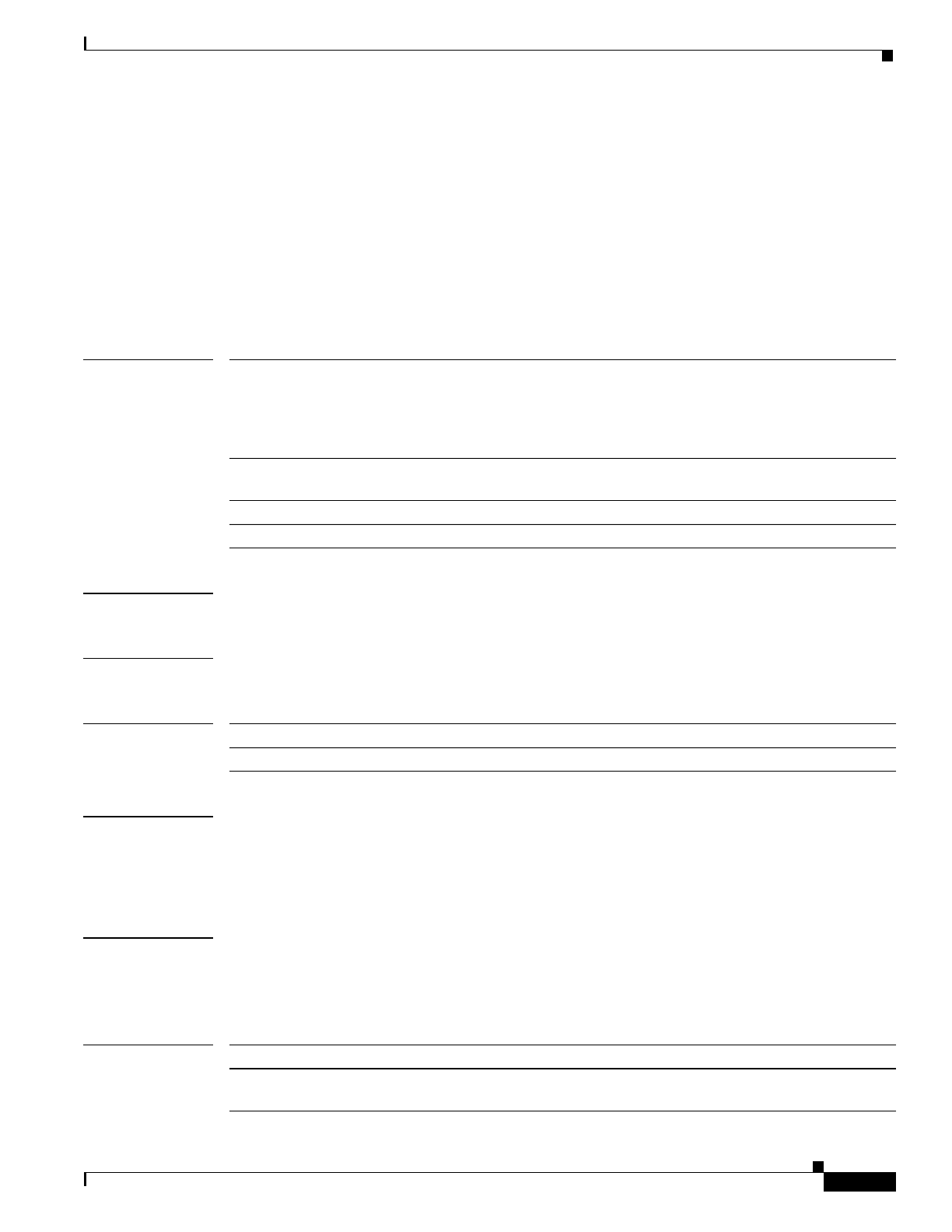
Multipoint Wireless Support for the Cisco uBR7200 Series Universal Broadband Router
radio alc
35
Cisco IOS Release 12.1(5)XM
radio alc
To enable the automatic level control (ALC) and the power ranging, and to set the ALC attributes at the
headend, use the radio alc interface configuration command. To turn off the ALC and power ranging,
use the no form of this command.
radio alc [interval interval [if-mode standard | robust] [rf-mode very-fast | fast | slow |
very-slow]]
no radio alc
Syntax Description
Defaults The ALC and power ranging are on.
Command Modes Interface configuration
Command History
Usage Guidelines The radio alc command enables the ALC and power ranging, and sets the scheduling interval of all the
powers for the subscriber IDs of the current radio interface. It also sets the IF and RF modes when the
ALC is on. The scheduling interval is the regular interval at which the ALC enables MAPs to be
transmitted to the subscribers.
Examples The following example shows how to specify the ALC scheduling interval to 64 ms and set the if-mode
and rf-mode to default values:
Router (config-if)# radio alc interval 64 if-mode standard rf-mode fast
Related Commands
interval (Optional) if | rf-mode. If one of the these optional modes is not specified,
the radio interface assumes the values specified prior to ALC and power
ranging being off. Otherwise, the default values of 96 ms, standard, and
fast are used for interval, if-mode, and rf-mode, respectively. Valid range
is 32 ms to 1024 ms, in multiples of 32 ms.
interval Scheduling interval is the regular interval at which the ALC grant in MAP
is transmitted to the subscriber units. Valid range is 50 to 200 ms.
if-mode standard | robust (standard is the default).
rf-mode very-fast | fast | slow | very-slow (fast is the default).
Release Modification
12.1(3)XQ1 This command was introduced.
Command Description
show interface radio
slot/port alc
Displays the radio ALC settings.


















