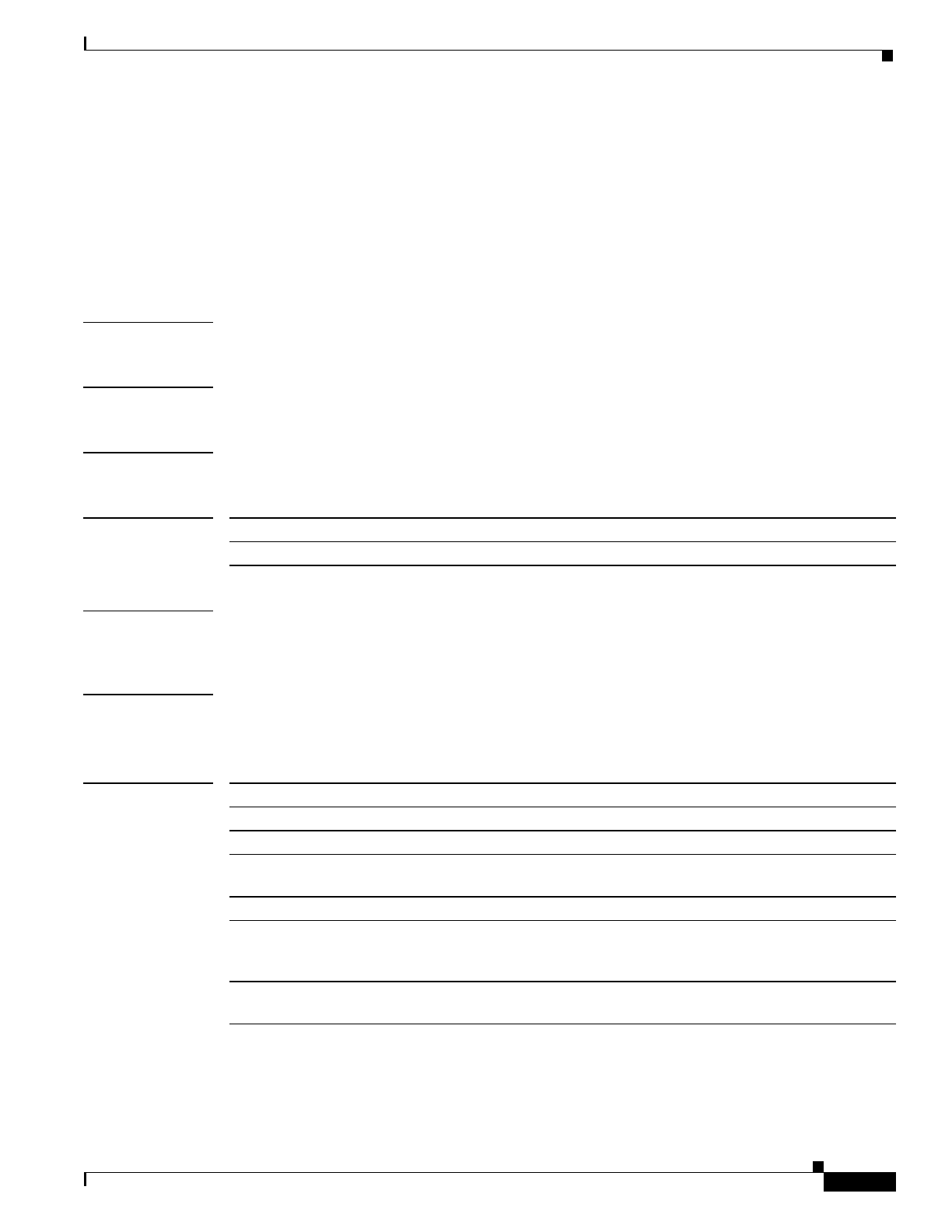
Multipoint Wireless Support for the Cisco uBR7200 Series Universal Broadband Router
pppoe-forwarding
29
Cisco IOS Release 12.1(5)XM
pppoe-forwarding
To enable PPP over Ethernet forwarding on the router, use the pppoe-forwarding global configuration
command. To disable PPPoE forwarding on the router, use the no form of this command.
pppoe-forwarding
no pppoe-forwarding
Syntax Description This command has no arguments or keywords.
Defaults By default PPPoE forwarding is disabled (no pppoe-forwarding).
Command Modes Global configuration
Command History
Usage Guidelines The pppoe enable command and the pppoe-forwarding command cannot be configured at the same
time. You can configure only one or the other at any given time.
Examples The following example shows how to set PPPoE forwarding on the radio interface:
Router(config)# pppoe-forwarding
Related Commands
Release Modification
12.1(3)XQ1 This command was introduced.
Command Description
pppoe enable Enables PPPoE termination on the radio interface.
pppoe-forwarding Enables PPPoE forwarding on the router.
forwarding
default-qos-level
Sets all packets received on the radio interface with a single
quality-of-service (QoS) level.
forwarding group Sets a PPPoE forwarding group number on the radio interface.
su-mac Specifies the subscriber unit MAC address that is mapped from the radio
interface to the virtual circuit (VC) on the ATM interface for PPPoE
forwarding.
tag Specifies the subscriber unit tag name that is mapped from the radio
interface onto the VC on the ATM interface for PPPoE forwarding.


















