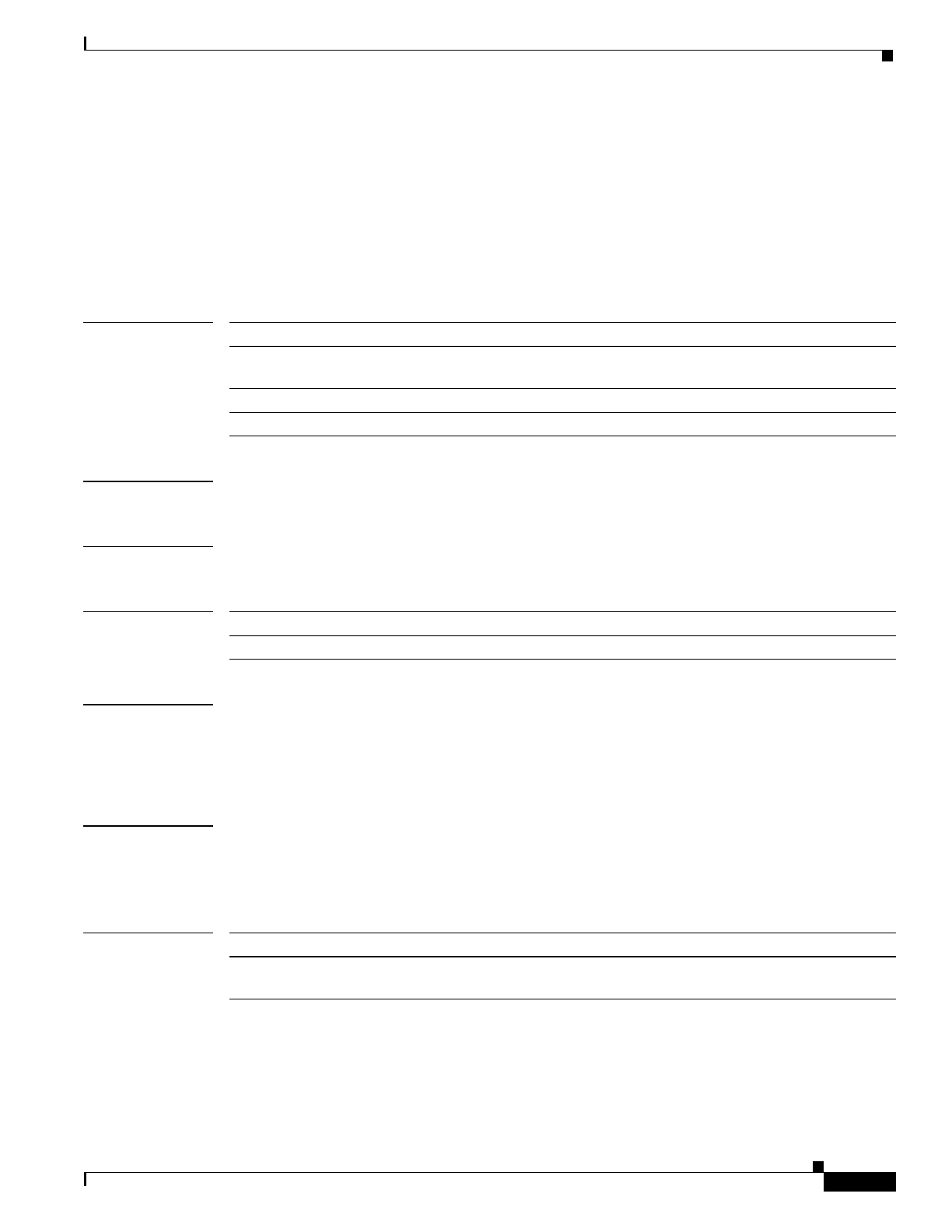
Multipoint Wireless Support for the Cisco uBR7200 Series Universal Broadband Router
loopback
25
Cisco IOS Release 12.1(5)XM
loopback
To place the specified module in loopback mode, use the loopback interface configuration command.
To remove the loopback specification use the no form of this command.
loopback local [module] [main | diversity] subchannel
no loopback [local module]
Syntax Description
Defaults no loopback
Command Modes Interface configuration
Command History
Usage Guidelines If you perform a loopback of the RF module while the transverter is attached to an antenna, some
transmit power is radiated. Therefore, it is extremely important that you set the transmit frequency to
your assigned and licensed band frequency. If the transverter is not attached to an antenna, attach an RF
termination device to the duplexer port.
Examples The following example shows how to initiate a local RF loopback on the main antenna with the lower
half of the subchannel:
Router(config-if)# loopback local rf main 2
Related Commands
local (Optional) Specifies that the module is local.
module Specifies the type of module:
{fir | if | rf}
main | diversity Specifies the main or the diversity (backup) antenna.
subchannel [2 | 3] Specifies the subchannel numbers.
Release Modification
12.1(3)XQ1 This command was introduced.
Command Description
show
running-configuration
Displays loopback configuration settings.


















