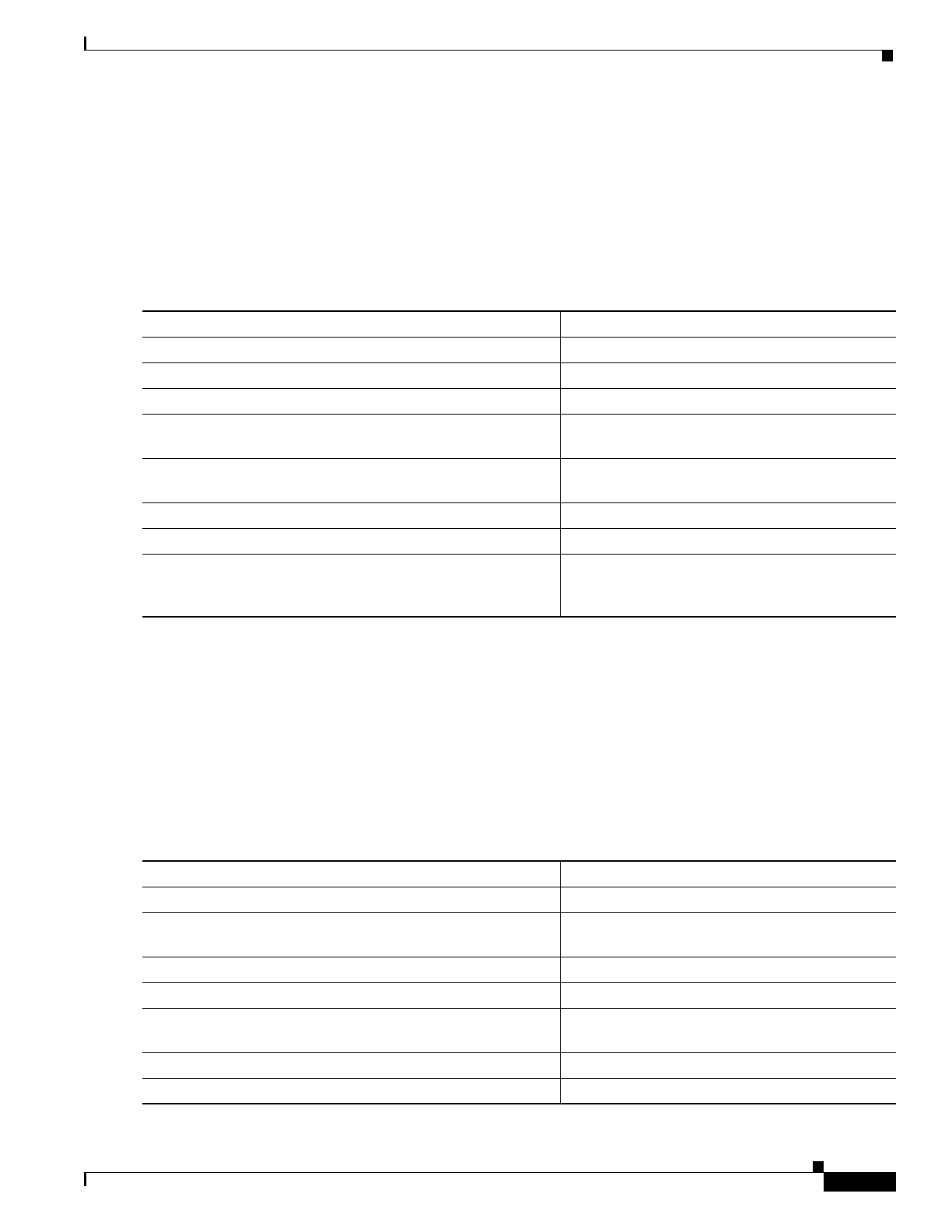
Multipoint Wireless Support for the Cisco uBR7200 Series Universal Broadband Router
Configuration Tasks
7
Cisco IOS Release 12.1(5)XM
Overriding the Default Microcode Path
The wireless line card requires external microcode images in order to operate. The Cisco IOS software has
a default file path where it looks to find the microcode and the microcode version. For routers that are
configured with line cards at the factory, the path and version of the microcode image in flash memory
matches the default setting and allows the line card to come up without any additional configuration.
However, you may want to override the default microcode path, for example, to upgrade your software to
the latest release. Use the following steps to change the path for the microcode.
Configuring IF Loopback (Optional)
An IF loopback confirms that the hardware is seated properly in the chassis and that the analog and signal
processing portions of the wireless modem card are functioning as expected. Loopback does not test
forward error corrections (FEC) and MAC-layer interface of the line card; other tests must be done for these
portions of the line card. Each receive path must be tested individually when there are two antennas
employed.
Use the following commands to execute an IF loopback. Specifying these commands shuts down the
radio link and initiates the IF loopback.
Command Purpose
Step 1
Router# dir flash
Displays the content of the Flash memory.
Step 2
Router# show microcode
Displays the default path for the microcode.
Step 3
Router# config t
Enters the global configuration mode.
Step 4
Router(config)# microcode cwrhe
bundle-path
Specifies the a new path for the headend
microcode bundle.
Step 5
Router(config)# end
Exits the global configuration mode and enters the
EXEC mode.
Step 6
Router# show microcode
Displays the specified path for the microcode.
Step 7
Router# microcode reload cwrhe
Loads the microcode onto the line card.
Step 8
Router# copy running-config startup-config
Saves the path for the microcode so that the
microcode is loaded from the new path the next
time the router is rebooted.
Command Purpose
Step 1
Router(config-if)# shut
Stops the interface.
Step 2
Router(config-if)# loopback local if main 2
Configures the IF to loop the lower half of the
channel.
Step 3
Router(config-if)# no shut
Brings up the loopback mode.
Step 4
Router(config-if)# shut
Stops the interface.
Step 5
Router(config-if)# loopback local if main 3
Configures the IF to loop the upper half of the
channel.
Step 6
Router(config-if)# no shut
Brings up the loopback mode.
Step 7
Router(config-if)# shut
Stops the interface.


















