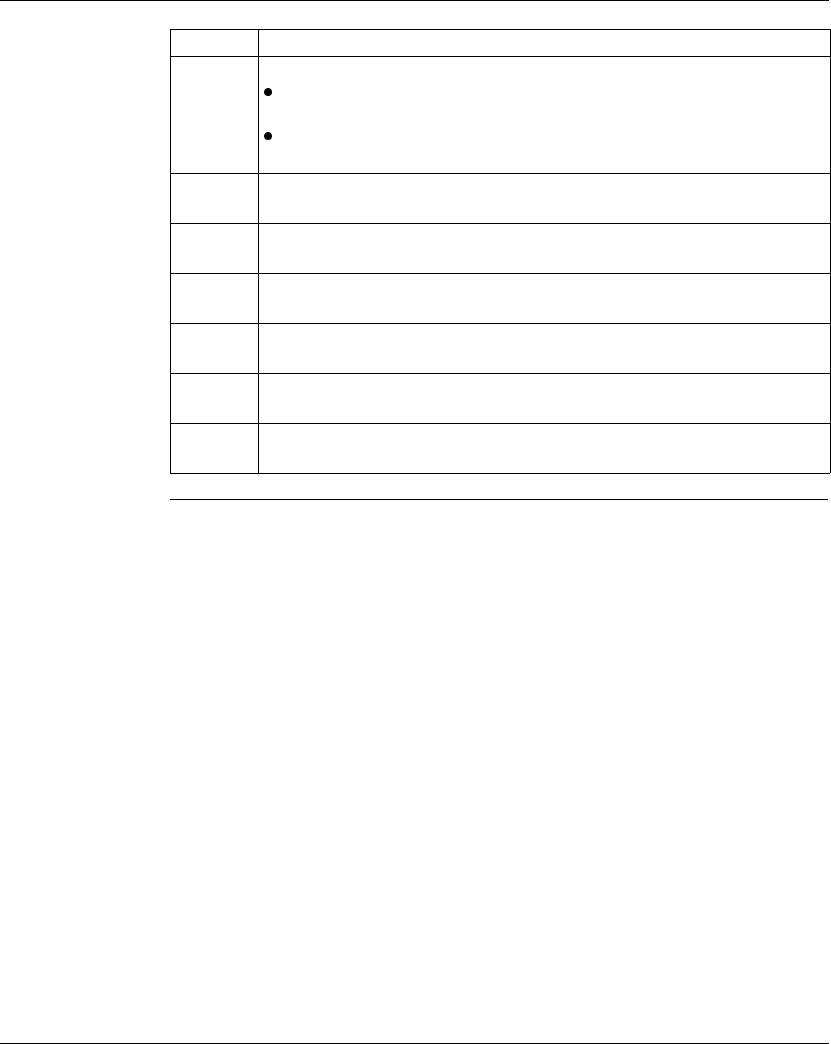
Configuration Extensions
110
372 SPU 780 01EMAN May 2002
12 Select a fallback value from the Fallback Value drop-down list box:
Zero - Resets the data values for the selected transaction to zero in the event
of a power failure.
Hold Last - Retains the last data values for the selected transaction and make
them available at restart in the event of a power failure.
13 Type the local data address receiving data from the remote controller in the Read
from Remote, To field.
14 Enter the remote address where the read data is coming from in the Read from
Remote, From field.
15 Enter the number of sequential registers to read in the Read from Remote,
Number To Read field. Up to 125 registers are allowed.
16 Enter the local data address that sends data to the remote controller in the Write
to Remote, From field.
17 Enter the remote address where the write data is going to in the Write to Remote,
To field.
18 Enter the number of sequential addresses to write in the Write to Remote,
Number To Write field. Up to 100 registers are allowed.
Step Action


















