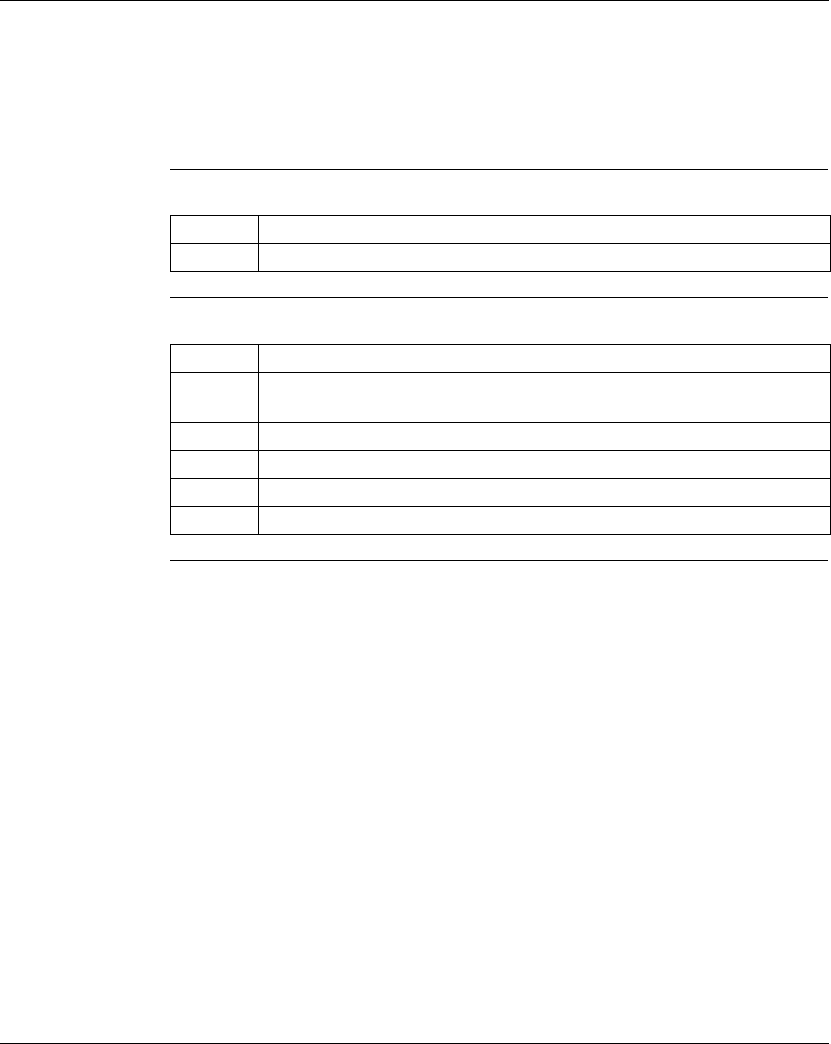
Working with Projects
372 SPU 780 01EMAN May 2002 37
Projects in
Combined Mode
Combined mode is a combination of offline and online modes. When a project is in
combined mode, it attaches to the controller specified by the communication
settings. All work done in the editors are made directly to the controller. Work done
in the logic editor, traffic cop, and register editors are also saved back to the project
file, so there is no immediate need to read from the controller to update the project
file with all of the changes.
Taking a Project
to Combined
Mode
From the project right-click menu in the Navigation panel:
Setting the
Project
Properties
From the project right-click menu in the Navigation panel:
Step Action
1 Select Project State
→ Combined.
Step Action
1 Ensure that the project is selected in the navigation panel. The currently selected
project is denoted by its name being part of the ProWORX screen’s title bar.
2 Select Properties.
3 Select the Project tab.
4 Configure the project properties. See Project Properties Descriptions below.
5 Click OK to save changes.


















