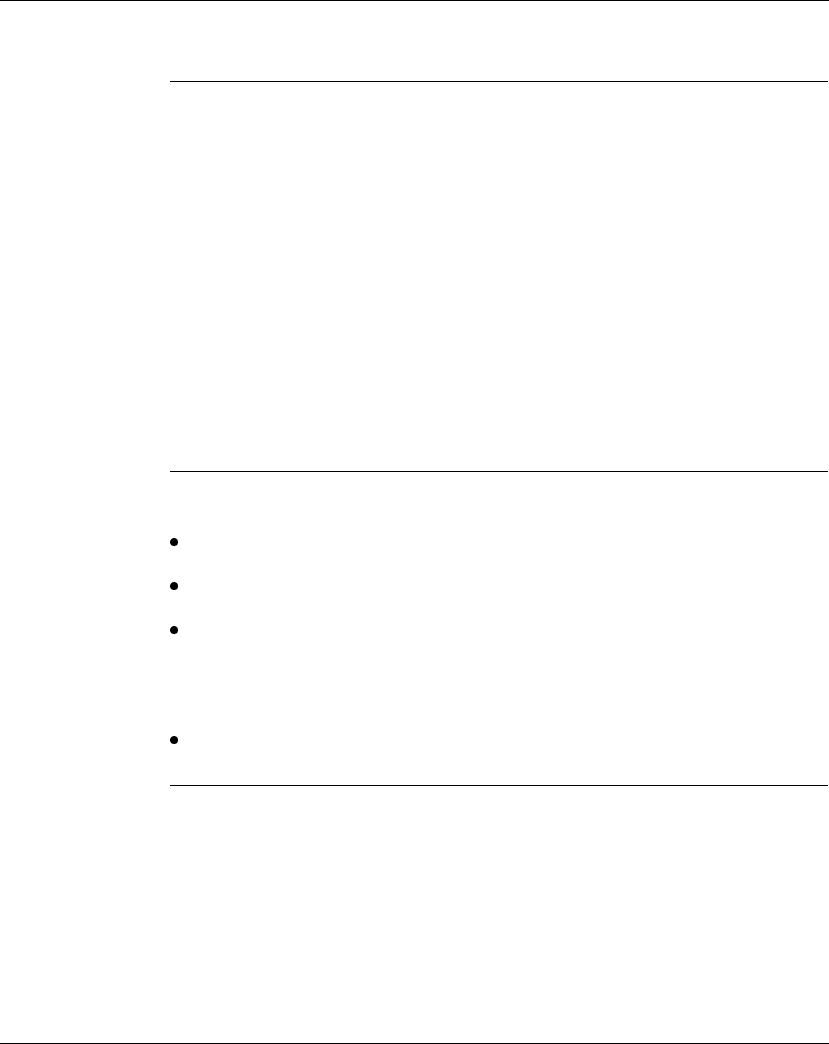
Getting Started
26
372 SPU 780 01EMAN May 2002
Contacting Schneider Electric
Contact
Information
Customer support is available to registered Schneider Electric users.
If you have a question about ProWORX 32 and can’t find the answer in the
ProWORX 32 Help system or the User’s Guide, contact our Customer Service staff
for assistance. You can reach Schneider’s Customer Support department by
Internet, phone, fax, or mail:
Schneider Electric
One High Street
North Andover, MA 01845
Internet: http://public.modicon.com/
E-mail: customercentral@schneiderautomation.com
Support Hotline: (888) 266-8705
Telephone: (978) 794-0800
Fax: (978) 975-9301
Support
Guidelines
To help us assist you quickly, we suggest you have the following information ready:
The version and serial number of your copy of ProWORX 32. To find this
information, select About on the Help menu.
What you were doing when the problem occurred, whether you can repeat it, and
any error messages you received.
Your version of Windows. To find this information in Windows ME, 98, 95, 2000
or NT 4.x: click Start, then Settings. Select Control Panel. When the Control
Panel window opens, double-click System. When the System window opens,
select the General tab. Your version of Windows is listed under the heading
System.
Information about your computer, including its processor type, memory, hard
drive size, video card type, and I/O boards.


















