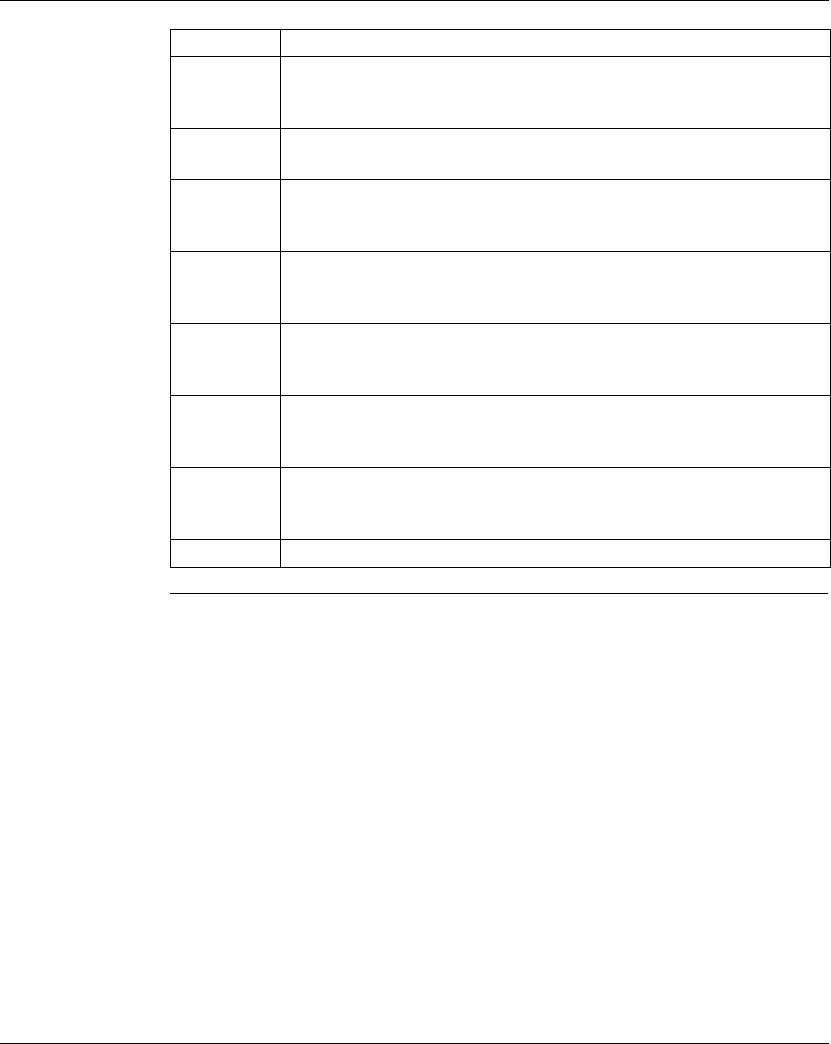
Using the Logic Editor
372 SPU 780 01EMAN May 2002 131
Show Coils in
Solve Column
Check the check box to see the coils where they are solved by the controller.
If the check box is unchecked, the coils will always be displayed in the 11th
column attached to the solve column by dots.
Multi Function
Naming
When checked, function identifier constants are replaced with four-letter
descriptions of the function operation.
Confirm
Overwrites
You are prompted to confirm each time you overwrite an existing ladder logic
instruction with a new one. This security feature is useful when working
online.
Multi
Instruction
Insert
When checked, you can add as many instruction as you want without
specifying an associated address.
Confirm
Deletes
You are prompted to confirm each time you try to delete an instruction from
ladder logic. Use this function to protect your ladder logic, especially while
working online.
Use Insert/
Delete Key
Menus
When checked, you can access the Insert menu by pressing the INSERT key
and the Delete menu by pressing the DELETE key. When cleared, these keys
operate normally and the menus are only accessible from the Edit menu.
Show Cross
Reference
Tips
When checked, a tooltip will be visible showing the cross reference
information for the address that your cursor is hovered over. The tooltip is in
the format network.row.instruction.
ISA Symbols When checked, enables the use of ISA symbols in the logic view.
Property Description


















