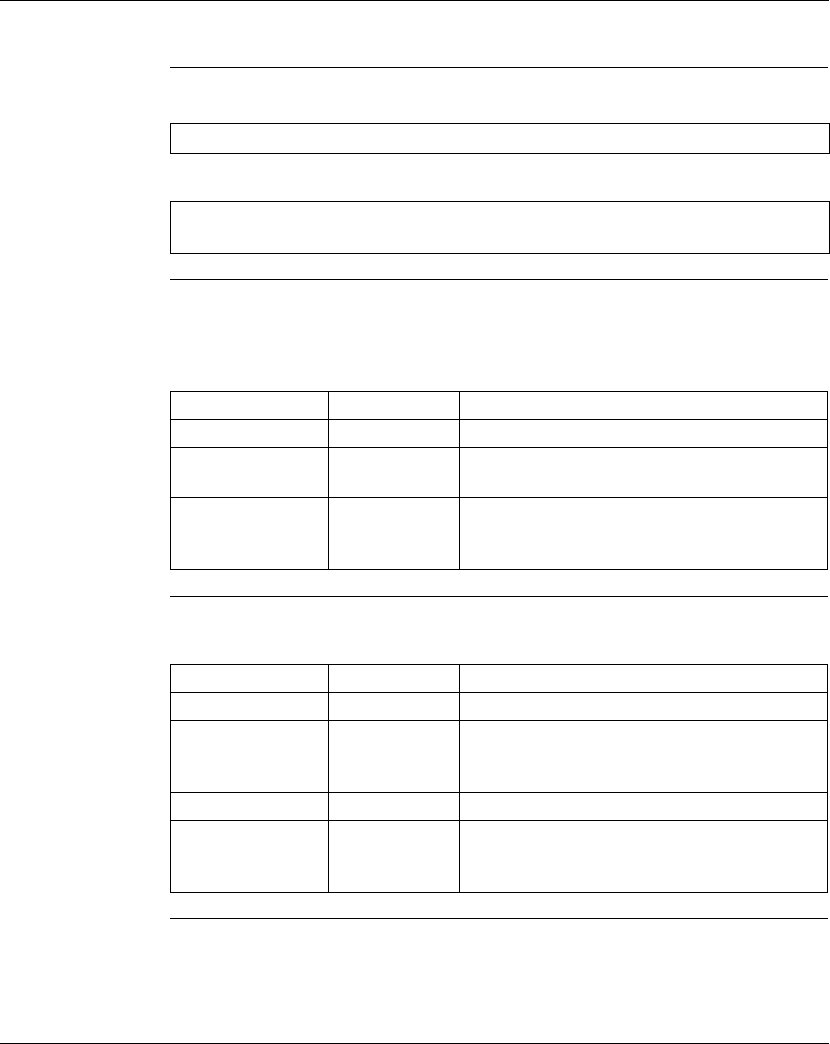
Using the Data Watch Window
196
372 SPU 780 01EMAN May 2002
Display Script Functions
Functions Used
Within the
Display Script
scAddGrid
(Address,
NumRows,
VisibleRows)
This is the main function used to display data values. It is responsible for adding a
grid of addresses along with their data values and radices. All radices will default to
decimal. Grids are numbered starting at 1 in the order that they are added. This
number is used as an ID for other functions such as ’scSetRowInfo’.
scSetRowInfo
(GridIndex,
GridRow,
TextString,
Radix)
This function modifies the contents of a specific row in a specific grid. The
Description and a specific Radix may be added with this function.
Note: All functions must be prefixed by ’Call Editor.’ E.g., Call Editor.scAddGrid
Note: All strings must be surrounded by quotes. E.g., Call Editor.scSetRowInfo(1,
1, "This is a string description", "Decimal")
Variable Type Variable Description
Address Integer The first address in a sequential list of addresses.
NumRows Integer The number of rows (and addresses) to display in
this grid.
VisibleRows Integer This will limit the grid to showing only the number of
rows specified. Additional rows will be accessible
via scrolling.
Variable Type Variable Description
GridIndex Integer This is the Grid’s ID Number. See ’scAddGrid’.
GridRow Integer The row in this grid to modify. Valid rows start at 1
and go to the maximum number of rows this grid
contains.
TextString String The Description text to add.
Radix String What radix to display the data in. Valid entries are:
"Hexadecimal", "Binary", "ASCII", "Float", "Long",
"Signed", "BCD", and "Decimal".


















