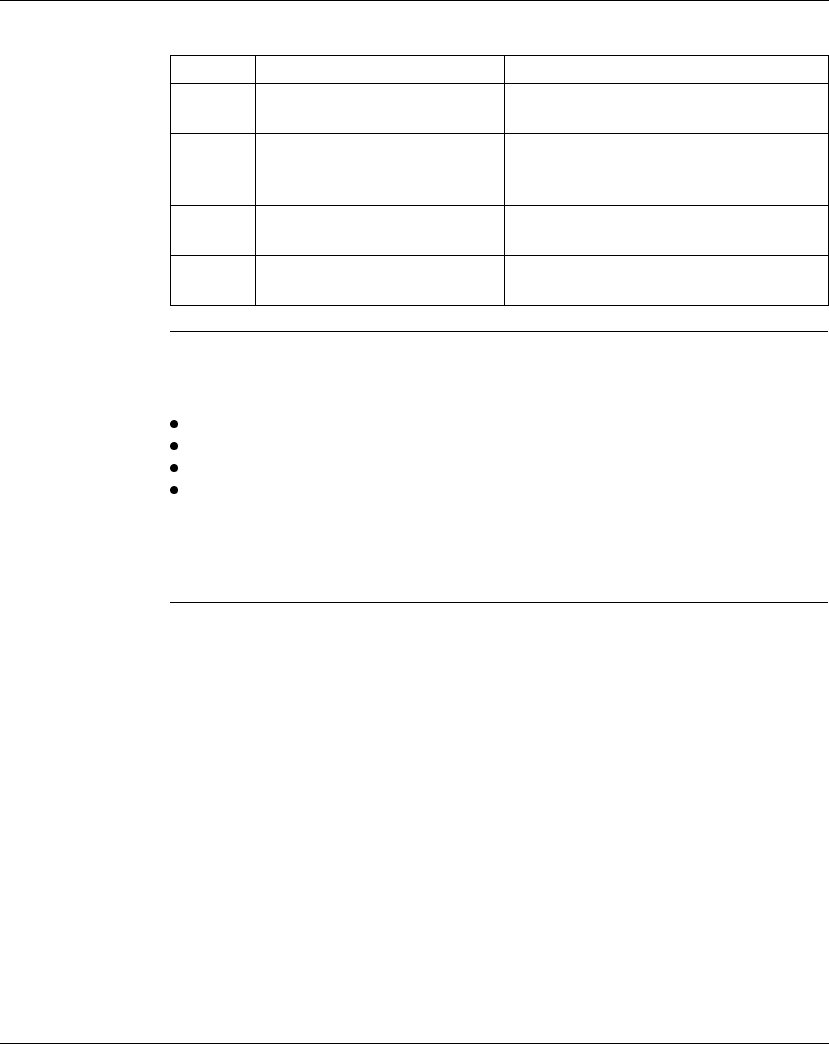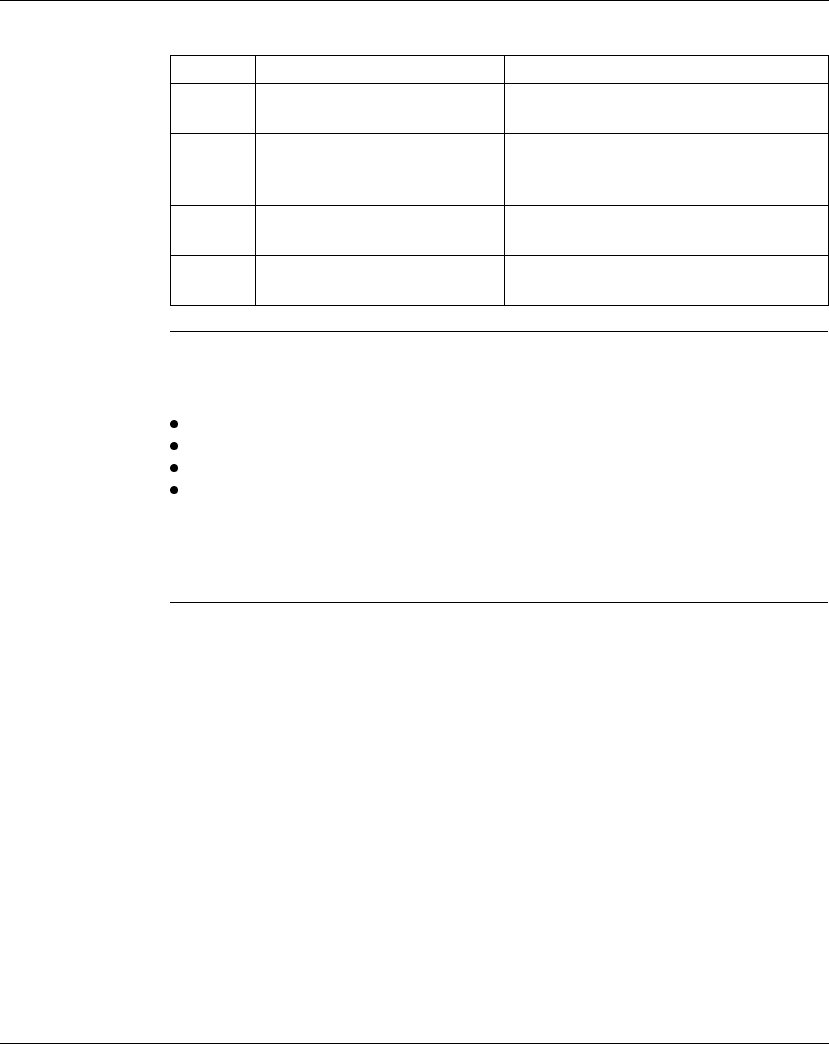
Schneider Alliances
372 SPU 780 01EMAN May 2002 251
Editing
Parameter Data -
Card Config
Words Using
Controls
In the properties panel:
Editing Card
Config Word
Data Example
Word ones current value is 10101010 - 10101010 (43690 decimal). A controls
properties are set as follows:
Word = 1
StartBit = 9
Word = 16
Data value of the control = 15
When the card config dialog is saved, word ones new value is 10101010 - 00001111
(43535 decimal). Notice, bits 9 through 15 (00001111) are equal to 15 which is what
the properties had specified.
Step Action Comment
1 Select the control that will be used
to edit a word.
Valid controls are: Radio Buttons, Check
Boxes, Data Edit Boxes, and Combo Boxes.
2 Select a word from the drop-down
list in the Word property.
The word numbers correspond with the
Default Parameter Data words. 1 is the first
word, 2 is the second word, and so on.
3 Enter a bit number into the
StartBit property.
This is the first bit in a range of bits to be
edited. Valid bit numbers are 1 through 16.
4 Enter a bit number into the
StartBit property.
This is the last bit in a range of bits to be
edited. Valid bit numbers are 1 through 16.