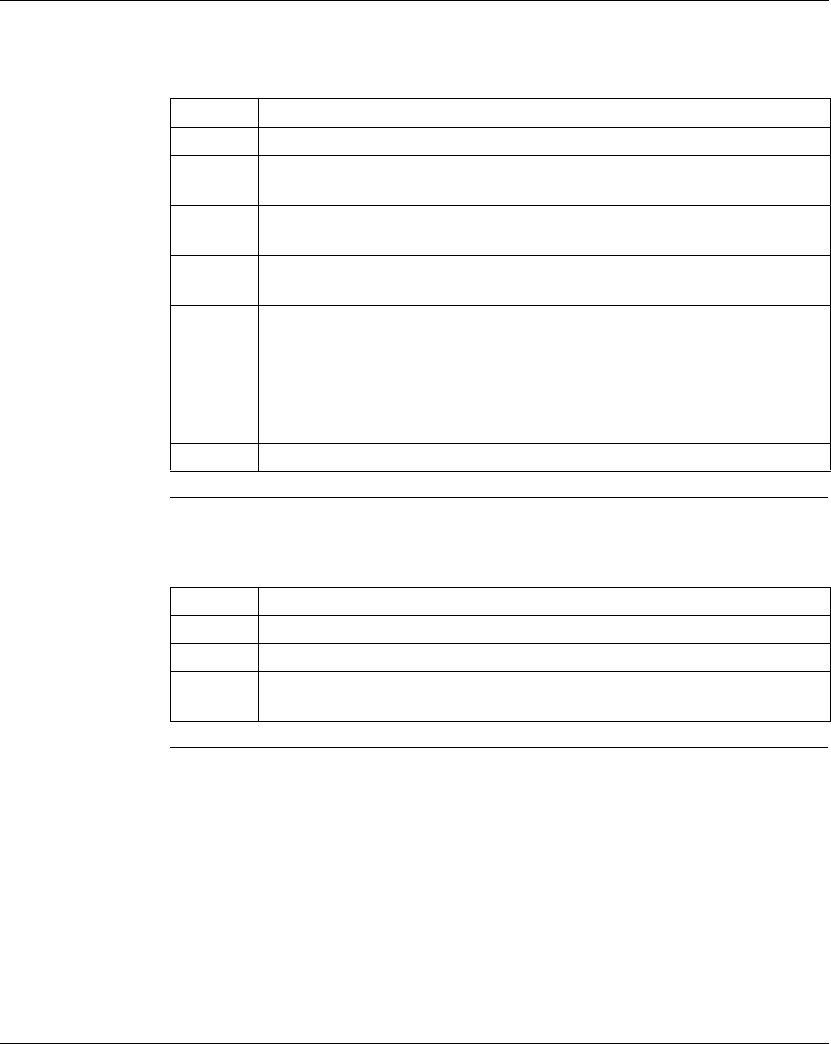
Configuration Extensions
372 SPU 780 01EMAN May 2002 115
Editing Global
Inputs
Global Input is used to receive global data from any device on a Modbus Plus
network. One entry (line) is available for each device (1 through 64). Each device’s
global data can also be received in pieces determined by Subfields.
Editing Global
Input Subfields
Each device’s global data can also be received in sections determined by Subfields.
You can define a subfield for each block of the broadcast data that you want the
controller, to receive while ignoring the remainder.
Step Action
1 Select the Global Input icon in the Links panel.
2 Select a global input from the Global Input list by double-clicking on an input.
The global input properties grid appears.
3 Enter the starting point (1 through 32) of the broadcast data to read in the Index
field.
4 In the Start field, enter the destination for the received data (i.e., where the
received data is to be stored).
5 Enter the number of words (1 to 32) to read forwards from the Index value in the
Length field.
For example, suppose the source controller is broadcasting 10 words of data
using the Global Output function, but the receiving controller only uses words 3
to 7. You would type an Index value of 3 and a Length of 5.
Note: The length value plus the index value must be less than or equal to 33.
6 Select either BIN (default) or BCD from the Type drop-down field.
Step Action
1 To view the subfields of a global input, click View Subfields.
2 Select a subfield from the Global Inputs Subfields list.
3 Subfields have the same parameters as inputs. When you are finished editing
the subfields parameters, click Return to go back to the list of global inputs.


















