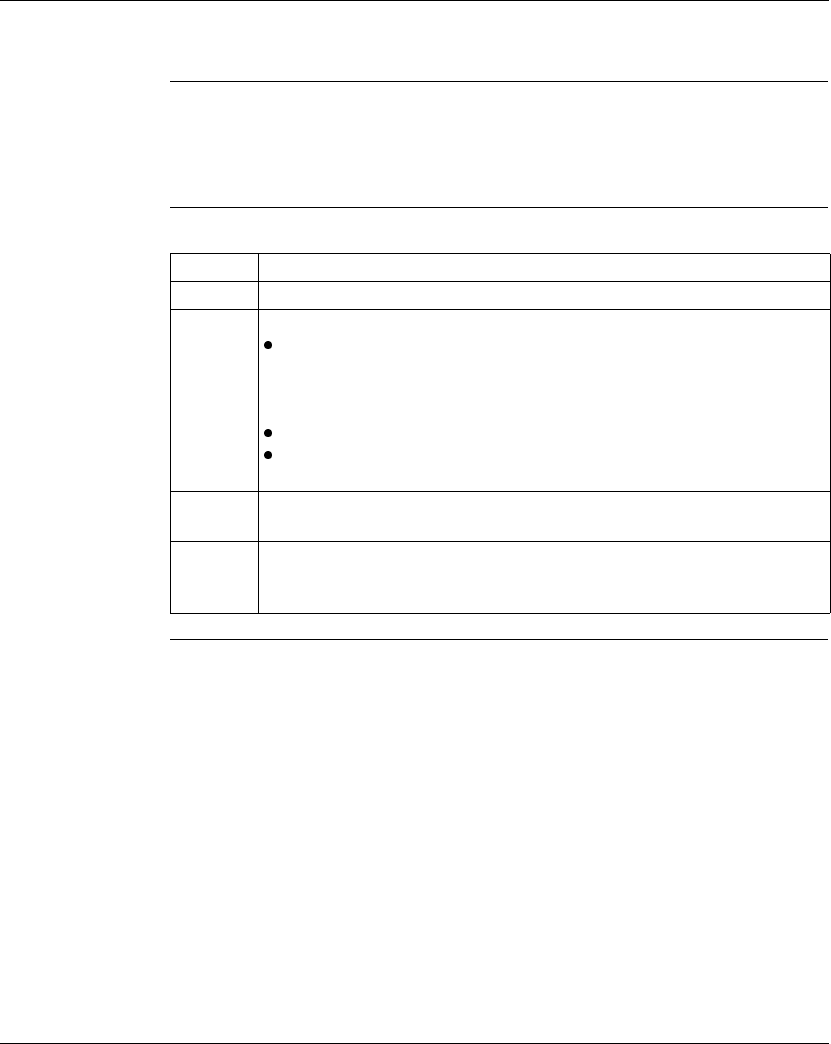
Configuring a Controller
76
372 SPU 780 01EMAN May 2002
Controller Configuration
Overview Before you begin, use the Creating a New Project, p. 29 to select the right type of
controller. The options that appear in the configuration editor depend on the
controller type, so if the wrong one is selected, you can spend time configuring
options your controller does not support.
Configuring a
Controller
From the project navigation panel:
Step Action
1 Click the Configuration icon
2 Click the tab for the options you want to configure:
General - Configures a controller’s memory, including the number of coils
and registers, I/O cards and drops, the amount of memory set aside for
Configuration Extensions, and the number and size of the ASCII messages
you want to use.
Ports - Configures the controller’s serial and ASCII ports.
Loadables - Extensions to a controller's capabilities. When they appear as
instructions (most of the time) they are represented as 3 node instructions.
3 Update parameters by clicking on the parameter row. Press ENTER to accept
the changes or ESC to decline the changes.
4 The changes made will be saved to the project or controller when the
configuration editor is closed. A prompt is displayed allowing you to confirm that
you want to save changes.


















