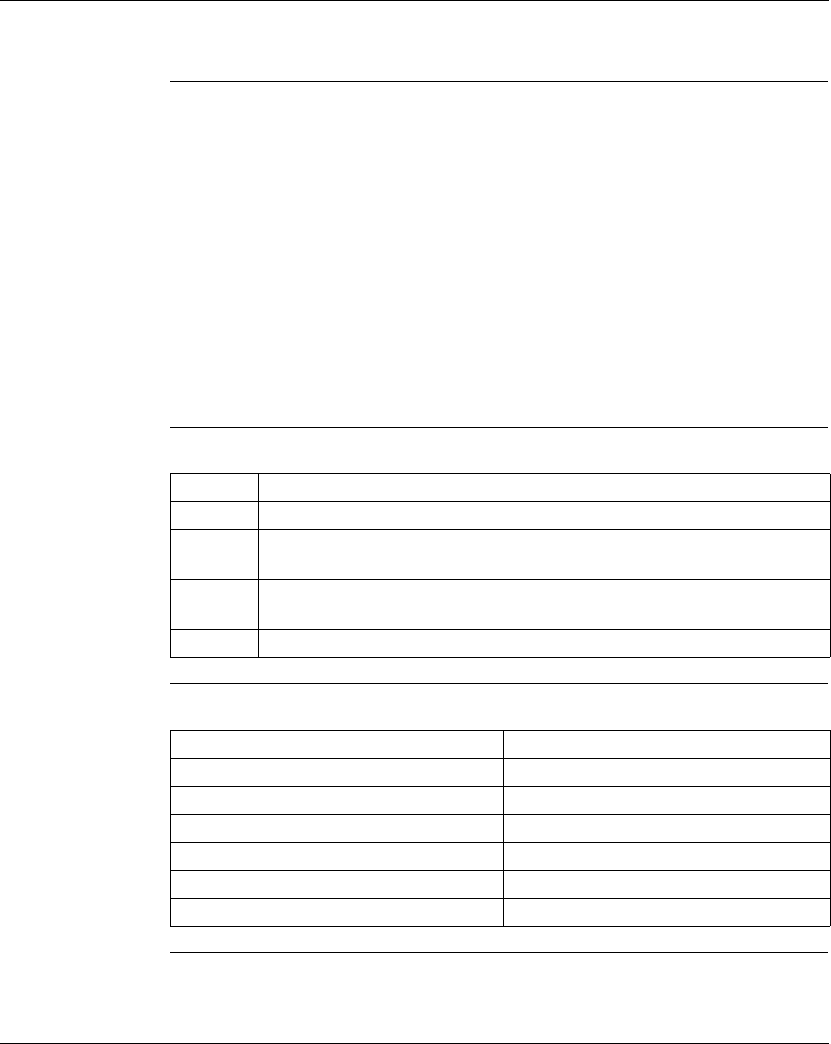
Working with Projects
60
372 SPU 780 01EMAN May 2002
Address Used
Overview The Address Used tables keep track of what addresses are used in logic, traffic cop,
peer cop and the I/O scanner. Each address has it’s own cell in the address used
grid.
The Used tables are updated every time an address is changed in one of the above
areas. The changes are reflected in the Used Table panel. The Used Tables are
useful for determining what addresses are used, how they are used and how many
times they are used. 0xxxx, 1xxxx, 3xxxx and 4xxxx address types are tracked. The
tables reflect the content of the currently selected project; switching projects
updates the used tables.
If the project is in online mode, there is a separate set of used tables for the online
device. This is due to the fact that the online device may have different contents than
the project database.
Using the
Address Used
Tables
From the ProWORX 32 menu:
Address Used
Display
Descriptions
The Address Used table displays information as follows:
Step Action
1 Select View
→ Address Used to open the Address Used Tables.
2 To view an address type, select the corresponding tab. (0xxxx, 1xxxx, 3xxxx,
4xxxx.)
3 To select an address for logic, select the address from the used table and drag-
and-drop the address into the instruction that you want to use the address.
4 To show or hide the address used legend, click the Legend check box.
Display Description
Top-left purple square Address is used in logic.
Top-right blue square Address is used in the traffic cop.
Bottom-left green square Address is used in the Peer Cop.
Bottom-right yellow square Address is used in the I/O Scanner.
An overlaid ‘C’ Coil is used in logic.
An overlaid ‘D’ Duplicate coil is used in logic.


















