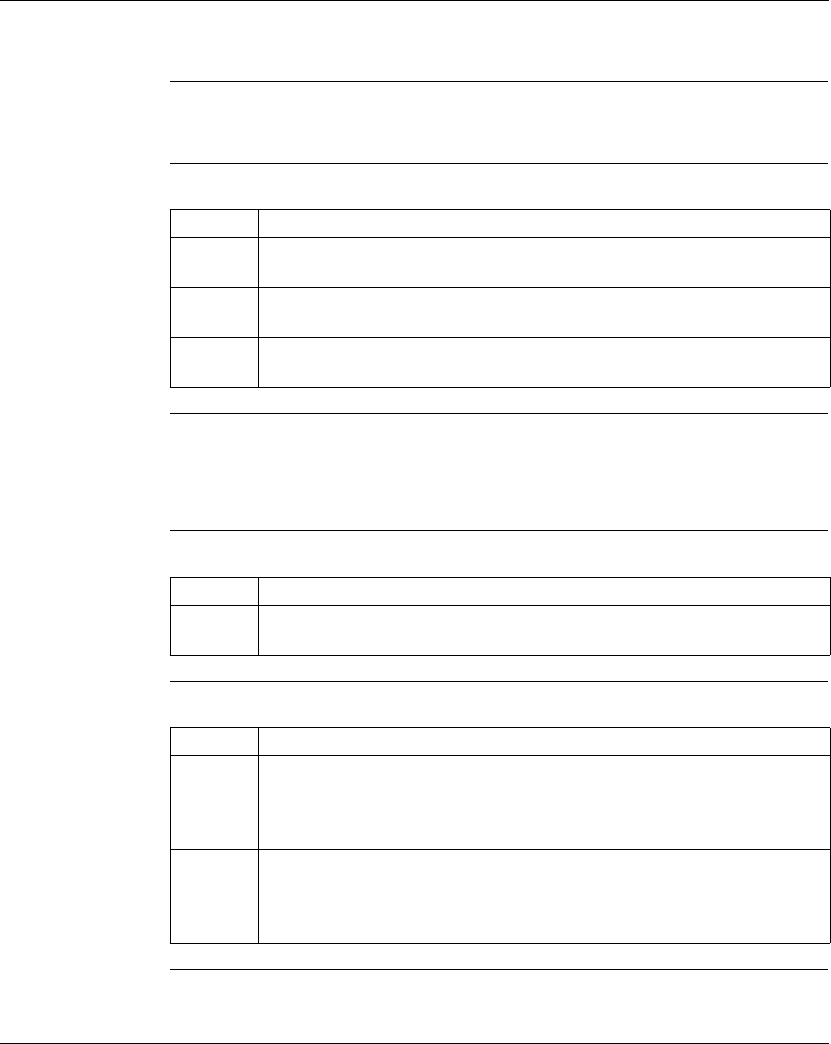
Using the Logic Editor
138
372 SPU 780 01EMAN May 2002
Working with Networks
Overview A ladder logic network contains a 7x11 celled grid. Network logic is solved from left-
to-right, top-to-bottom.
Inserting
Networks
In the logic editor:
Moving
Networks
You can move or copy networks within or between segments and within or between
projects by using the standard Cut, Copy, and Paste functions. Theses functions
can be selected from the Network Navigator right-click menu, or from the ProWORX
32 toolbar.
Deleting
Networks
From the logic editor right-click menu:
Working with
Network Rows
and Columns
In the logic editor:
Step Action
1 To insert a network into a blank segment, select Insert Network from the
Network Navigator panel right-click menu.
2 To insert a network after the current network, select Insert
→ Next Network
from the Network Editor right-click menu.
3 To insert a network previous to the current network, select Insert
→ Previous
Network from the Network Editor right-click menu.
Step Action
1 Select Delete
→ Network. The current network is deleted and the any remaining
networks are shifted up one network.
Step Action
1 To insert a row or column, select Insert
→ Row (or) Column from the logic editor
right-click menu. You can only insert a row or column if it does not make the
network invalid. Inserting a column shifts existing columns to the right. Inserting
a row shifts existing rows down.
2 To delete a row or column, select Delete
→ Row (or) Column from the logic
editor right-click menu. You can only delete a row or column if it does not make
the network invalid. Deleting a column shifts existing columns to the left. Deleting
a row shifts existing rows up.


















