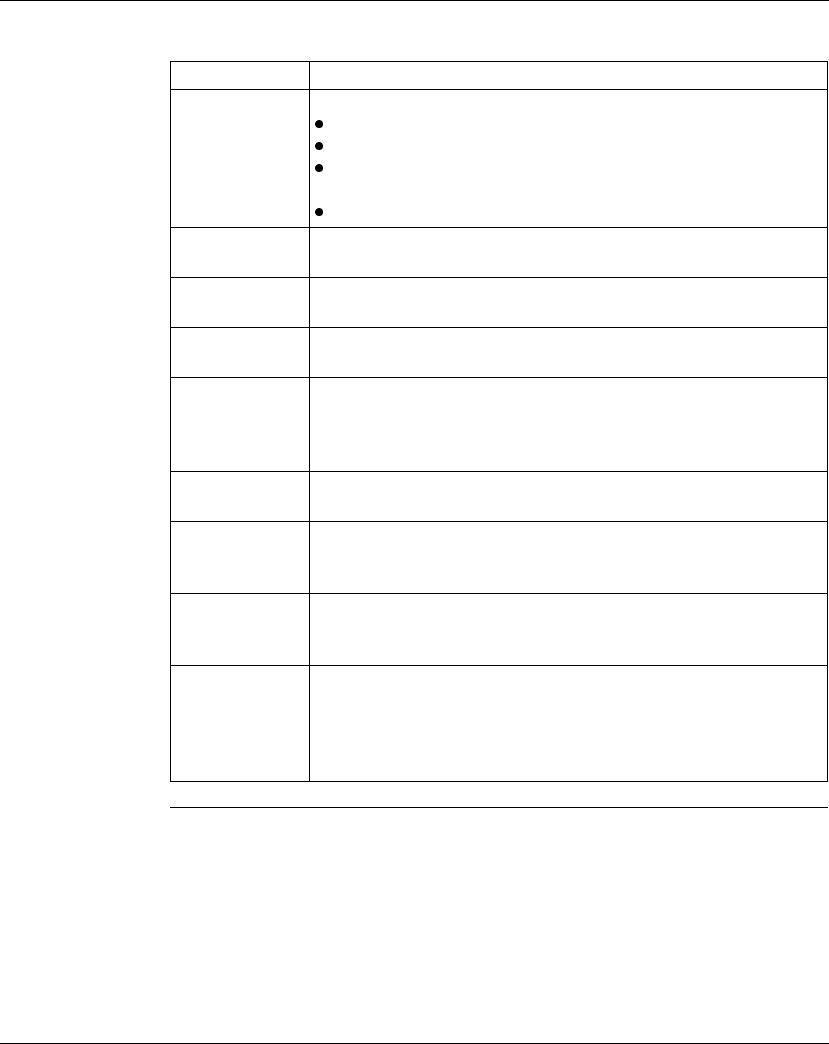
ProWORX 32 Utilities
372 SPU 780 01EMAN May 2002 221
Configuring the
Modbus Ports of
a BM85
Configure each of the BM85’s four ports by editing the parameters below:
Parameter Description
Port Type Selects the Modbus device that attaches to the port:
Master - Select for a master device, such as a PC
Slave - Select for a slave device, such as a PLC
Network - Select for a network of slave devices connected through a
modem
X-Master - Select for a device in Silent Master mode
Address‘ Sets the address of a slave device from 1 to 247. Only available when
Port Type is Slave.
Baud Rate Sets the speed of data transmission in bits per second. The default is
9600.
Stop Bits Sets the number of bits at the end of a packet which prepare the
receiving device for the next packet. Either 1 or 2.
Parity Adds a check bit to a packet to make the number of binary ones always
either odd (Odd Parity) or even (Even Parity). If Parity is set to None, the
check bit is not added. The PC and controller must use the same parity.
Default is None.
Data Mode Selects a communications mode for the port: RTU or ASCII. Default is
RTU.
Priority Determines the order in which the BM85 checks the ports, with 1 being
the highest priority and 4 the lowest. All ports must have different
priorities.
Link Time-out Sets the maximum time in multiples of 100 milliseconds that the BM85
waits for slave devices to respond to commands before it sends an error
message.
Modem Booster Determines whether the BM85 maintains a dedicated connection to a
slave device until it completes a command or transparently processes
other network traffic while it waits. This option is not available unless the
port type is set to Network. Note that this option should be set to No for
ports attached to 584 controllers operating in SAFE84 Mode.


















