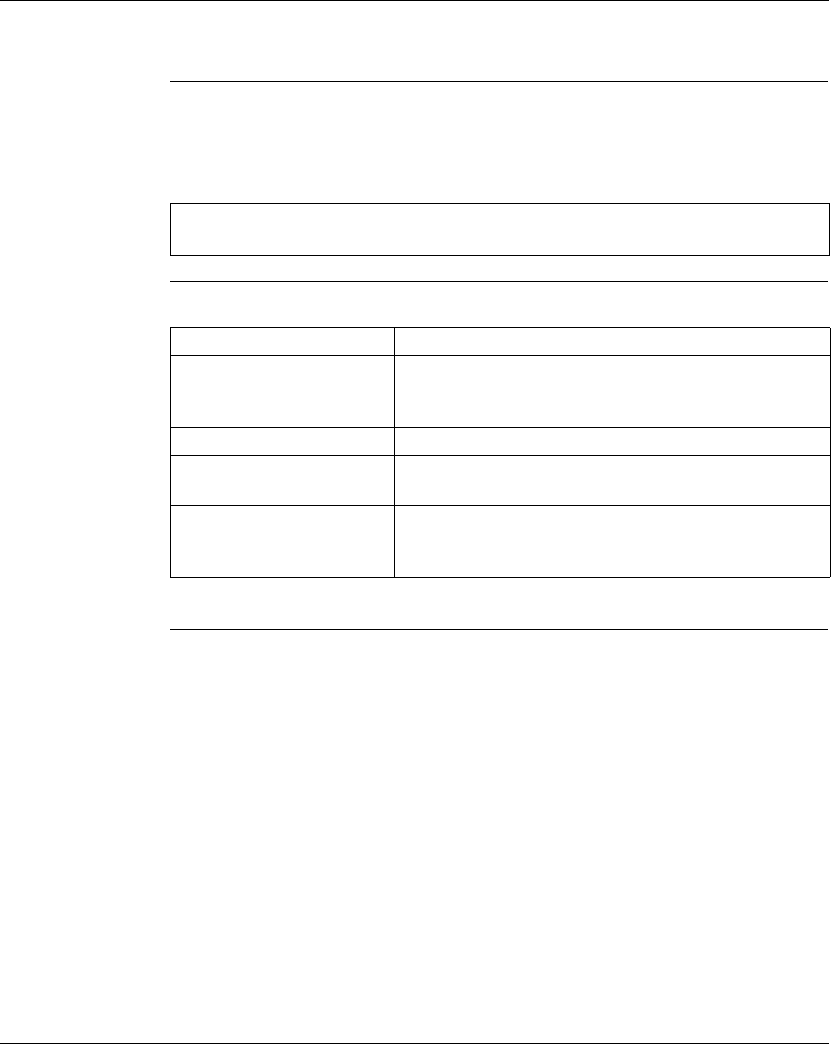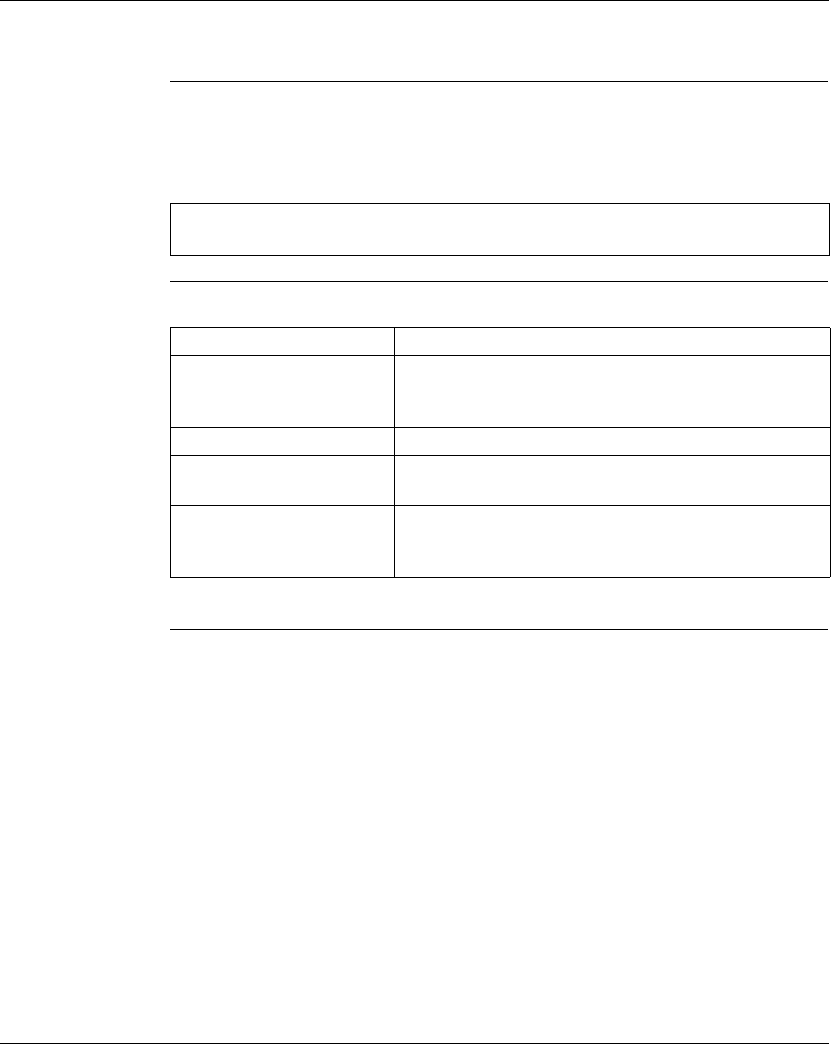
Communications Setup
72
372 SPU 780 01EMAN May 2002
Configuring Ethernet Gateway Communications
Overview A gateway connects two networks that would not normally be able to communicate
with each other. ProWORX 32 supports Modicon’s EMBP Gateway, which bridges
your computer’s TCP/IP Ethernet to the controller’s Modbus Plus network.
Setting Ethernet
Gateway
Parameters
Select the Gateway tab and set the following communications parameters:
When you have finished configuring the parameters, press OK.
Note: Your computer’s Ethernet address is set in Windows by your network
administrator (as is its sub-network mask address, if necessary).
Parameter Description
Gateway Type Select a Gateway type (SGATE, NR&D MEB, GATEWAY?)
to use TCP/IP to communicate with a computer which then
communicates with the PLC.
Modbus Plus Address The Modbus Plus address of the PLC.
IP Address The TCP/IP address of the computer linking your PC’s
Ethernet to your controller’s Modbus Plus network.
Timeout Specifies the length of time the PC will wait for successful
communication with a controller before displaying an error
message. Default is 3 seconds.