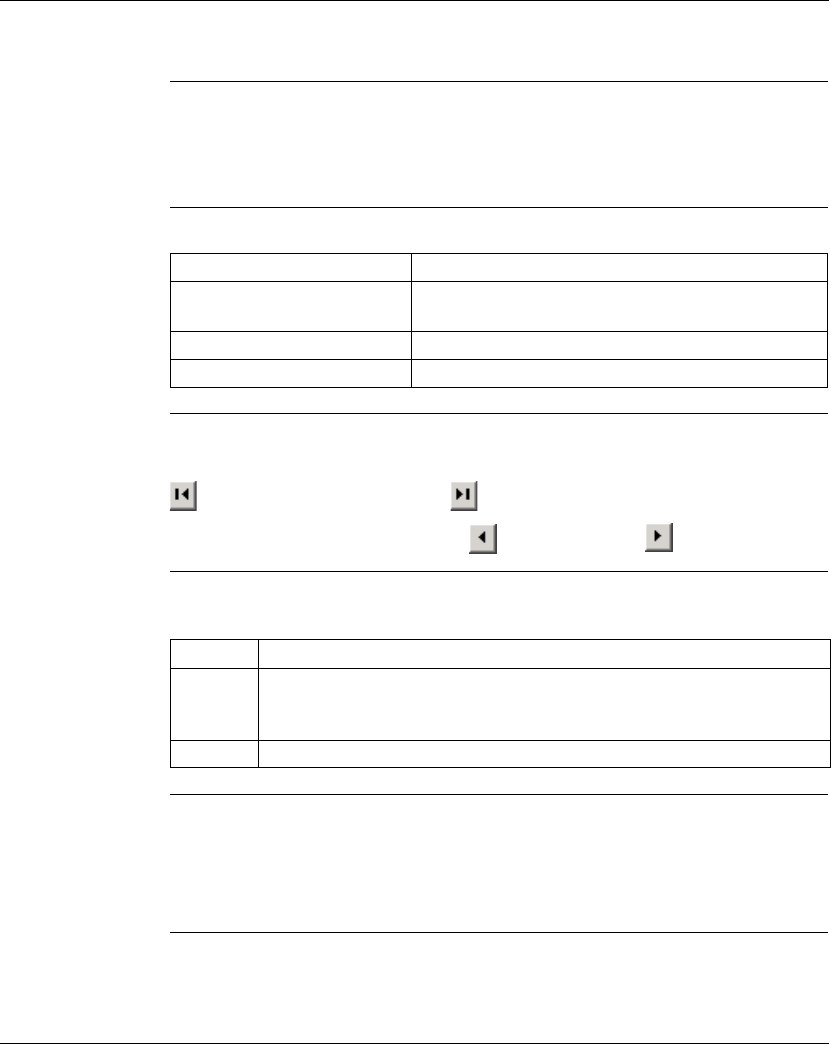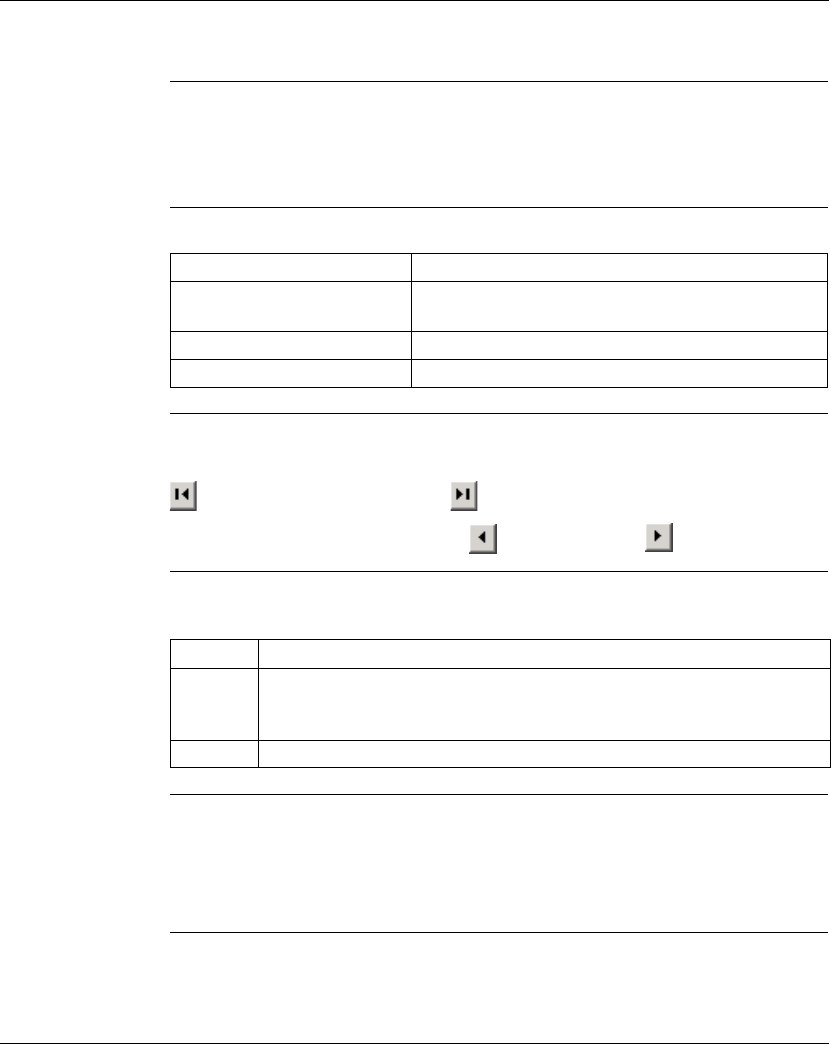
Working with Projects
372 SPU 780 01EMAN May 2002 53
Using the Documentation Editor
Edit Mode
Overview
The edit mode is a completely customizable and editable visual representation of the
current project documentation. The edit mode hot-tracks items currently selected in
ProWORX 32 including instructions, I/O cards, and addresses in the Data Watch
Window.
Customizing the
Edit Mode Fields
In the documentation editor:
Using the Edit
Mode
Enter an address into the Reference box to view the addresses documentation. To
navigate through documented addresses click the previous documented address
and next documented address buttons. To navigate sequentially through
addresses click the previous address and next address buttons.
Using the Single-
line Mode
The single-line documentation editor displays the currently selected address’
descriptors and is un-editable. To view the single-line documentation editor:
Summary Mode
Overview
Summary mode shows the most common information for documented addresses.
Using the address type drop-down list box, select the type of address (Symbol, 0x,
1x, 3x, 4x, Xmem, or ‘All addresses’) you want to view. To edit the documentation of
any address, double-click on the appropriate row and the documentation editor will
switch to edit mode showing the selected address.
To: Function
Move a field Click the field’s handle and drag it to the area of the
window that you would like the field moved to.
Resize a field Click and drag the field’s handle.
Minimize or maximize a field Click the field’s handle.
Step Action
1 Select the Display One Line Documentation Window check box in the
Properties dialog, Documentation tab. You can access the documentation
properties by select Properties from the Documentation Editor right-click menu
2 When viewing single-line documentation, to edit the current address, click Edit.