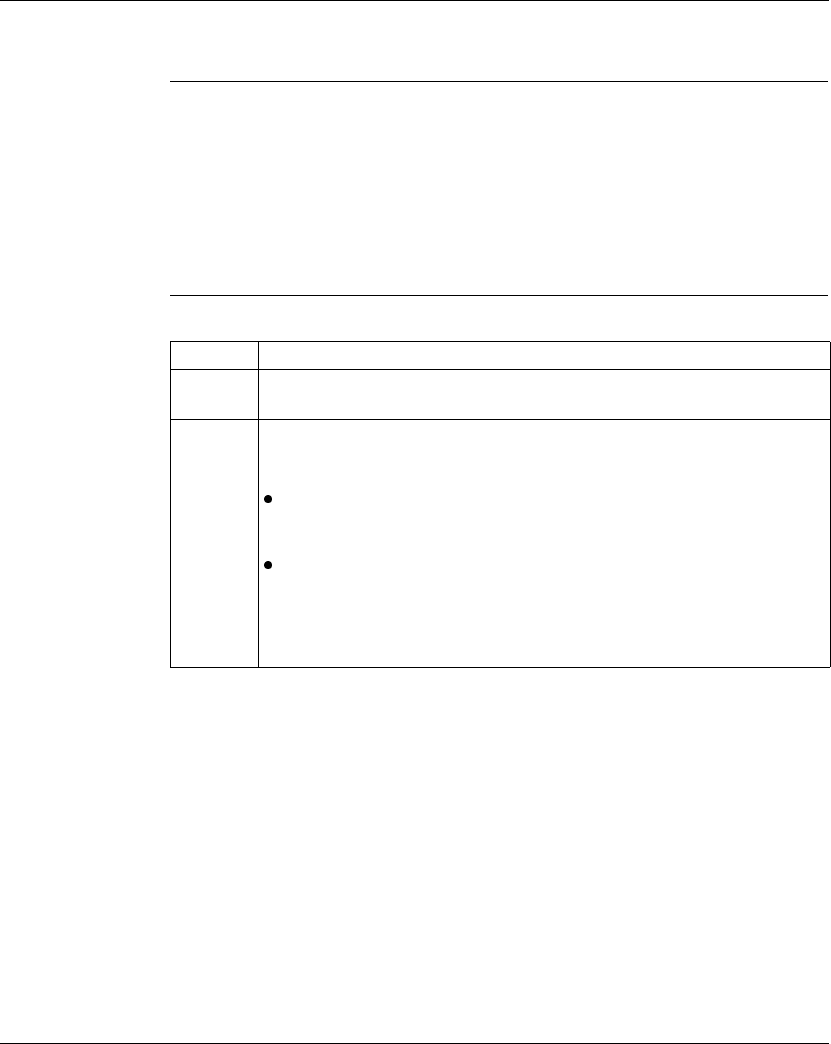
Configuration Extensions
118
372 SPU 780 01EMAN May 2002
Peer Cop Wizard
Overview To launch the peer cop wizard, click the Peer Cop Wizard button situated directly
below the Active Extensions panel.
ProWORX 32 includes a peer cop wizard to step you through transaction setup
between a local device and a number of remote devices on a Modbus Plus network.
The wizard operates independently of the Offline/Online mode. All changes are
made to Offline projects with an option to modify Online devices as well. Modbus
Plus communications are required only when modifying online devices.
Using the Peer
Cop Wizard
Read the introduction instructions on the first screen and click Next:
Step Action
1 Enter an IP address (01-64).(00-64).(00-64).(00-64) in the Local Device MB+
Address box. Click Next.
2 Define target PLC’s for the PLC to communicate with by adding remote devices
to the Remote Device Summary list. Click Add to add a remote device and its
corresponding project. Click Remove to delete a remote device from the list.
To configure the remote device being added to the extension, click Browse
to select a project, and enter an IP address in the Select MB+ Address for
this Device field.
When you have configured the remote device, click Next.
Note: The Modbus Plus routing paths for the local device and all remote
devices must match. Only the last, non-zero, address value may be different.
All proceeding values must be the same because Peer Cop transactions
cannot pass across Modbus Plus bridges or multiplexers.


















