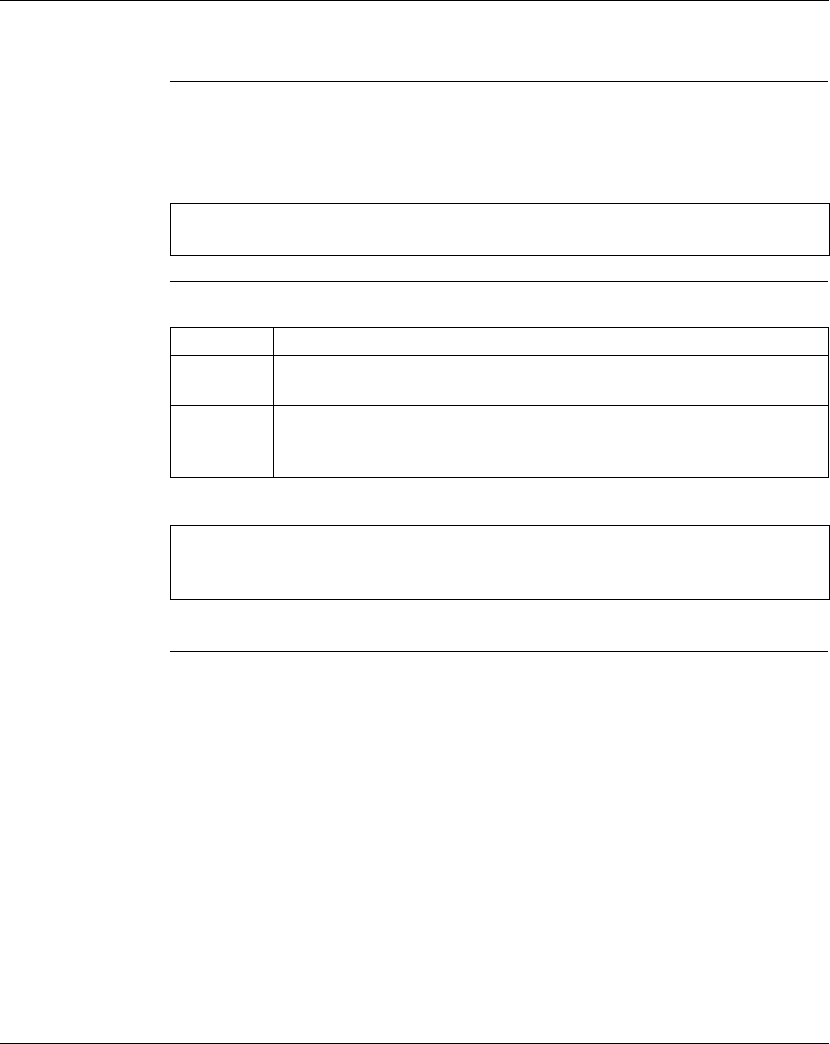
Communications Setup
372 SPU 780 01EMAN May 2002 73
Configuring TCP/IP Communications
Overview Some controllers can be equipped with TCP/IP cards. Select this option if both your
computer and controller use TCP/IP networking, regardless of whether they are on
the same network or are connected by a gateway.
Setting TCP/IP
Parameters
Select the TCP/IP tab and set the following communications parameters:
When you have finished configuring the parameters, press OK.
Note: Your PC’s TCP/IP address is set in Windows by your network administrator
(as are the gateway and sub-network mask addresses, if necessary).
Parameter Description
IP Address Enter a controller address in standard TCP/IP format: four numbers ranging
from 0 to 255 separated by periods (for example, 10.0.254.68 is valid).
Timeout Enter a value that specifies the length of time the PC will wait for successful
communication with a controller before displaying an error message. Default
is 3 seconds.
Note: You must install the TCP/IP Configuration Extension into your controllers to
set TCP/IP addresses for their communication cards. For more information, see the
TCP/IP Extension, p. 125.


















