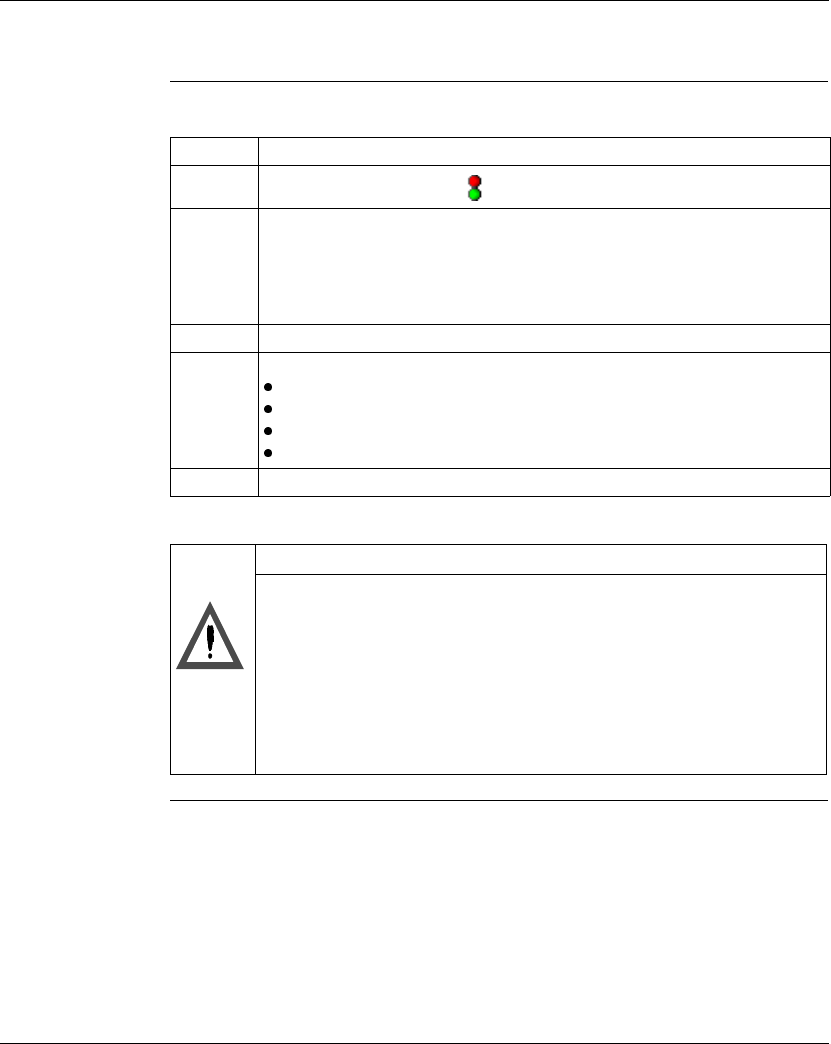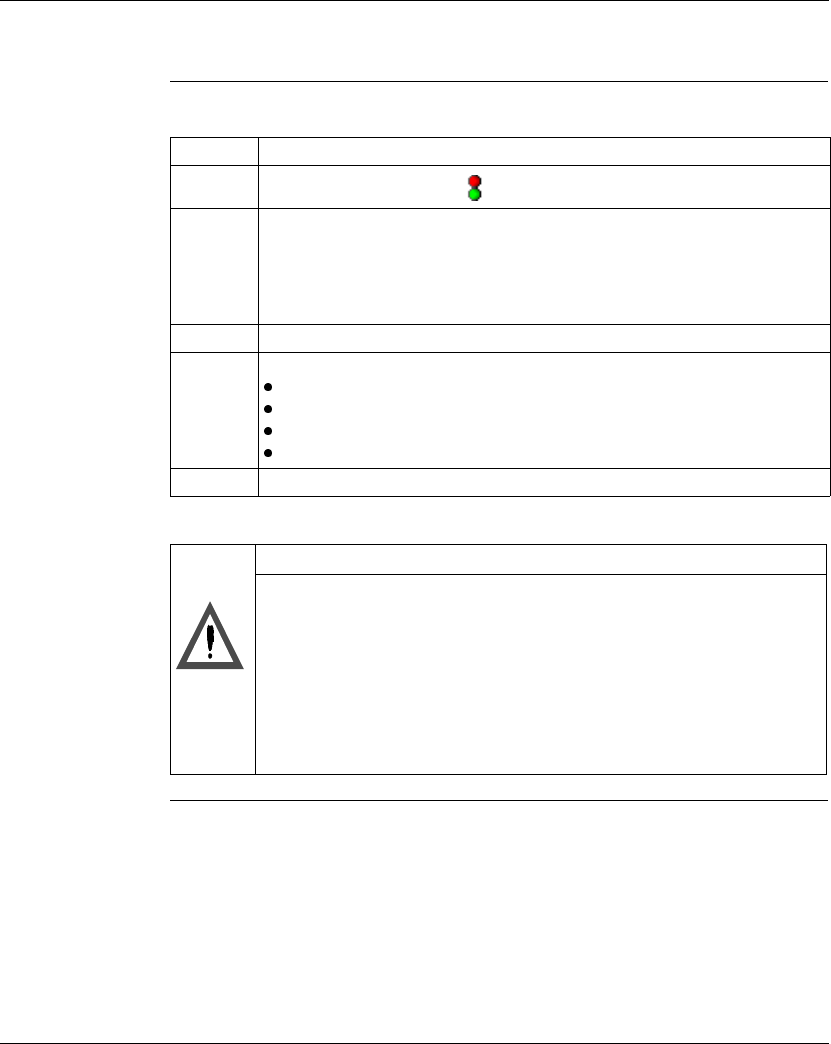
Working with Controllers
98
372 SPU 780 01EMAN May 2002
Starting and Stopping Controllers
Starting and
Stopping a
Controller
From the ProWORX 32 Online Controls tool bar:
Step Action
1
Click Start/Stop Controller. The Start/Stop dialog appears.
2 For controllers that support it, you can select Optimization Mode. In the
optimized mode, the ability to edit or show power flow is disabled. You may have
to stop the controller to make logic changes. The 685E and 785E controllers
have a 2k buffer allowing editing during optimized mode. Once this buffer is full,
no further changes can be made until the controller stops.
3 Click Start to start the controller.
4 The start/stop dialog box displays the following controller information:
Project Name
Processor Type
Communications Type and Address
Current State
5 Click Stop to stop the controller.
WARNING
Controller may be Process-Critical.
Stopping a controller stops a controller from solving logic, or performing
I/O functions; the controller remains in the ready state. Stopping a
controller may have a major impact on your process. Always consider
fully the possible consequences of stopping a controller (i.e., is it
performing a critical operation?) before proceeding.
Failure to follow this precaution can result in severe injury or
equipment damage.