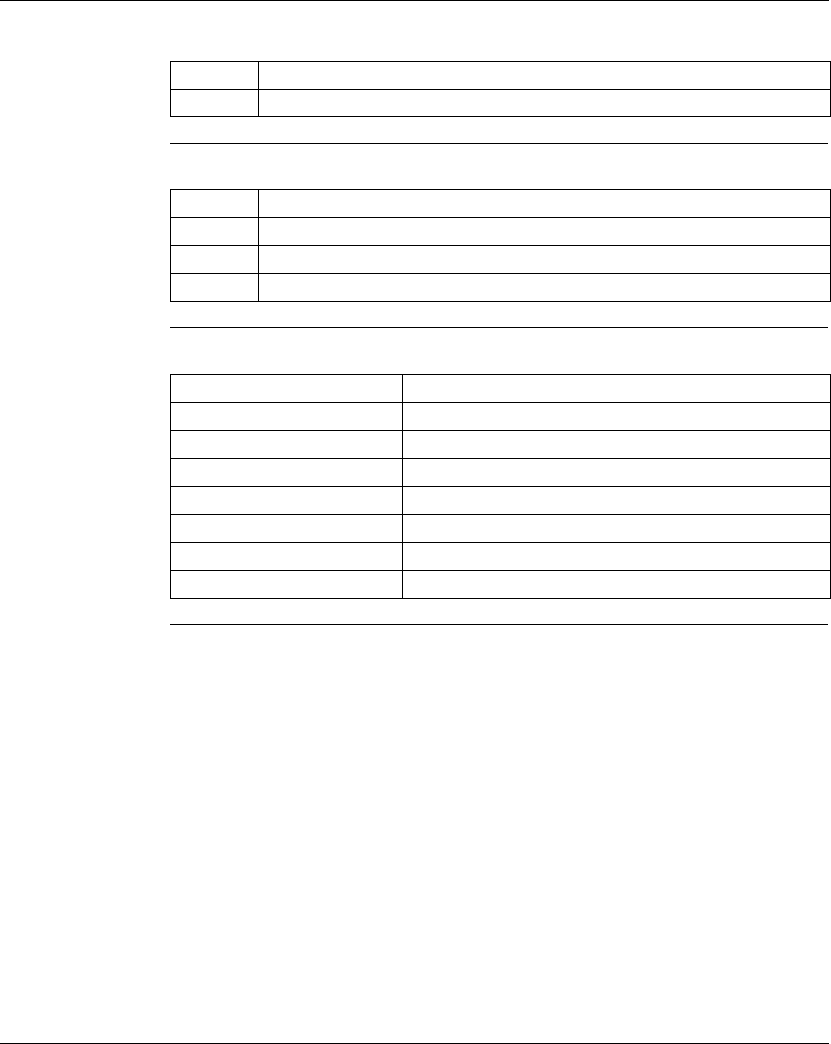
Using the Logic Editor
372 SPU 780 01EMAN May 2002 141
Deleting an
Instruction from
a Network
From the logic editor:
Configuring an
Instruction
In the properties panel:
Instruction
Properties
Property descriptions:
Step Action
1 Select the instruction that you want to delete and press DELETE.
Step Action
1 Select the property you want to configure.
2 Enter an appropriate value.
3 Press ENTER to update the instruction’s properties.
Property Description
Top Type Top node address type.
Top Offset Top node address.
Mid Type Middle node address type.
Mid Offset Middle node address.
Bottom Type Bottom node address type.
Bottom Offset Bottom node address.
Name Instruction name.


















