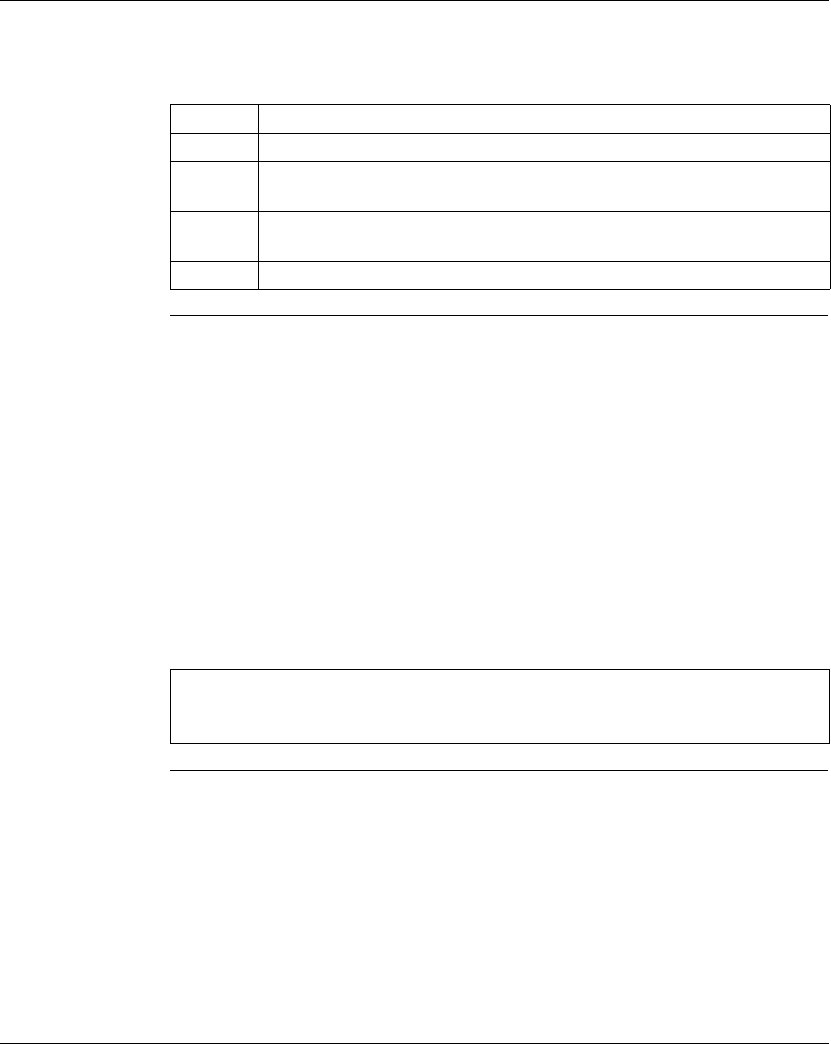
Configuration Extensions
116
372 SPU 780 01EMAN May 2002
Editing the
Global Output
Global Output broadcasts the specified range of discretes or registers to the devices
on the Modbus Plus network. Each device used to access the data must also be
configured to accept Global Input from the broadcasting device (1-32).
Specific Input/
Output
Specific I/O is one of two communication methods used by the Peer Cop extension
(the other is Global I/O). Specific I/O uses a one-to-one communication method and
requires an acknowledgment from the receiving device, which creates a certain
amount of overhead. When using Specific I/O, the destination controller must accept
the entire block of data from the source controller. This means that the Index value
used in Global I/O is not necessary.
Specific I/O allows you to configure multiple defined data blocks for transmission to
specific devices on the Modbus Plus network. The device receiving the data must
be configured for Specific Input from the broadcast device. The length (in words) of
the specific input (configured in the destination controller) must be identical in length
to the specific output (configured in the source controller). The input data, however,
can be stored in any type of reference desired. That is, five words of 4xxxx data can
be stored into five words of 0xxxx memory area.
Step Action
1 Select the Global Output icon in the Links panel.
2 n the Start field, enter the destination for the received data (i.e., where the
received data is to be stored).
3 Enter the length (1-32) of the address range (i.e., the number of registers to
broadcast). in the Length field.
4 Select either BIN (default) or BCD from the Type drop-down field.
Note: You can view the register data of any global input/output or specific input/
output by clicking View Data. The data watch window will open displaying the
relevant data.


















