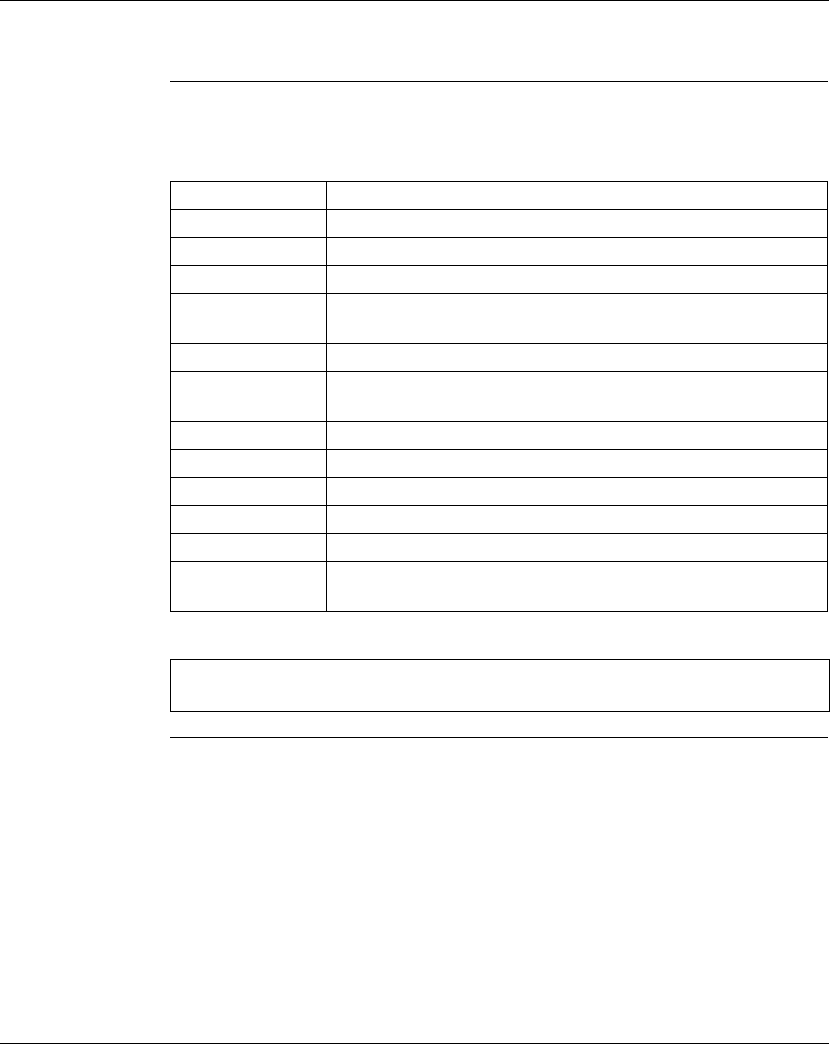
Using the Traffic Cop
372 SPU 780 01EMAN May 2002 167
Working with Slots
Slot Properties
Panel
Lists user-editable and calculated properties pertaining to the selected slot.
Available slot properties are:
Property To Edit:
Card Name Select a card from the available cards drop-down list box.
Description Read only - description of the selected card.
Input Reference Enter an address type. Only valid entries are accepted.
Input Data Mode Select a data mode (BIN or BCD) from the data mode drop-down list
box.
Output Reference Enter an address type. Only valid entries are accepted.
Output Data Mode Select a data mode (BIN or BCD) from the data mode drop-down list
box.
Data Length Enter the data length.
Power Rating Read only - power rating of the selected card.
Bus Module Count Read only - number of modules a Bus Module contains.
Bypass Local Bus Select TRUE or FALSE from the bypass local bus drop-down list box.
Bypass remote Select TRUE or FALSE from the bypass remote drop-down list box.
Card Config Displays hex parameter data. To edit, double-click the Card Config
property and a Card Config dialog box will open.
Note: Not all properties are available for all slots - i.e. a discrete card will not have
the Data Mode property.


















