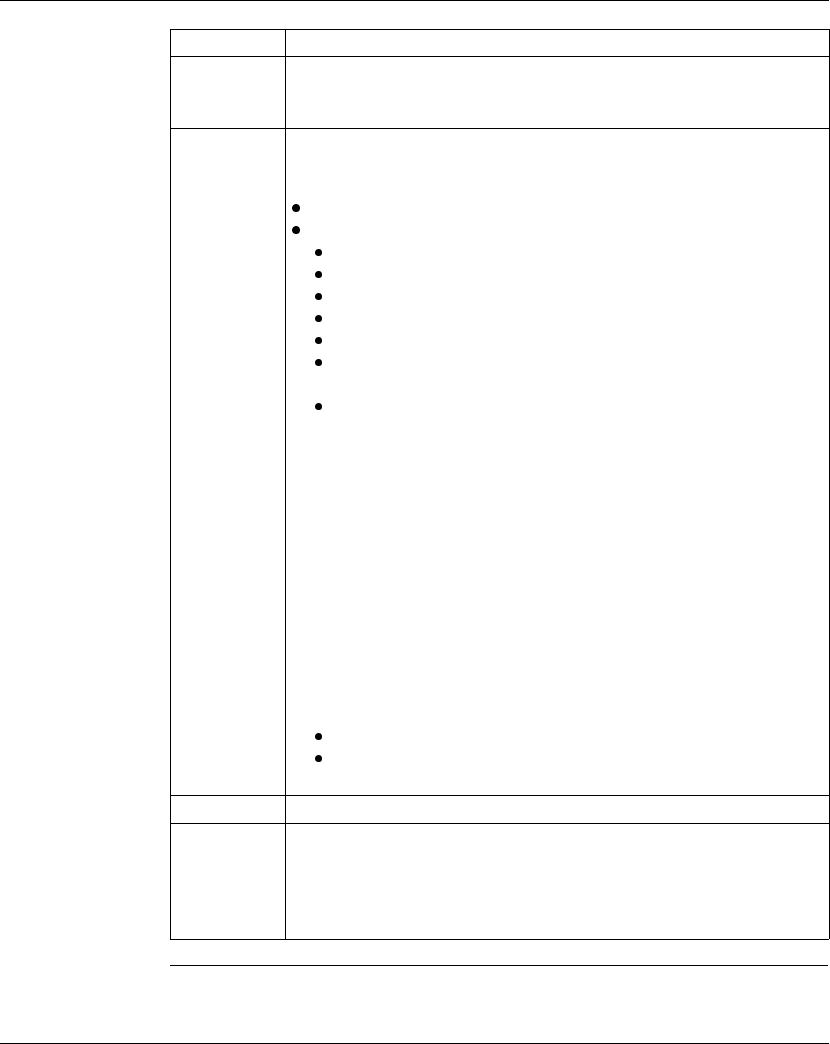
Configuring a Controller
372 SPU 780 01EMAN May 2002 79
Configuration
Extension
Used
Displays the amount of config extension space used. This field is not
editable.
Configuration
Extension
Size
Type the amount of memory (in machine words) to be set aside for
Configuration Extensions. Use the following information to calculate the
minimum Configuration Extension size:
Configuration Overhead: 1 word
Extension Overhead:
TCP/IP: 100 words. For M1E Controllers: 20 Words.
Data Protect: 8 words
S980 Address: 8 words
Quantum Hot Standby: 17 words
VME Bus: 9 words
Profibus: Approximately 4096 words; check your Profibus manual for
details
Peer Cop: 5 words
Links: 3 words per link, plus:
-) Global Output: 4 words per link
-) Global Input: 2 words overhead plus, for each of up to 64 devices,
1 + twice the number of up to 8 sub-entries (max. 8). The maximum is
2 + (64*(1+2*8)) = 1090 words.
-) Specific Output: 2 words overhead plus 2 words for each of up to 64
devices. The maximum is 2+(2*64) = 130 words.
-) Specific Input: 2 words overhead plus 2 words for each of up to 64
devices. The maximum is 2+(2*64) = 130 words.
SY/MAX: 52 words
I/O Scanner: 4 M1E controllers; 10 words of overhead; 40 words of
overhead for anything other than M1E’s; 12 words/transaction.
Skips Select this option to enable skips (segments can be skipped during solves).
Bridge Mode Select True to enable Bridge Mode. Some controllers support Bridge Mode,
which allows you to connect to a Modbus Plus network through their Modbus
ports 1.
Note: To use Bridge Mode, your controller’s MEM/DIP switch must be in the
MEM position.
Parameter Description


















