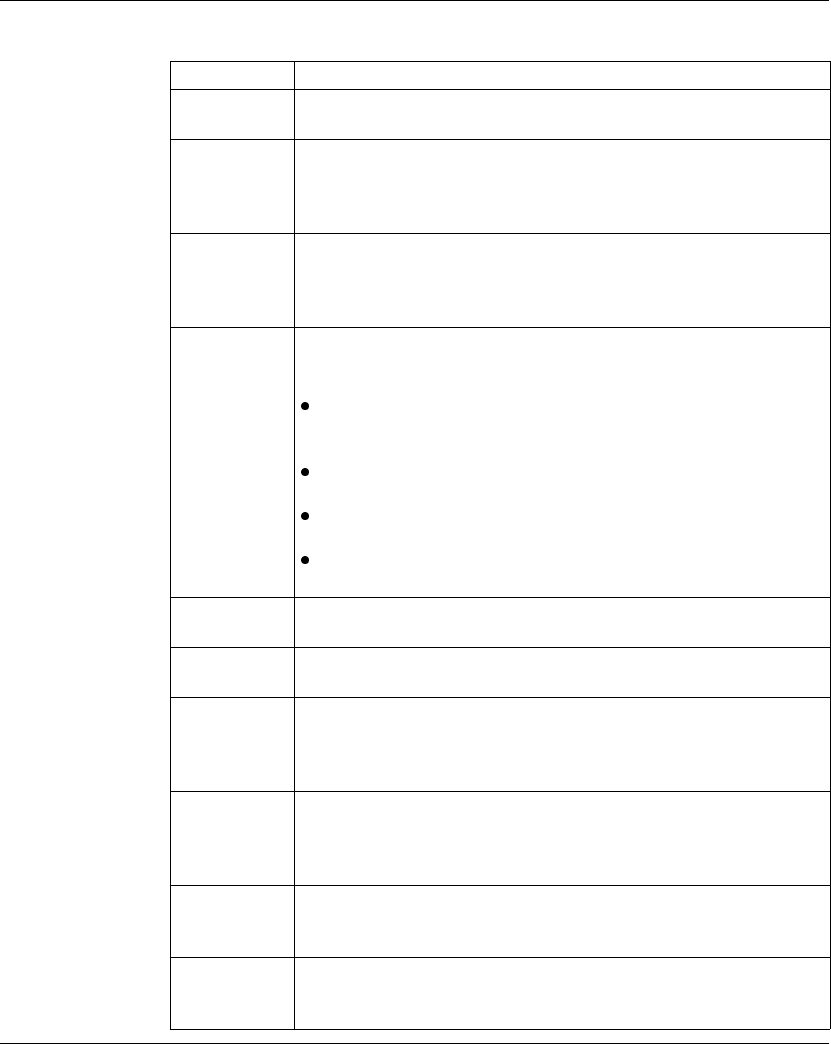
Working with Projects
56
372 SPU 780 01EMAN May 2002
Import/Export
Formats
Import/Export format descriptions:
Format Description
MS Word (.doc) Documentation is exported directly into an MS Word document. Each
address type is displayed on a separate table.
MS Excel (.xls) Documentation is exported directly into an MS Excel Workbook. Each
address type is displayed on a separate MS Excel Worksheet. When
importing documentation, ProWORX 32 expects these sheets to be in the
same order with the same name.
MS Access
(.mdb)
Documentation is exported directly into an MS Access database. Each
address is in its own table.
Note: It is important that you do not move or rename fields within the
database if you are going to import your data.
.CSV File The text file (.csv) is a comma-delimited file. This file can be edited using
any standard text editor (Notepad, Wordpad, etc.).
The comma-delimited line is different depending on the address type:
0xxxx/1xxxx - Address, Desc1, Desc2,...,Desc9, Short Comment
1,...,Short Comment 4, Symbol, ISA Symbol, Page Title, Long Comment
ID
3xxxx/4xxxx - Address, Desc1, Desc2,...,Desc9, Short Comment
1,...,Short Comment 4, Symbol
6xxxx/Networks/Segments - Address, Desc1, Desc2,...,Desc9, Short
Comment 1,...,Short Comment 4, Page Title, Long Comment ID
Traffic Cop - Address (HxxDxxRxxSxxx), Desc1, Desc2,...,Desc9,
Short Comment 1,...,Short Comment 4
ProWORX
ASCII (.fil)
Files for exchanging data easily. By default, ProWORX 32 creates this type
of file for documentation.
ProWORX
Symbol (.fis)
Files for exchanging symbols.
Spreadsheet
Data
Interchange
Format (.dif)
ProWORX 32 creates standard .DIF files. Most spreadsheet programs can
import this format without difficulty. However, you must take special care
when transferring data to and from Microsoft Excel in .DIF files.
dBaseIV
Database (.dbf)
ProWORX 32 creates standard .DBF files for use with Ashton-Tate’s data
management program dBaseIV. Most other data management and
spreadsheet programs (including Microsoft Excel) can read this format
without difficulty.
Traffic Cop
(.tef)
Importing a .TEF file overwrites the existing Traffic Cop data. Exporting
creates a .TEF file of the current Traffic Cop data. ProWORX 32 requires
both the .TEF and .DEF files to successfully import the documentation.
Concept (.txt) When exporting, ProWORX 32 creates a .TXT file of the current descriptors
and symbols for 0x, 1x, 3x, 4x and symbols for constants to be used in
Concept.


















