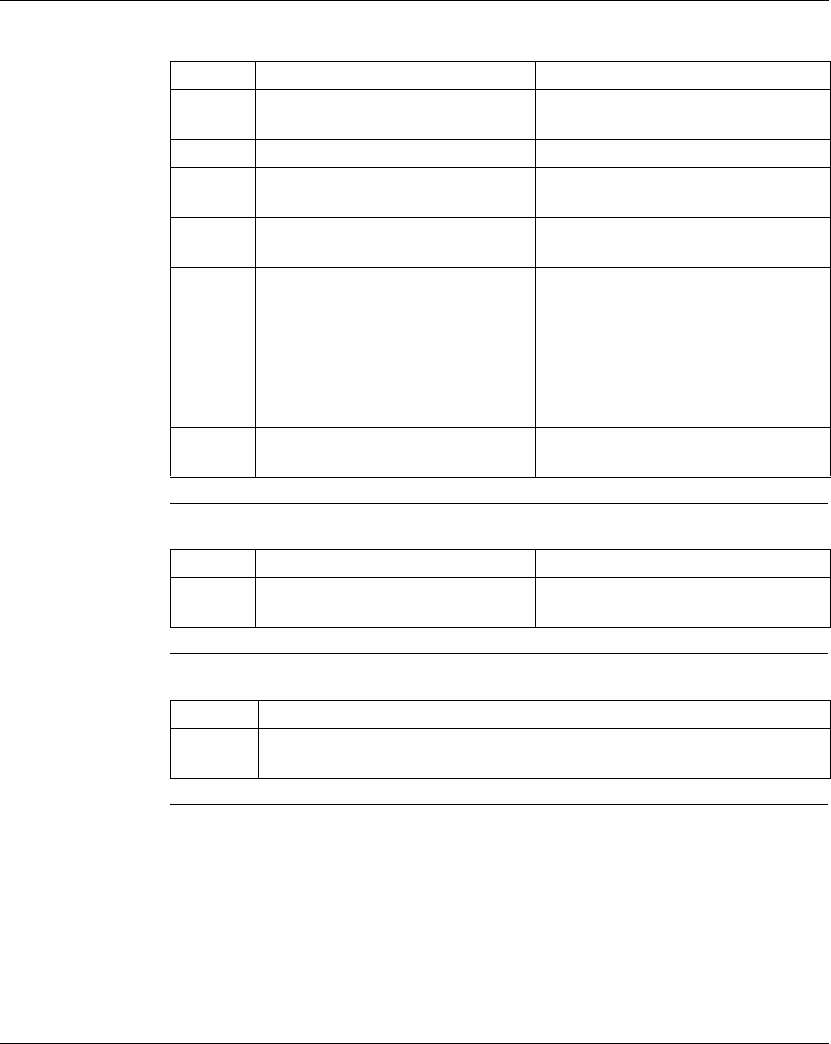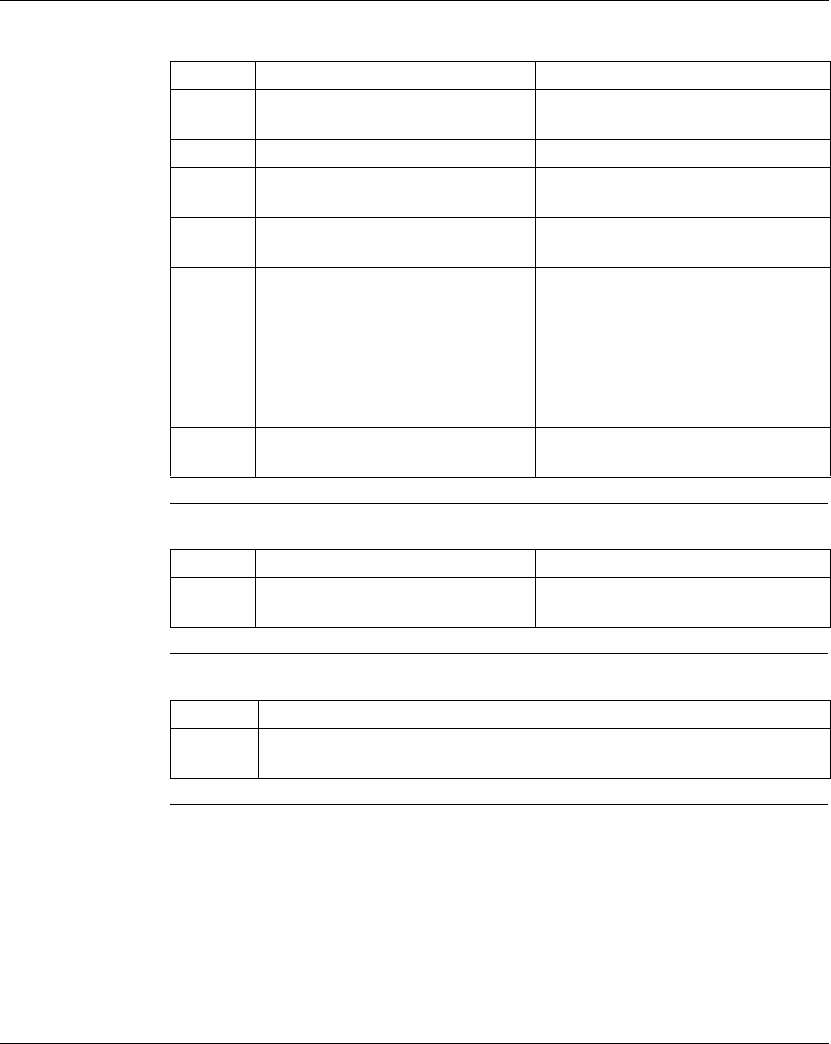
Working with Projects
372 SPU 780 01EMAN May 2002 63
Adding a Record
to the Knowledge
Base
In the knowledge base utility:
Deleting a
Record from the
Knowledge Base
In the knowledge base utility:
Printing the
Knowledge Base
In the knowledge base utility:
Step Action Comment
1 Click Add. The Knowledge Base Entry dialog will
pop up.
2 Enter a name into the Author box. Max 55 characters.
3 Enter the problem description into the
Problem box.
Max 275 characters.
4 Enter the solution description into the
Solution box.
Max 440 characters.
5 Enter the name of an image that may
be associated with problem or solution
in the Image field.
The image name must be entered in
full including the file extension. e.g.
Image1.bmp is correct whereas
Image1 is not.
Valid image types are .bmp and .jpg.
The image must reside in
‘ProWORX\32\Projects\KBImages’.
Max image name length: 255
characters.
6 Click OK to save the record. The Date and Time is added
automatically upon pressing OK.
Step Action Comment
1 Click Delete. The record that the cursor is highlighting
will be deleted.
Step Action
1 Click Print. The ProWORX 32 print setup appears. From here you can determine
specifically what you want to print.