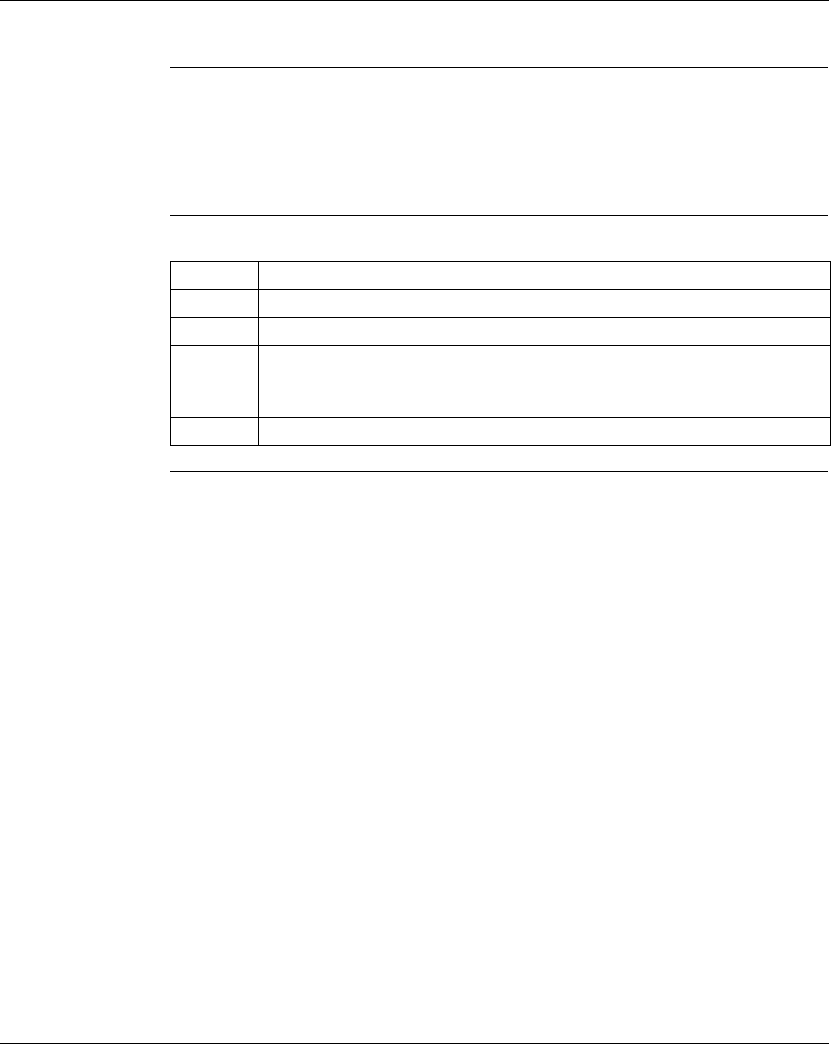
ProWORX 32 Utilities
372 SPU 780 01EMAN May 2002 229
The Ping Utility
Overview Ping is a TCP/IP utility for testing a given IP address. The address is checked to see
if a device exists for it. If the address exists, the Ping is successful and a round trip
time (ms) is returned. If the ping fails, an error response will be given. This will help
diagnose problems with the TCP/IP communications as well as determining a
devices existence. Ping options are saved to the ProWORX .INI file.
Using the Ping
Utility
From the navigation tree utilities tab:
Step Action
1 Select Ping.
2 Enter the IP address to ping in the IP Address to Ping box.
3 Click Ping to perform a ping. The status of the ping attempt is displayed in the
Return Status field and if successful, the ping time is displayed in the Round Trip
Time field.
4 Click Close to exit the ping utility.


















