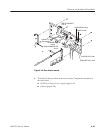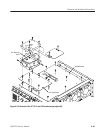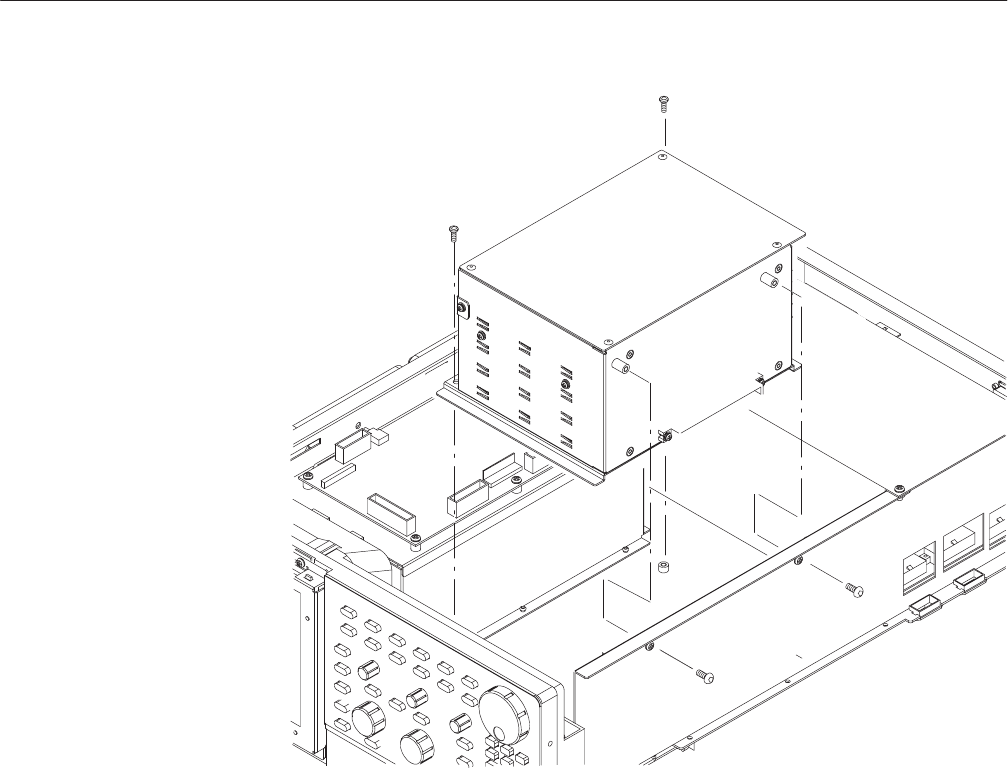
Removal and Installation Procedures
AWG710 Service Manual
6-39
Figure 6-19: CPU unit removal
4. Remove the CPU board using Figure 6–20 as a guide while doing the
following substeps:
a. Use a screwdriver with a size #2 Phillips tip to remove the screw that
secures the CPU board to the frame with a retainer on the the right side
of the unit.
b. Remove the screw on the left side of the CPU board.
c. Grasp the board and slide it out of the unit.