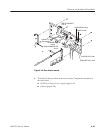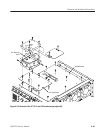Removal and Installation Procedures
6-44
AWG710 Service Manual
Procedures for Internal Modules(2),
You must complete the Access Procedure on page 6–16 before doing any of the
procedures for the Internal modules(2). The procedures are presented in the
following order:
H A77 Attenuator Board (except option 02)
H A72 Output Board (except option 02)
H A50 AWG board
H A72 Output Board (for option 02)
The option 02 model doesn’t have A77 attenuator board, and it has A72 output
board instead of A71 output board.
You will need a screwdriver with a size #2 Phillips tip (Table 6–4, Items 1 and
3). The A77 Attenuator board is contained in the aluminum shield case.
1. Locate the modules to be removed in Figure 6–5, page 6–15.
2. Orient the waveform generator so the top is on the work surface and the rear
is facing you.
3. Remove the A77 Attenuator Board with the shield case using Figure 6–23 on
page 6–45 as a guide.
a. Unplug these cables:
H Output cables to CH1 and CH1
Output connecter
H Two cables from the A50 AWG board
H Eight cables from the A71 Output board
b. Remove the five screws on the upper surface attaching the shield case to
the A72 Output Board.
4. Lift the shield case including the A77 Attenuator Board up perpendicularly
from the A72 Output Board to complete the removal.
NOTE. The A77 Attenuator board has two connectors on the front and rear
panels and is connected tot he A71 Output board. If the post spacer(s) is
removed with the output board, remove the spacer(s) and screw it back into its
mounting hole.
5. To open a shield case, remove the four screws on both sides of it.
6. To install, do the procedure in the reverse order.
A77 Attenuator Board
(except option 02)