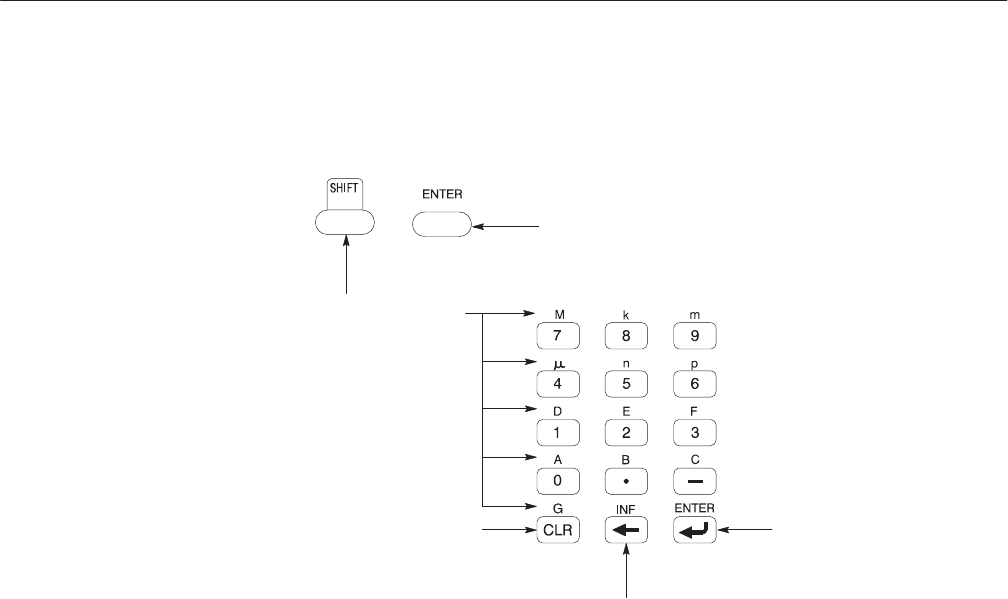
Operating Basics
AWG710 Service Manual
2-23
Numeric Keypad. Figure 2–13 shows the numeric keypad and descriptions of the
button functions.
The SHIFT button enters
a character labeled in
blue. Push the SHIFT
button and then push the
keypad button.
The ENTER button
enters the current value
into the instrument.
The DELETE button deletes the
character to the left of the caret.
The CLR button
deletes all characters
in the current field.
The ENTER button
enters the current value
into the instrument.
Figure 2-13: Keypad buttons
The G, M, k, m, m, n, and p are unit buttons. The A, B, C, D, E, and F buttons
are used for entering hexadecimal values.
To use the numeric keypad to enter a value, position the caret where you want to
change a value and then push a keypad button. If you want to enter a unit value
labeled in blue just above each numeric button, push or hold down the SHIFT
button, and then push the corresponding numeric button.
H The current unit remains the same if you do not change the unit. For
example, if you want to change from 100 MHz to 200 MHz, you can push 2,
0, 0, and the ENTER button.
H Push the numeric buttons and the unit button to enter the specific unit. For
example, if you want to change 100 MS/s to 200 kS/s, push 2, 0, 0, and k
(SHIFT + 8).
H The default time unit, s, or the default voltage unit, v, is selected if you enter
the numeric value, SHIFT button and then the ENTER button. For
example, if you want to change 100 ms to 1 s, push 1, SHIFT button and
then the ENTER button.
To enter or change more than one character, move the caret to the next position.
When you are finished entering values, push the ENTER button to confirm and


















