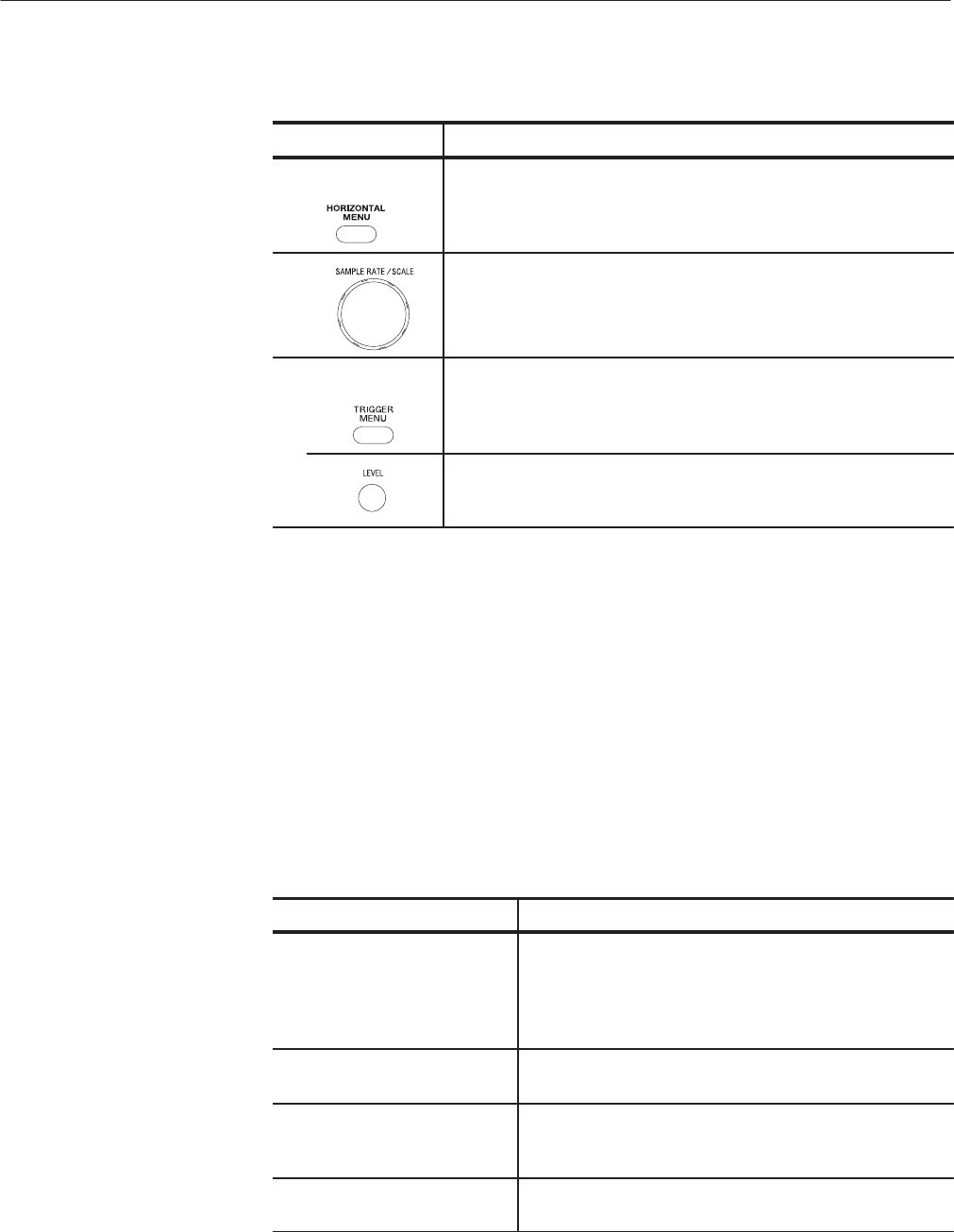
Operating Basics
2-28
AWG710 Service Manual
Table 2-7: Shortcut controls (cont.)
Controls Description
HORIZONTAL
Displays the Horizontal side menu. This is the same as selecting
SETUP (front)!Horizontal (bottom).
Adjusts the clock setting. This is the same as selecting SETUP
(front)!Horizontal (bottom)!Clock (side), and then turning the
general purpose knob.
TRIGGER
Displays the Trigger side menu. This is the same as selecting
SETUP (front)!Trigger (bottom).
Adjusts the trigger level setting. This is the same as selecting
SETUP (front)!Trigger (bottom)!Level (side), and then turning the
general purpose knob.
File management
This section provides an overview of the file operations for performing file
management tasks.
File Type Suffixes. The AWG710 Arbitrary Waveform Generator uses numerous
file formats to hold different types of data. These file types are listed in
Table 2–8. Note that the instrument checks the file format and processes the file
based on its content regardless of the file suffix.
Table 2-8: AWG710 Arbitrary Waveform Generator file types
File type Description
Waveform file Uses the .wfm or .WFM file suffix. Contains waveform data.
All signal data must be in waveform format before it can be
output. Created with the waveform editor, by compiling an
equation file, or when importing waveforms from external
equipment, and created waveform data by application.
Pattern file Uses the .pat or .PAT file suffix. Contains pattern data.
Created with the pattern editor.
Sequence file Uses the .seq or .SEQ file suffix. Contains waveform
sequence and trigger data. Created with the sequence
editor.
Equation file Uses the .equ or .EQU file suffix. Contains equations that
describe a waveform. Created with the equation/text editor.
Name and location


















