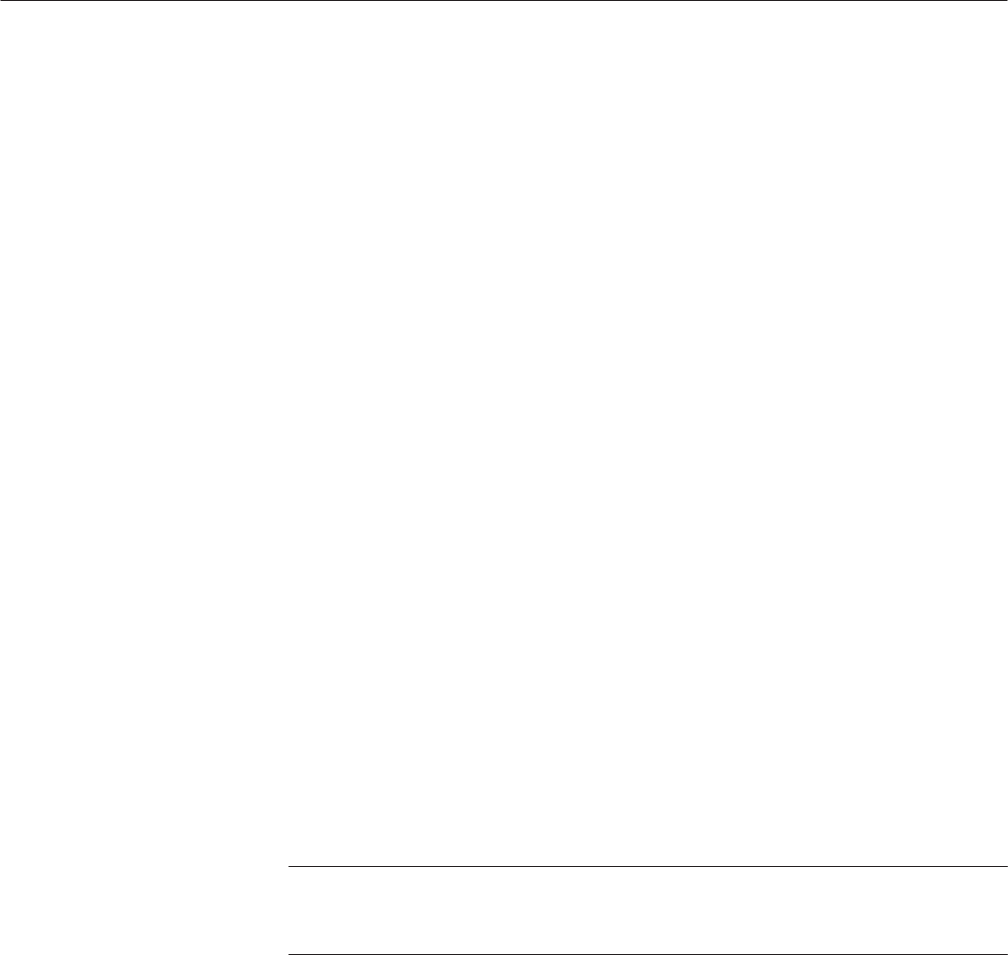
Options and Accessories
7-2
AWG710 Service Manual
Options
This subsection describes the following options available with the AWG710
Arbitrary Waveform Generator Arbitrary Waveform Generator:
AWG710 Arbitrary Waveform Generator. comes configured for installation in a
19-inch wide instrument rack. For later field conversions, order Rack Mount Kit
(020–A045–00) or contact your local Tektronix sales office or representative.
A calibration data test result report will be provided with the AWG710 Arbitrary
Waveform Generator when this option is specified.
Increase memory length up to 32 MB (32400000 points).
Expand output bandwidth
The product which has option 02 doesn’t have offset and lowpass filter function,
also, main output amplitude of 20mVpk-pk to 2Vpk-pk
is changed to 500mVpk-
pk to 1Vpk-pk into a 50 Ohm load.
Flash disk addition. The hard disk is deleted when this option is ordered. This
option allows 24 hour continuous operation. The number of points used in the
Waveform Editor is restricted because of the reduced disk space.
The AWG710 Arbitrary Waveform Generator retains the state of the front panel
ON/STB switch. The ON/STB switch must be left in the on position to be able to
power on and power off the instrument using the principal power switch.
NOTE. If the ON/STBY switch is left in the STBY position, you will not be able to
power on/off the instrument using the PRINCIPAL POWER SWITCH or an
external power switch unit.
Option 1R (Rack
Mounting)
Option D1 (Test Result
Report)
Option 01 (32 MB Words
Memory)
Option 02 (High
Bandwidth Output)
Option 10 (Flash Disk)


















