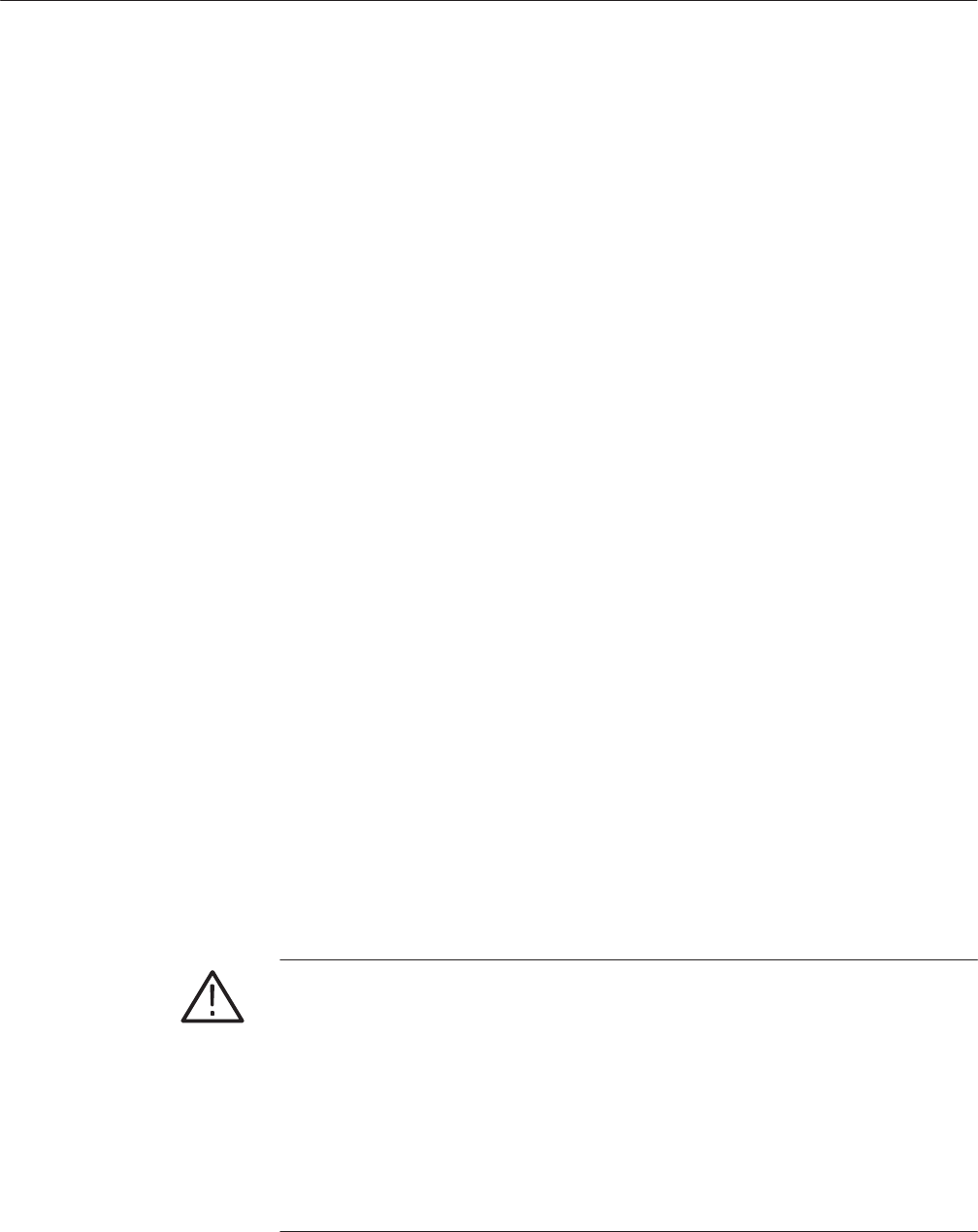
Preparation for Use
AWG710 Service Manual
2-3
The AWG710 Arbitrary Waveform Generator operates with any line voltage from
90 to 250 VAC
RMS
with any line frequency from 48 to 63 Hz. There are two
fuses, either of which may be used throughout the line voltage and frequency
ranges. The two fuses are not interchangeable as each requires a different fuse
cap.
Memory modules with on-board batteries allow the AWG710 Arbitrary
Waveform Generator to retain only internal clock data upon loss of the AC power
source.
To set the date and time in the waveform generator, see the Reference:Internal
Clock (Date and Time) section of the AWG710 Arbitrary Waveform Generator
user manual.
Operating Environment
The following environmental requirements are provided to ensure proper
operation and long instrument life.
Operate the Waveform Generator where the ambient air temperature ranges from
10_ C to +40_ C (50_ F to +104_ F). Store the Waveform Generator at ambient
temperatures from –20_ C to +60_ C (–4_ F to +140_ F). After storage at
temperatures outside the operating limits, allow the chassis to stabilize to a safe
operating temperature before applying power.
The Waveform Generator is cooled by air drawn in and then exhausted through
the cabinet side panels by an internal fan. To ensure proper cooling of the
Waveform Generator, allow at least 15 cm (6 in) clearance on both sides, 2.0 cm
(0.8 in) on the top and bottom, and 7.5 cm (3 in) at the rear of the Waveform
Generator. (The feet on the bottom of the Waveform Generator provide the
required clearance when set on flat surfaces.)
CAUTION. When the air flow is restricted and the temperature of the DAC module
surface exceeds 80_ C, the AWG710 Arbitrary Waveform Generator may
temporarily shut down to protect the internal modules. To prevent temporary
shutdown of the waveform generator, do not restrict air flow through the chassis.
The AWG710 Arbitrary Waveform Generator displays the message “Power fail
or out of temperature limit” before shutting down.
If the AWG710 Arbitrary Waveform Generator shuts down unexpectedly, create
more ventilation around the waveform generator. Wait a few minutes to allow
cool down and then switch the power on again.
Operating Voltage
Memory Backup Power
Operating Temperature
Ventilation Requirements


















