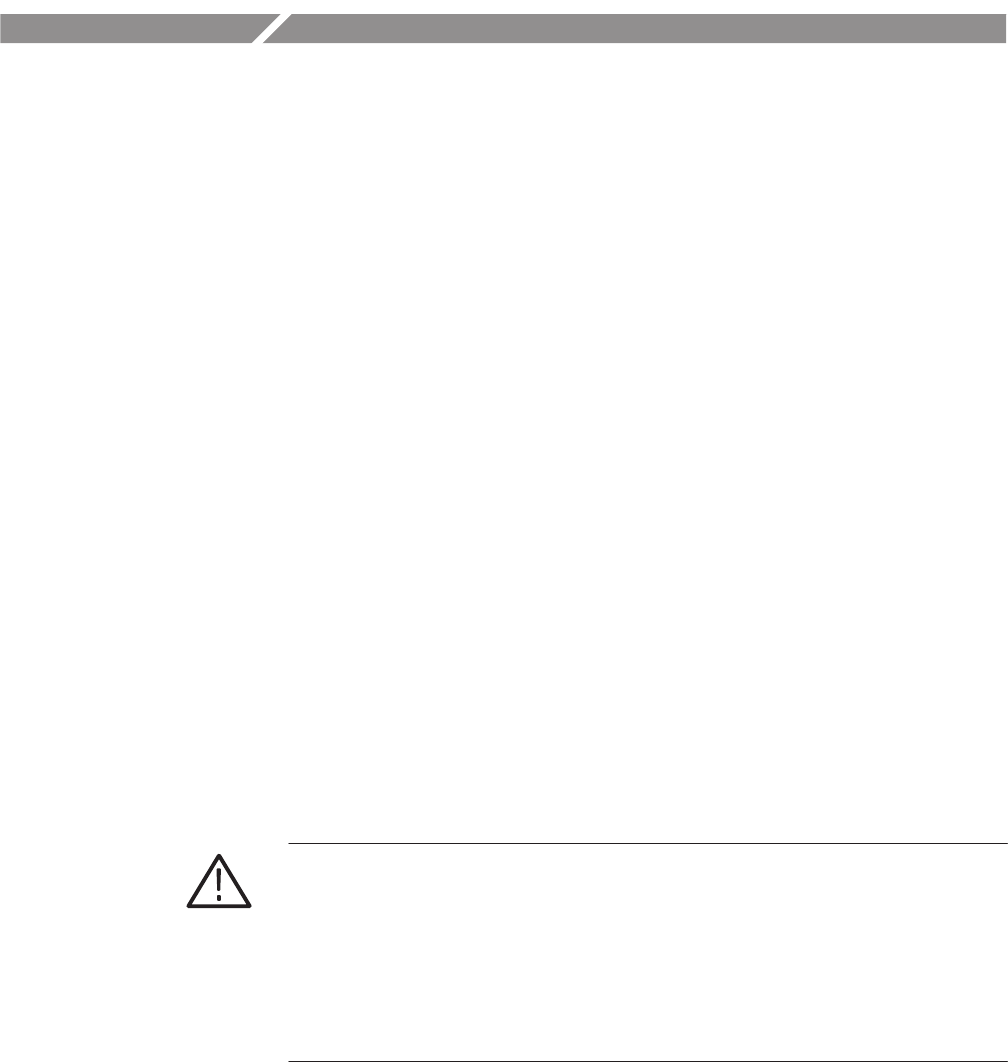
AWG710 Service Manual
2-13
Operating Basics
This section provides an overview of the following topics:
H The Controls and Connectors subsection describes the instrument buttons,
controls, connectors, and typical screen displays.
H The Menu Operations subsection describes how to use menus and enter
numeric and text values.
H The Shortcut Controls subsection specifies the available shortcut buttons and
knobs that control instrument setup parameters.
H The File Management subsection provides an overview of all file operations.
H The Double Windows subsection explains how to split a file list in the Edit
screen. The function enables you to view the file lists of both the hard disk
and the floppy disk simultaneously.
H The Quick View subsection explains how to view a waveform or pattern file
selected from a file list.
H The Setup Overview subsection describes the SETUP screen and basic
operations.
Controls and Connectors
Figures 2–3 through 2–6 show the locations of the front panel controls and
rear–panel connectors.
CAUTION. To prevent damage to the instrument, do not apply any external
voltage to the output connector or marker connector.
To prevent loss of data, data corruption, and damage to the hard disk, do not
push the eject button while the floppy disk or hard disk LED is on or blinking.
Doing so can cause data corruption and cause the instrument to hang up. If this
happens, toggle to STBY, turn PRINCIPAL POWER SWITCH to OFF, and then
turn PRINCIPAL POWER SWITCH back on again.
Front Panel


















