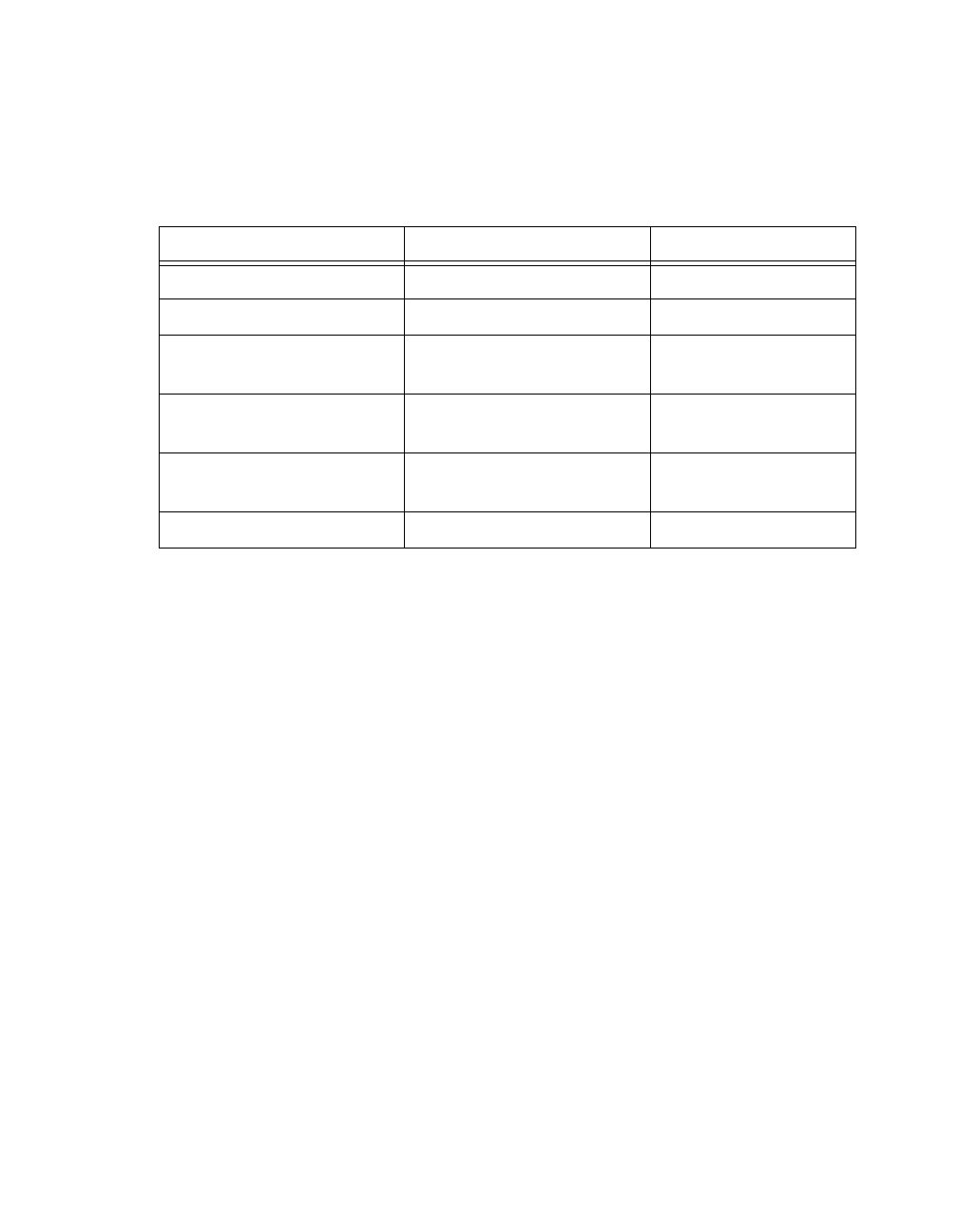
Chapter 2 Function Reference — Config_DAQ_Event_Message
NI-DAQ FRM for PC Compatibles 2-78
©
National Instruments Corporation
using. The PC-TIO-10 can have two of these event messages configured at the same time,
therefore you must specify which pin you want to use on the PC-TIO-10 with the
DAQTrigVal0 parameter.
To use DAQEvent = 9, you must configure the device for interrupt-driven waveform
generation. This DAQEvent works by using the waveform generation timing system. Thus,
you cannot use waveform generation or single point analog output with delayed update mode
and this DAQEvent at the same time on the same device. Also, DAQEvent = 9 is not valid
for the E Series devices.
trigSkipCount is the number of valid triggers NI-DAQ ignores. It can be any value greater
than or equal to zero. For example, if trigSkipCount is 3, NI-DAQ notifies you when the
fourth trigger occurs.
preTrigScans is the number of scans of data NI-DAQ collects before looking for the very first
trigger. Setting preTrigScans to 0 causes NI-DAQ to look for the first trigger as soon as the
DAQ process begins.
postTrigScans is the number of scans of data NI-DAQ collects after the triggers before
notifying you. Setting postTrigScans to 0 causes event notification to happen as soon as the
trigger occurs.
Refer to the following table for further details on usable parameters for each DAQEvent type.
Table 2-18.
Valid Counters and External Timing Signals for DAQEvent = 9
Data Acquisition Device I/O Pin I/O Pin State Change
AT-MIO-16 OUT2 low to high
AT-MIO-16D OUT2 low to high
AT-MIO-16F-5 OUT1, OUT2, OUT5, or
EXTDACUPDATE*
high to low
AT-MIO-16X OUT1, OUT2, OUT5, or
EXTTMRTRIG*
high to low
AT-MIO-64F-5 OUT1, OUT2, OUT5, or
EXTTMRTRIG*
high to low
PC-TIO-10 EXTIRQ1 or EXTIRQ2 high to low


















