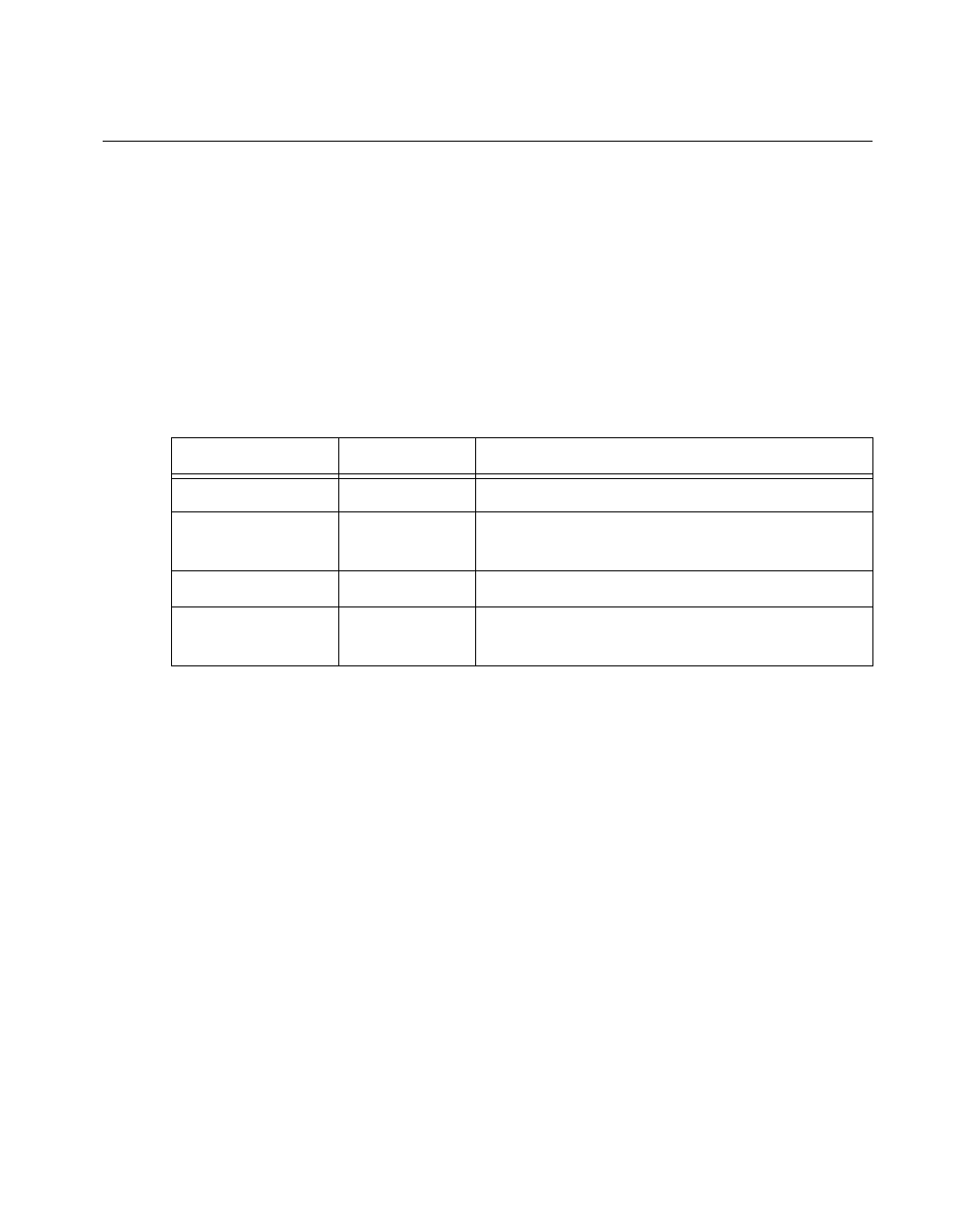
Chapter 2 Function Reference — AO_Change_Parameter
©
National Instruments Corporation 2-27 NI-DAQ FRM for PC Compatibles
AO_Change_Parameter
Format
status = AO_Change_Parameter (deviceNumber, channel, paramID, paramValue)
Purpose
Selects a specific parameter setting for the analog output section of the device or an analog
output channel. You can select parameters related to analog output not listed here through the
AO_Configure function.
Parameters
Input
Parameter Discussion
Legal ranges for paramID and paramValue are given in terms of constants defined in a
header file. The header file you should use depends on the language you are using:
• C programmers—
NIDAQCNS.H (DATAACQ.H for LabWindows/CVI)
• BASIC programmers—
NIDAQCNS.INC (Visual Basic for Windows programmers should
refer to the Programming Language Considerations in Chapter 1, Using the NI-DAQ
Functions, for more information.)
• Pascal programmers—
NIDAQCNS.PAS
Legal values for channel depend on the type of device you are using; analog output channels
are labeled 0 through n–1, where n is the number of analog output channels on your device.
You can set channel to –1 to indicate that you want the same parameter selection for all
channels. You must set channel to –1 to change a parameter you cannot change on per
channel basis.
Name Type Description
deviceNumber i16 assigned by configuration utility
channel i16 number of channel you want to configure; you can
use –1 to indicate all channels
paramID u32 identification of the parameter you want to change
paramValue u32 new value for the parameter specified by
paramID


















