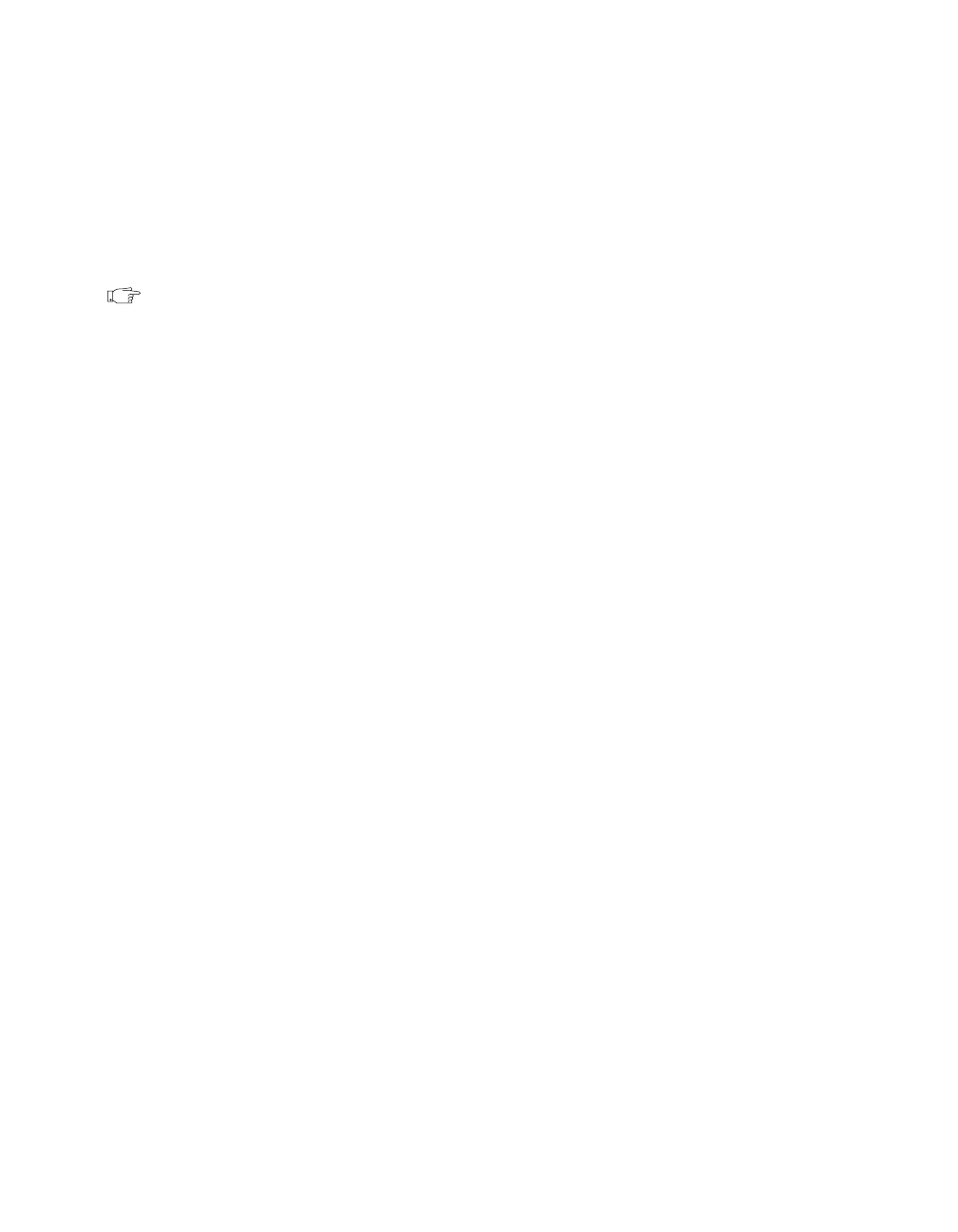
Chapter 2 Function Reference — WFM_from_Disk
©
National Instruments Corporation 2-419 NI-DAQ FRM for PC Compatibles
If you have changed the analog output configuration from the defaults by changing the
jumpers on the device, you must call
AO_Configure to set the software copies of the
settings prior to calling
WFM_from_Disk.
NI-DAQ ignores the group settings made by calling
WFM_Group_Setup when you call
WFM_from_Disk. WFM_from_Disk and the settings are not changed after you execute
WFM_from_Disk.
Note For the MIO-16 and AT-MIO-16D, counter 2 must be available in order to use
waveform generation. If an interval scan is in progress (see
SCAN_Start) or a
CTR function is using counter 2, waveform generation cannot proceed.
For the AT-MIO-16F-5, AT-MIO-64F-5, and AT-MIO-16X, you can use counters 1, 2, and 5,
as well as a dedicated external update signal, to generate either interrupts or DMA requests.
If you use counter 1 or 2, a RTSI line must also be available. NI-DAQ uses the first available
counter among counters 5, 2, and 1, in that order.
For Lab and 1200 Series analog output devices, if the rate is smaller than 15.26 pts/s and
counter B0 is busy in a data acquisition or counting operation, waveform generation cannot
proceed.
On Am9513-based devices, to externally trigger a waveform generation operation, you can
do so by first changing the gating mode of the counter NI-DAQ uses.
WFM_from_Disk uses either the default gating mode (none) or the gating mode you specify
through the
CTR_Config function. You need to connect your trigger signal to the gate pin on
the I/O connector. Refer to the
CTR_Config function description for details.
On a variety of E Series devices, you can externally trigger a waveform generation in a variety
of ways. Refer to the
Select_Signal function for more details.


















