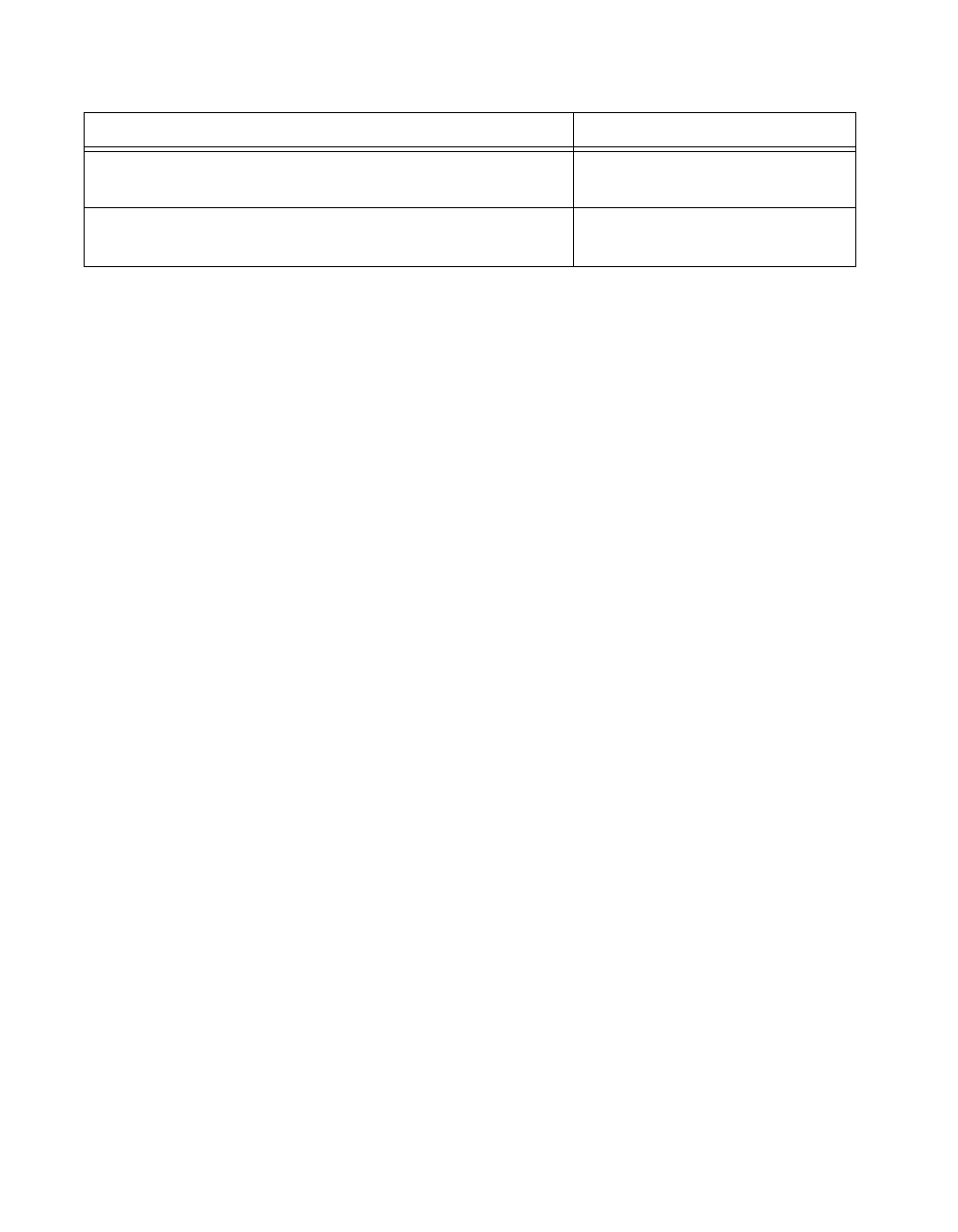
Chapter 2 Function Reference — Select_Signal
NI-DAQ FRM for PC Compatibles 2-386
©
National Instruments Corporation
Example
status =
Select_Signal (1, ND_START_TRIGGER, ND_RTSI_5, ND_LOW_TO_HIGH);
This example would route RTSI lines to be the start trigger for the counters on the TIO board.
When RTSI lines have a rising edge, all counters configured for hardware triggering will
begin counting. The software start must be issued to the counter before the hardware trigger
will work.
Using This Function
If you have selected a signal that is not an I/O connector pin, pin or a RTSI bus line,
Select_Signal
saves the parameters in the configuration tables for future operations.
Functions that which initiate data acquisition (
DAQ_Start
,
SCAN_Start
,
DAQ_Op
, and
SCAN_Op
) and waveform generation operations (
WFM_Group_Control
and
WFM_Op
) use the
configuration tables to set the device circuitry to the correct timing modes.
You do not need to call this function if you are satisfied with the default settings for the
signals.
If you have selected a signal that is an I/O connector, connector or a RTSI bus signal,
Select_Signal
performs signal routing and enables or disables output on a pin.pin or a
RTSI line.
Example: Sending a signal from your E Series device to the RTSI bus
To send a signal from your E Series device to the RTSI bus, set signal to the appropriate RTSI
bus line and source to indicate the signal from your device. If you want to send the analog
input start trigger on to RTSI line 3, use the following call:
Select_Signal(deviceNum, ND_RTSI_3, ND_IN_START_TRIGGER, ND_LOW_TO_HIGH)
Example: Receiving a signal from the RTSI bus on your E Series device
To receive a signal from the RTSI bus and use it as a signal on your E Series device, set signal
to indicate the appropriate E Series device signal and source to the appropriate RTSI line. If
you want to use low-to-high transitions of the signal present on the RTSI line 4 as your scan
clock, use the following call:
Select_Signal(deviceNum, ND_IN_SCAN_START, ND_RTSI_4, ND_LOW_TO_HIGH)
ND_PFI_0
through
ND_PFI_39 ND_LOW_TO_HIGH
or
ND_HIGH_TO_LOW
ND_RTSI_0
through
ND_RTSI_6
and
ND_RTSI_CLOCK ND_LOW_TO_HIGH
or
ND_HIGH_TO_LOW
source sourceSpec


















