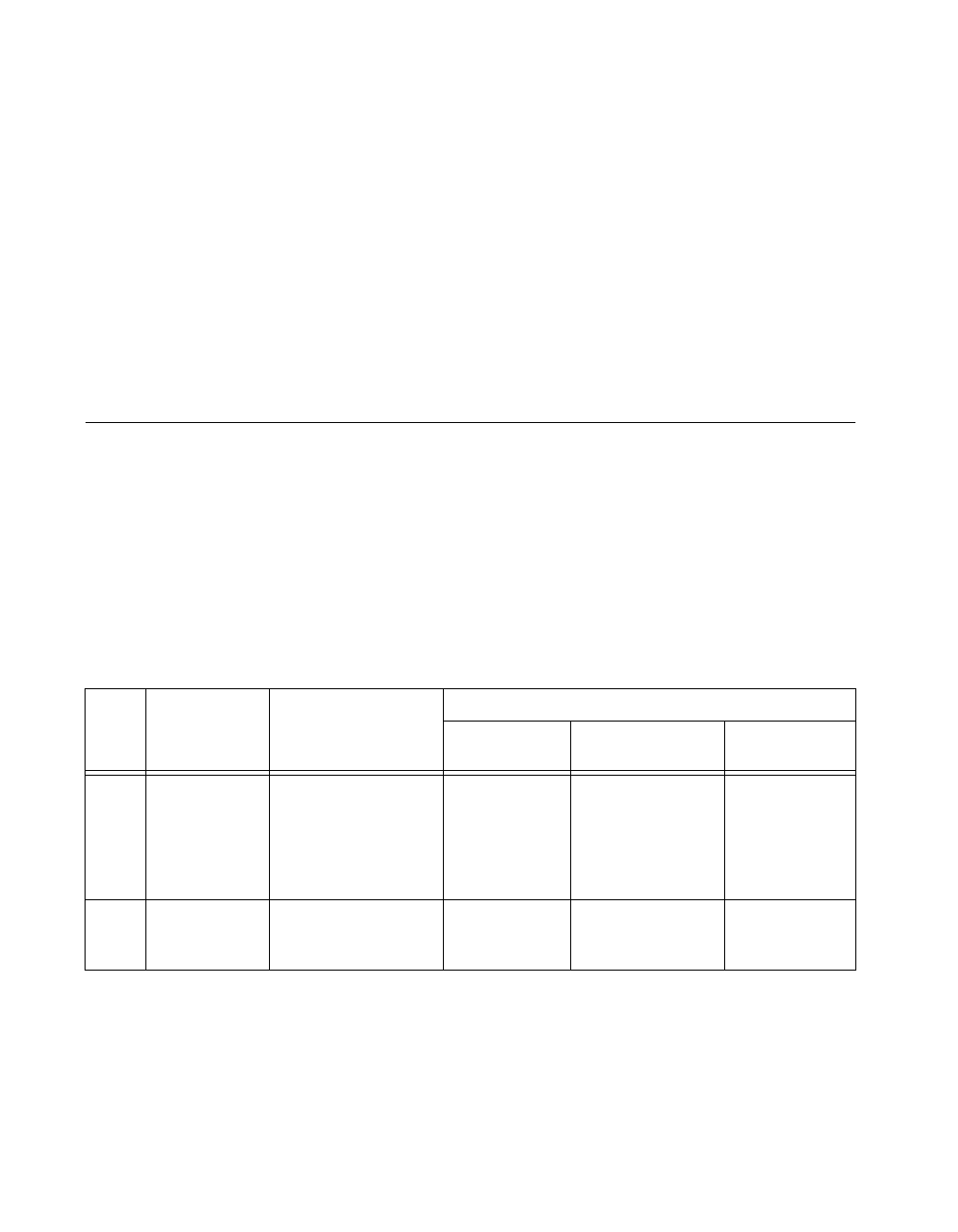
Chapter 1 Using the NI-DAQ Functions
NI-DAQ FRM for PC Compatibles 1-2
©
National Instruments Corporation
use the configuration utility to verify your device numbers. You can use
multiple DAQ devices in one application; to do so, simply pass the
appropriate device number to each function.
If you are using SCXI, you must pass the chassis ID that you assigned to
your SCXI chassis in the configuration utility to the SCXI functions that
you use. For many of the SCXI functions, you must also pass the module
slot number of the module you want to use. The slots in the SCXI chassis
are numbered from left to right, beginning with slot 1. The controller on the
left side of the chassis is referred to as Slot 0. You can use the configuration
utility to verify your chassis IDs and your module slot numbers.
Variable Data Types
The NI-DAQ API is identical in Windows 95 and Windows NT. Every
function description has a parameter table that lists the data types in each
of the environments. LabWindows/CVI uses the same types as Windows.
The following sections describe the notation used in those parameter tables
and throughout the manual for variable data types.
Primary Types
Table 1-2 shows the primary type names and their ranges.
Table 1-2.
Primary Type Names
Type
Name
Description Range
Type
C/C++ Visual BASIC
Pascal (Borland
Delphi)
u8 8-bit ASCII
character
0 to 255
char
Not supported by
BASIC. For functions
that require character
arrays, use string
types instead. See the
STR description.
Byte
i16 16-bit signed
integer
–32,768 to 32,767
short Integer
(forexample:
deviceNum%
)
SmallInt


















